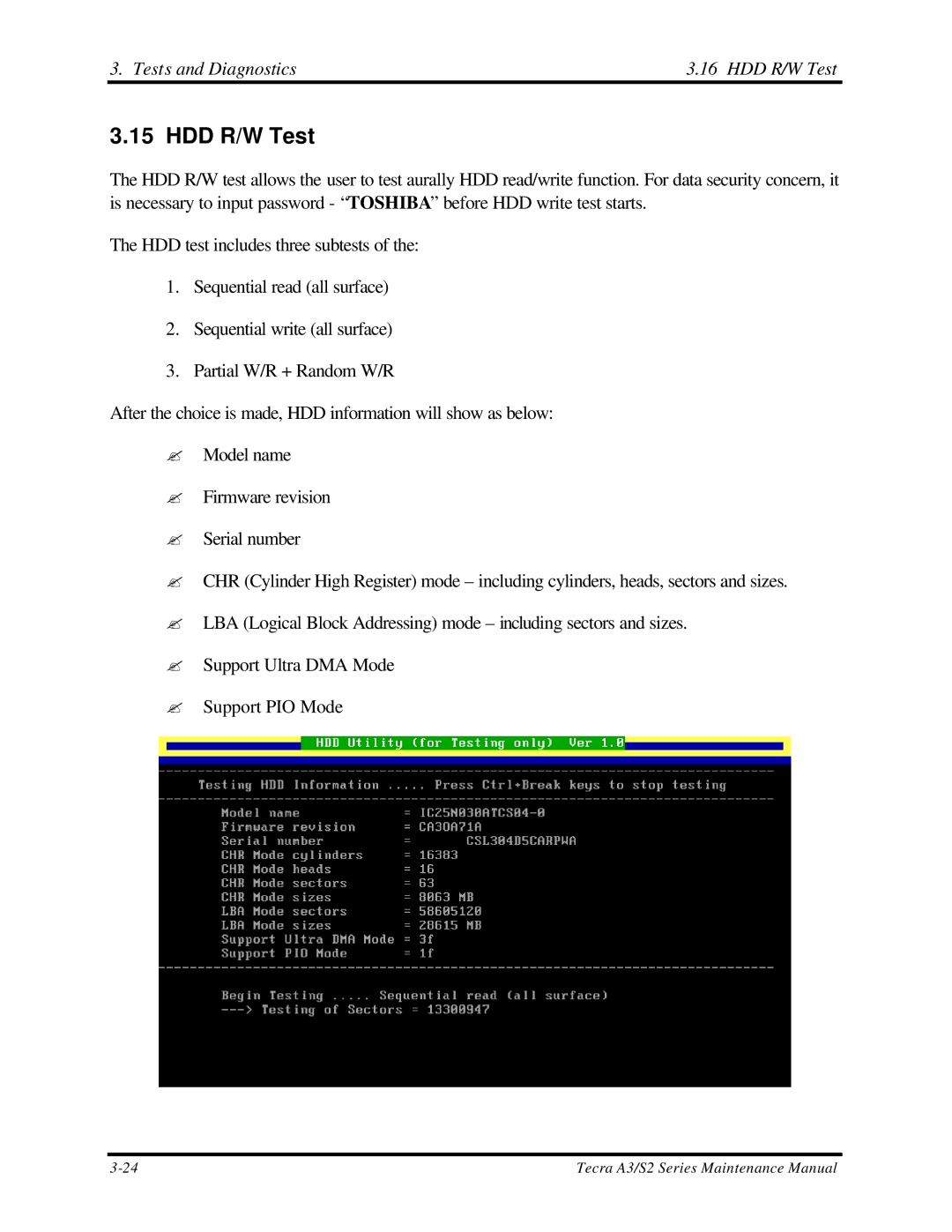3. Tests and Diagnostics | 3.16 HDD R/W Test |
3.15 HDD R/W Test
The HDD R/W test allows the user to test aurally HDD read/write function. For data security concern, it is necessary to input password - “TOSHIBA” before HDD write test starts.
The HDD test includes three subtests of the:
1.Sequential read (all surface)
2.Sequential write (all surface)
3.Partial W/R + Random W/R
After the choice is made, HDD information will show as below:
?Model name
?Firmware revision
?Serial number
?CHR (Cylinder High Register) mode – including cylinders, heads, sectors and sizes.
?LBA (Logical Block Addressing) mode – including sectors and sizes.
?Support Ultra DMA Mode
?Support PIO Mode
Tecra A3/S2 Series Maintenance Manual |