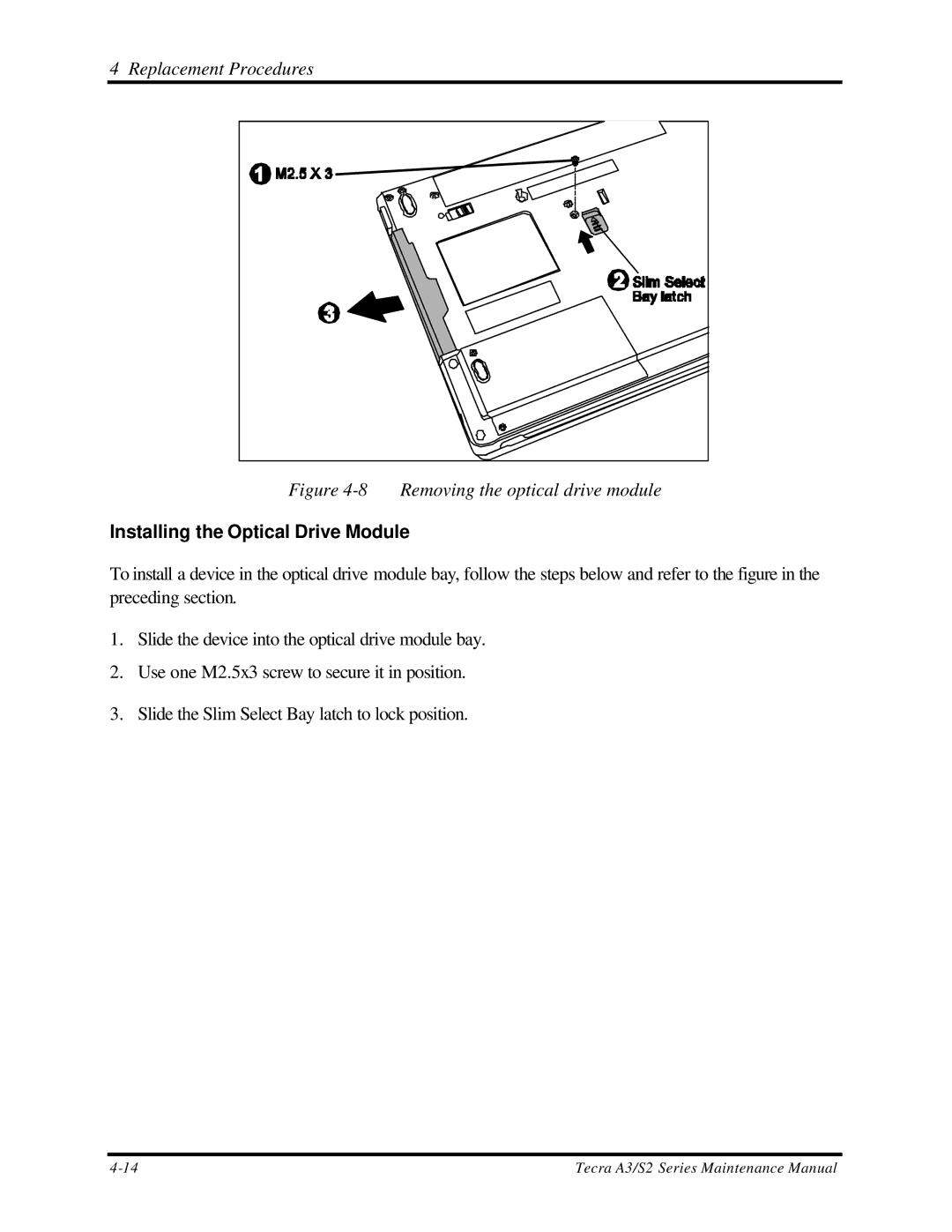4 Replacement Procedures
Figure 4-8 Removing the optical drive module
Installing the Optical Drive Module
To install a device in the optical drive module bay, follow the steps below and refer to the figure in the preceding section.
1.Slide the device into the optical drive module bay.
2.Use one M2.5x3 screw to secure it in position.
3.Slide the Slim Select Bay latch to lock position.
Tecra A3/S2 Series Maintenance Manual |