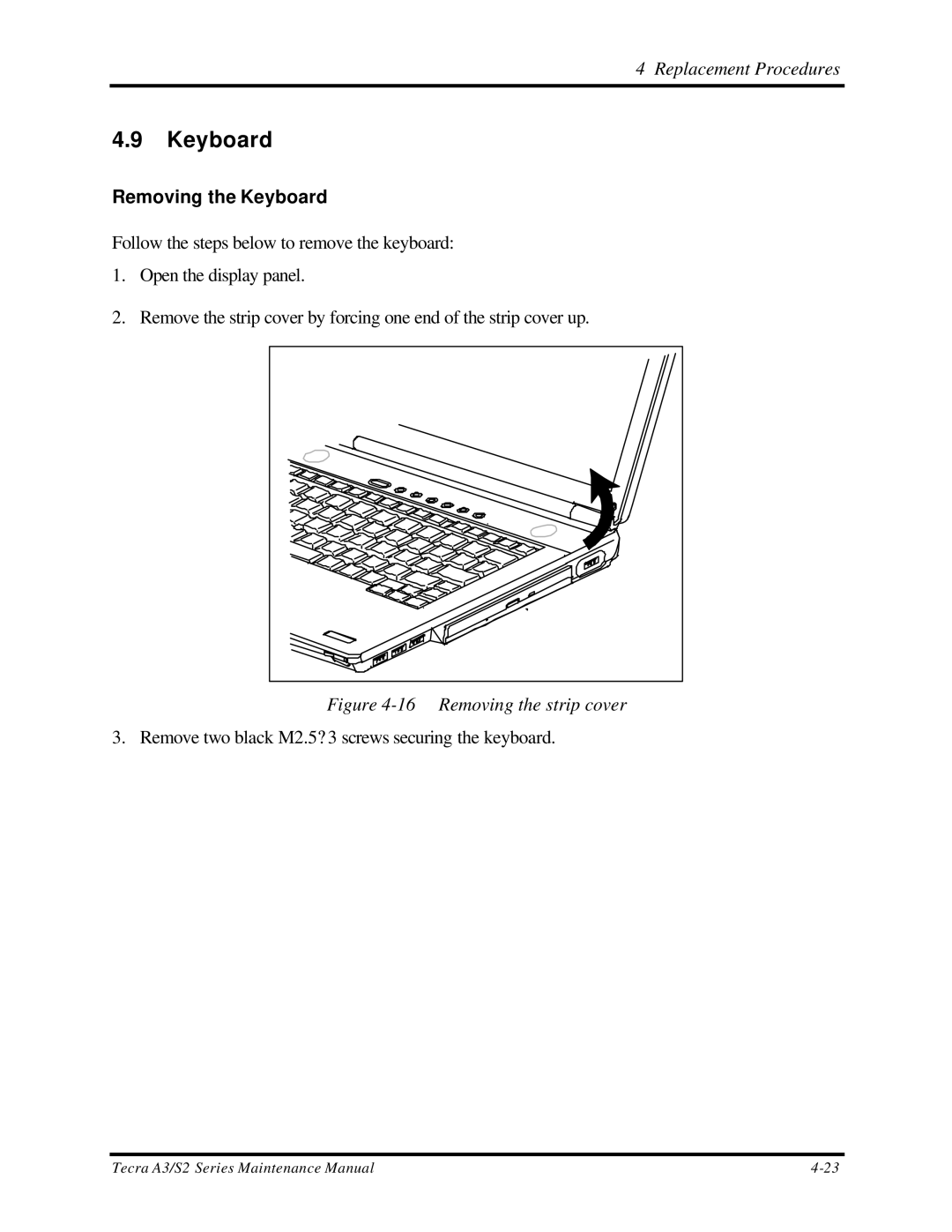4 Replacement Procedures
4.9Keyboard
Removing the Keyboard
Follow the steps below to remove the keyboard:
1.Open the display panel.
2.Remove the strip cover by forcing one end of the strip cover up.
Figure 4-16 Removing the strip cover
3. Remove two black M2.5? 3 screws securing the keyboard.
Tecra A3/S2 Series Maintenance Manual |