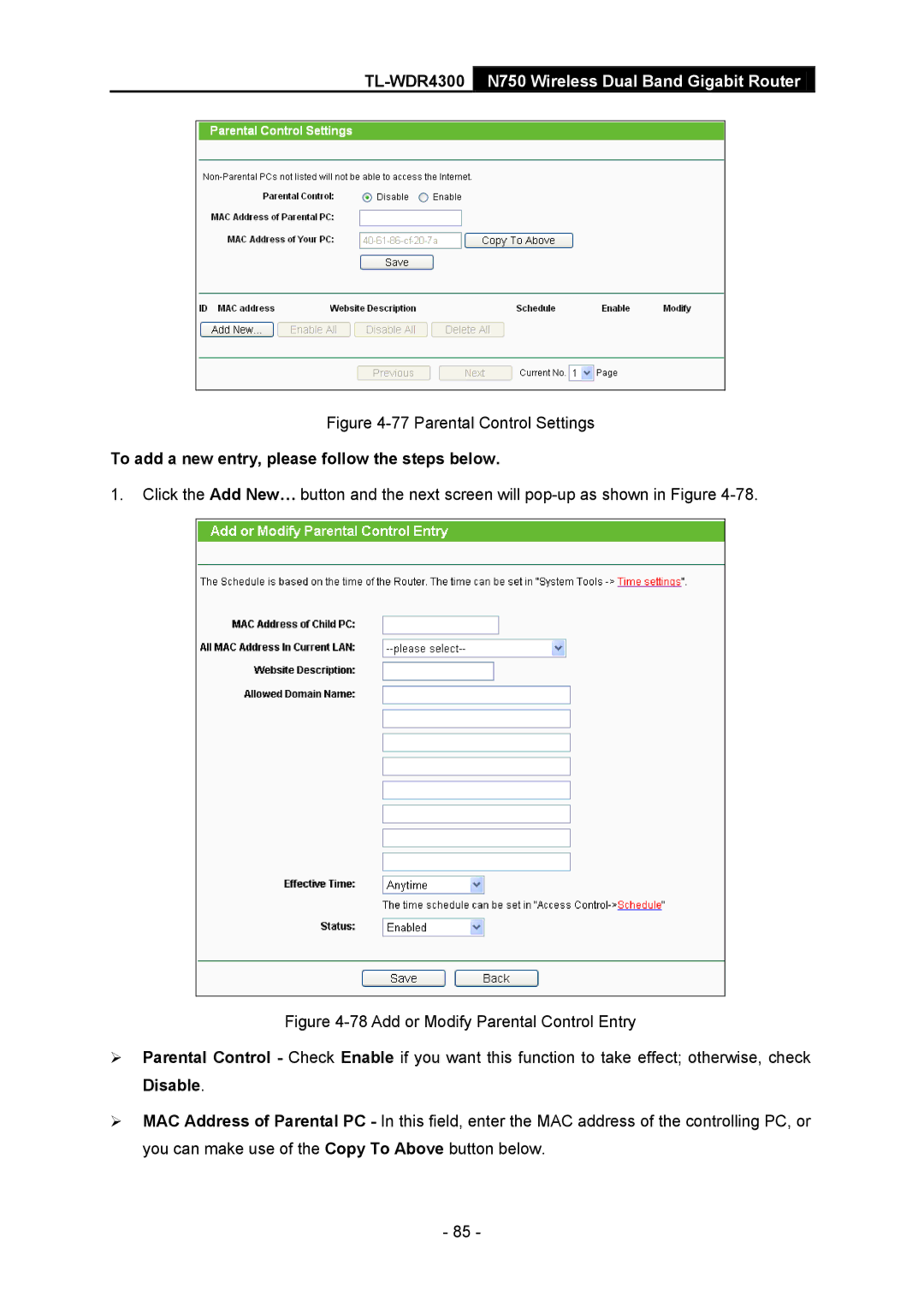TL-WDR4300 N750 Wireless Dual Band Gigabit Router
Figure 4-77 Parental Control Settings
To add a new entry, please follow the steps below.
1.Click the Add New… button and the next screen will
Figure 4-78 Add or Modify Parental Control Entry
Parental Control - Check Enable if you want this function to take effect; otherwise, check Disable.
MAC Address of Parental PC - In this field, enter the MAC address of the controlling PC, or you can make use of the Copy To Above button below.
- 85 -