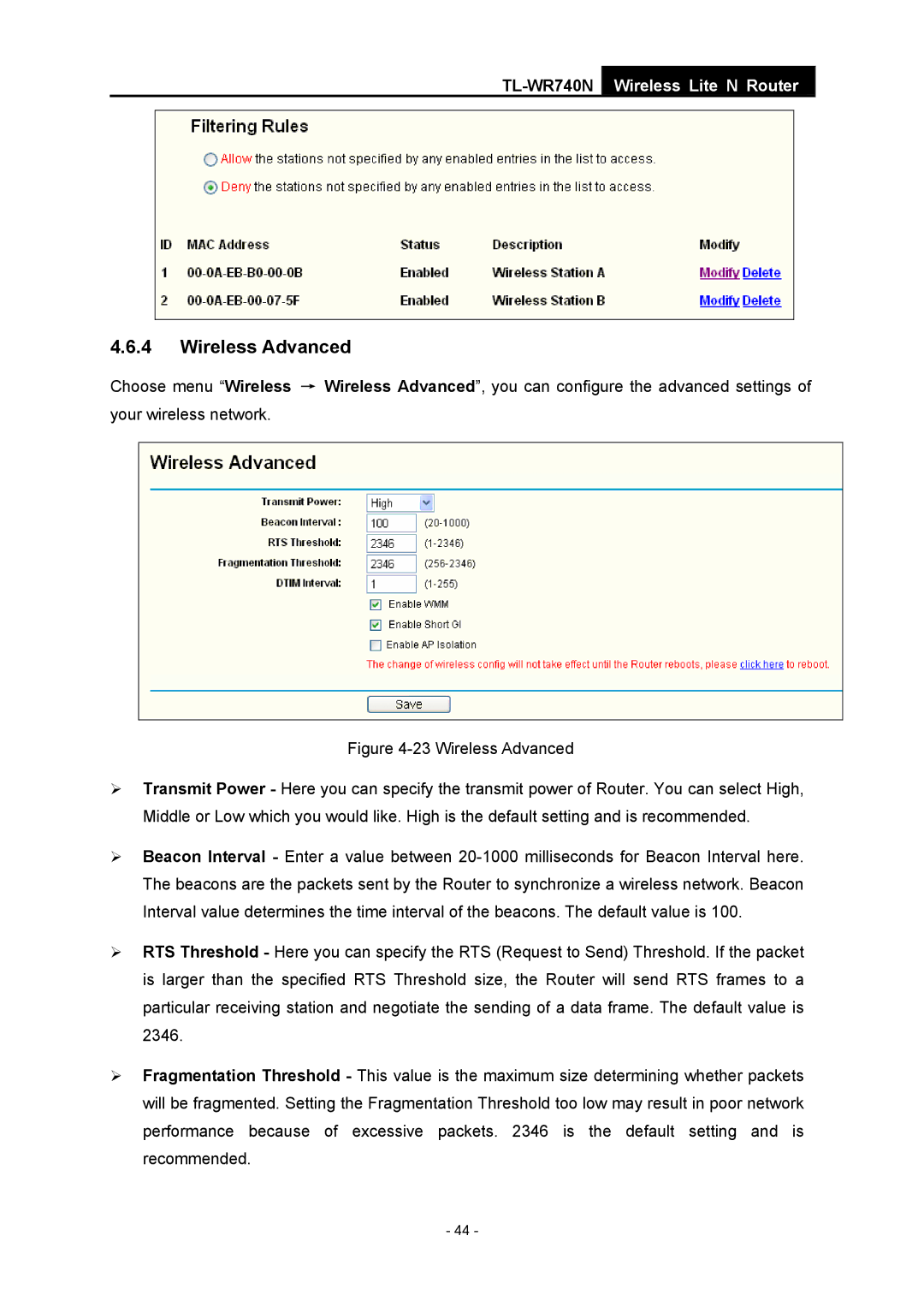TL-WR740N
Wireless Lite N Router
4.6.4Wireless Advanced
Choose menu “Wireless → Wireless Advanced”, you can configure the advanced settings of your wireless network.
Figure 4-23 Wireless Advanced
¾Transmit Power - Here you can specify the transmit power of Router. You can select High, Middle or Low which you would like. High is the default setting and is recommended.
¾Beacon Interval - Enter a value between
¾RTS Threshold - Here you can specify the RTS (Request to Send) Threshold. If the packet is larger than the specified RTS Threshold size, the Router will send RTS frames to a particular receiving station and negotiate the sending of a data frame. The default value is 2346.
¾Fragmentation Threshold - This value is the maximum size determining whether packets will be fragmented. Setting the Fragmentation Threshold too low may result in poor network performance because of excessive packets. 2346 is the default setting and is recommended.
- 44 -