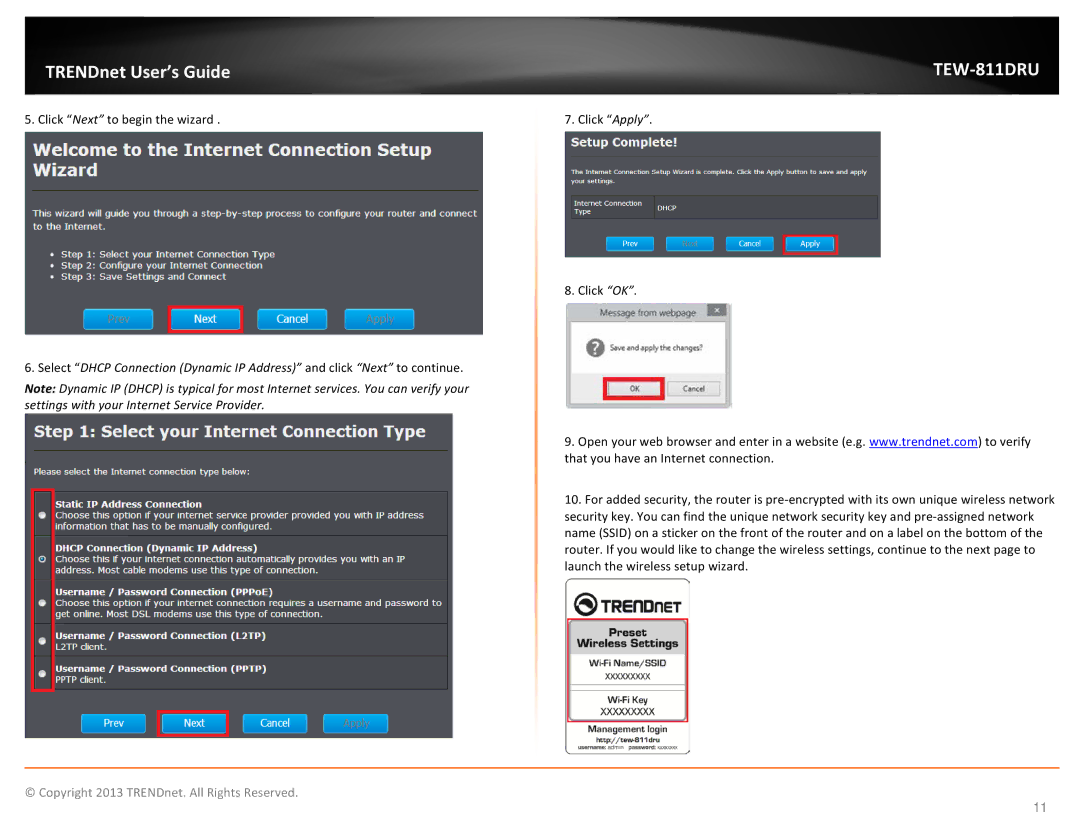TRENDnet User’s Guide
5. Click “Next” to begin the wizard .
6.Select “DHCP Connection (Dynamic IP Address)” and click “Next” to continue.
Note: Dynamic IP (DHCP) is typical for most Internet services. You can verify your settings with your Internet Service Provider.
TEW-811DRU
7. Click “Apply”.
8. Click “OK”.
9.Open your web browser and enter in a website (e.g. www.trendnet.com) to verify that you have an Internet connection.
10.For added security, the router is
© Copyright 2013 TRENDnet. All Rights Reserved.
11