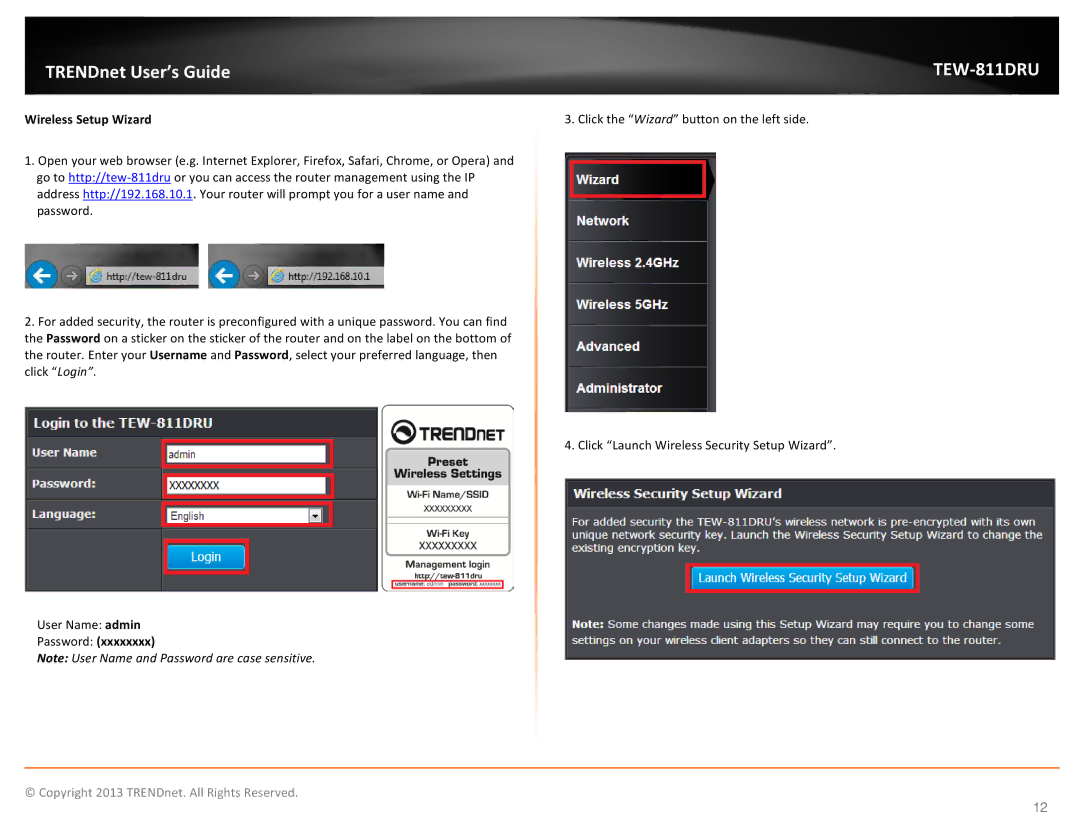TRENDnet User’s Guide
Wireless Setup Wizard
1.Open your web browser (e.g. Internet Explorer, Firefox, Safari, Chrome, or Opera) and go to
2.For added security, the router is preconfigured with a unique password. You can find the Password on a sticker on the sticker of the router and on the label on the bottom of the router. Enter your Username and Password, select your preferred language, then click “Login”.
TEW-811DRU
3. Click the “Wizard” button on the left side.
4. Click “Launch Wireless Security Setup Wizard”.
User Name: admin
Password: (xxxxxxxx)
Note: User Name and Password are case sensitive.
© Copyright 2013 TRENDnet. All Rights Reserved.
12