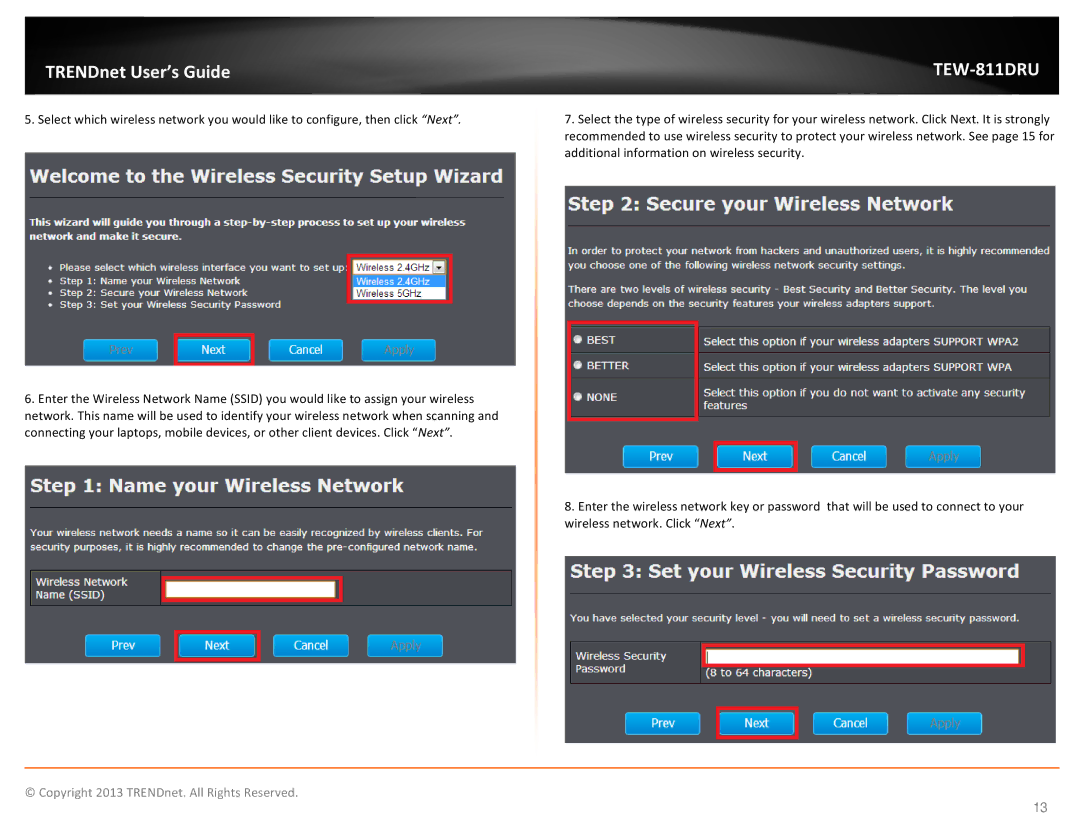TRENDnet User’s Guide
5. Select which wireless network you would like to configure, then click “Next”.
6.Enter the Wireless Network Name (SSID) you would like to assign your wireless network. This name will be used to identify your wireless network when scanning and connecting your laptops, mobile devices, or other client devices. Click “Next”.
TEW-811DRU
7.Select the type of wireless security for your wireless network. Click Next. It is strongly recommended to use wireless security to protect your wireless network. See page 15 for additional information on wireless security.
8.Enter the wireless network key or password that will be used to connect to your wireless network. Click “Next”.
© Copyright 2013 TRENDnet. All Rights Reserved.
13