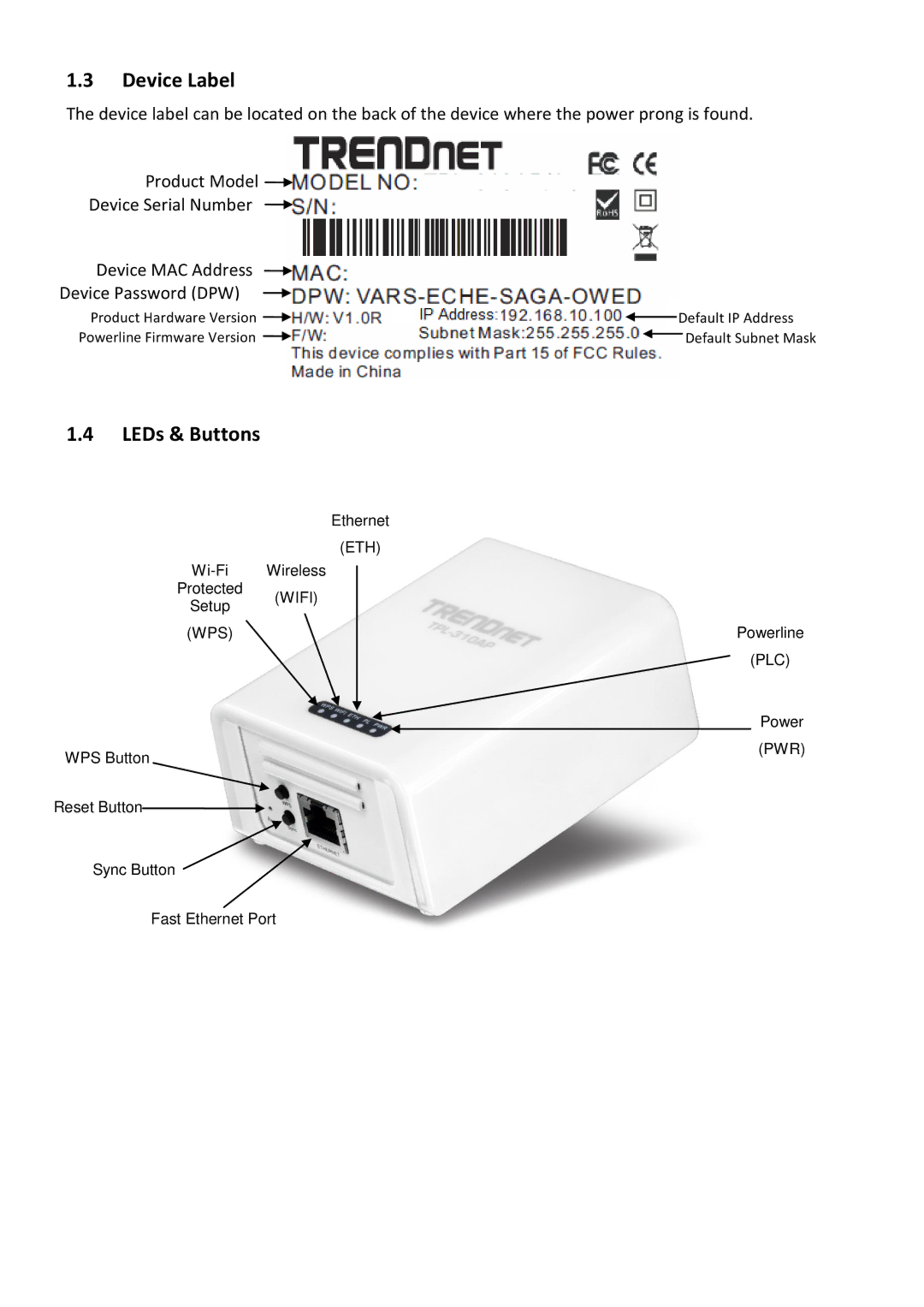1.3Device Label
The device label can be located on the back of the device where the power prong is found.
Product Model ![]()
Device Serial Number
Device MAC Address
Device Password (DPW)
Product Hardware Version | Default IP Address |
Powerline Firmware Version | Default Subnet Mask |
1.4LEDs & Buttons
Ethernet
(ETH)
Protected
Setup (WIFI)
(WPS) | Powerline |
| (PLC) |
|
|
| Power |
WPS Button | (PWR) |
| |
Reset Button |
|
|
Sync Button
Fast Ethernet Port