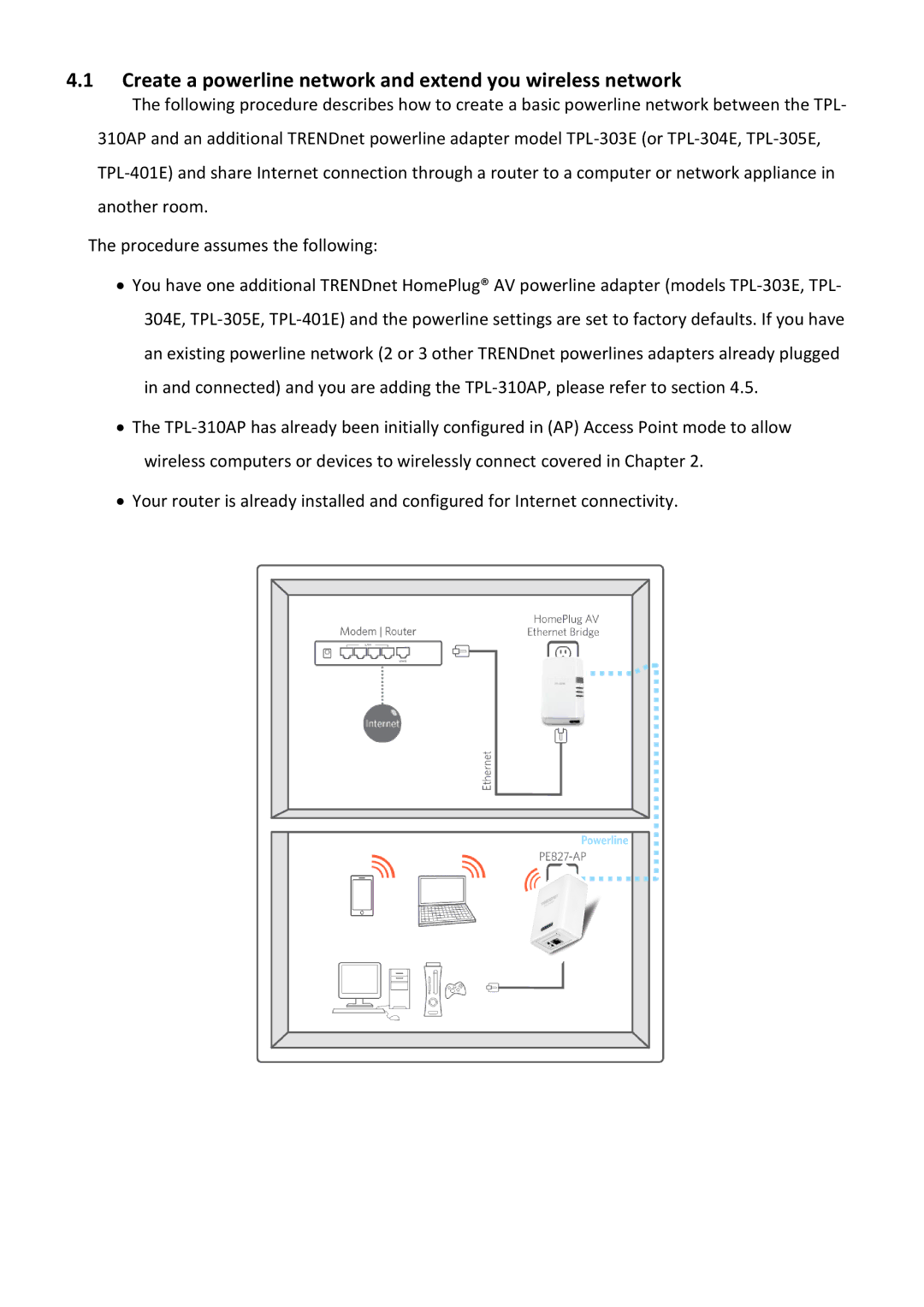4.1Create a powerline network and extend you wireless network
The following procedure describes how to create a basic powerline network between the TPL- 310AP and an additional TRENDnet powerline adapter model TPL-303E (or TPL-304E, TPL-305E, TPL-401E) and share Internet connection through a router to a computer or network appliance in another room.
The procedure assumes the following:
∙You have one additional TRENDnet HomePlug® AV powerline adapter (models TPL-303E, TPL- 304E, TPL-305E, TPL-401E) and the powerline settings are set to factory defaults. If you have an existing powerline network (2 or 3 other TRENDnet powerlines adapters already plugged in and connected) and you are adding the TPL-310AP, please refer to section 4.5.
∙The TPL-310AP has already been initially configured in (AP) Access Point mode to allow wireless computers or devices to wirelessly connect covered in Chapter 2.
∙Your router is already installed and configured for Internet connectivity.