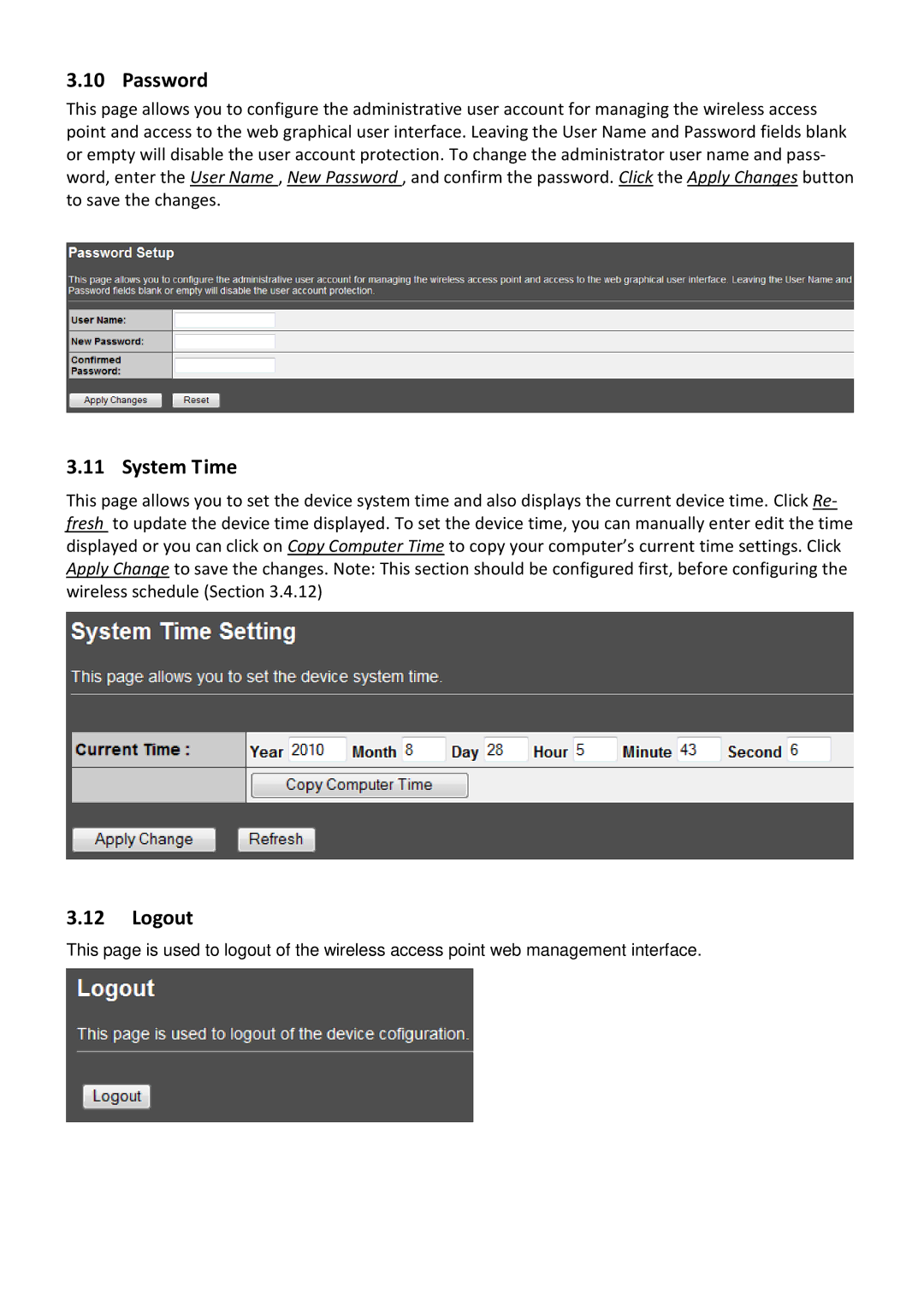3.10 Password
This page allows you to configure the administrative user account for managing the wireless access point and access to the web graphical user interface. Leaving the User Name and Password fields blank or empty will disable the user account protection. To change the administrator user name and pass- word, enter the User Name , New Password , and confirm the password. Click the Apply Changes button to save the changes.
3.11 System Time
This page allows you to set the device system time and also displays the current device time. Click Re- fresh to update the device time displayed. To set the device time, you can manually enter edit the time displayed or you can click on Copy Computer Time to copy your computer’s current time settings. Click Apply Change to save the changes. Note: This section should be configured first, before configuring the wireless schedule (Section 3.4.12)
3.12Logout
This page is used to logout of the wireless access point web management interface.