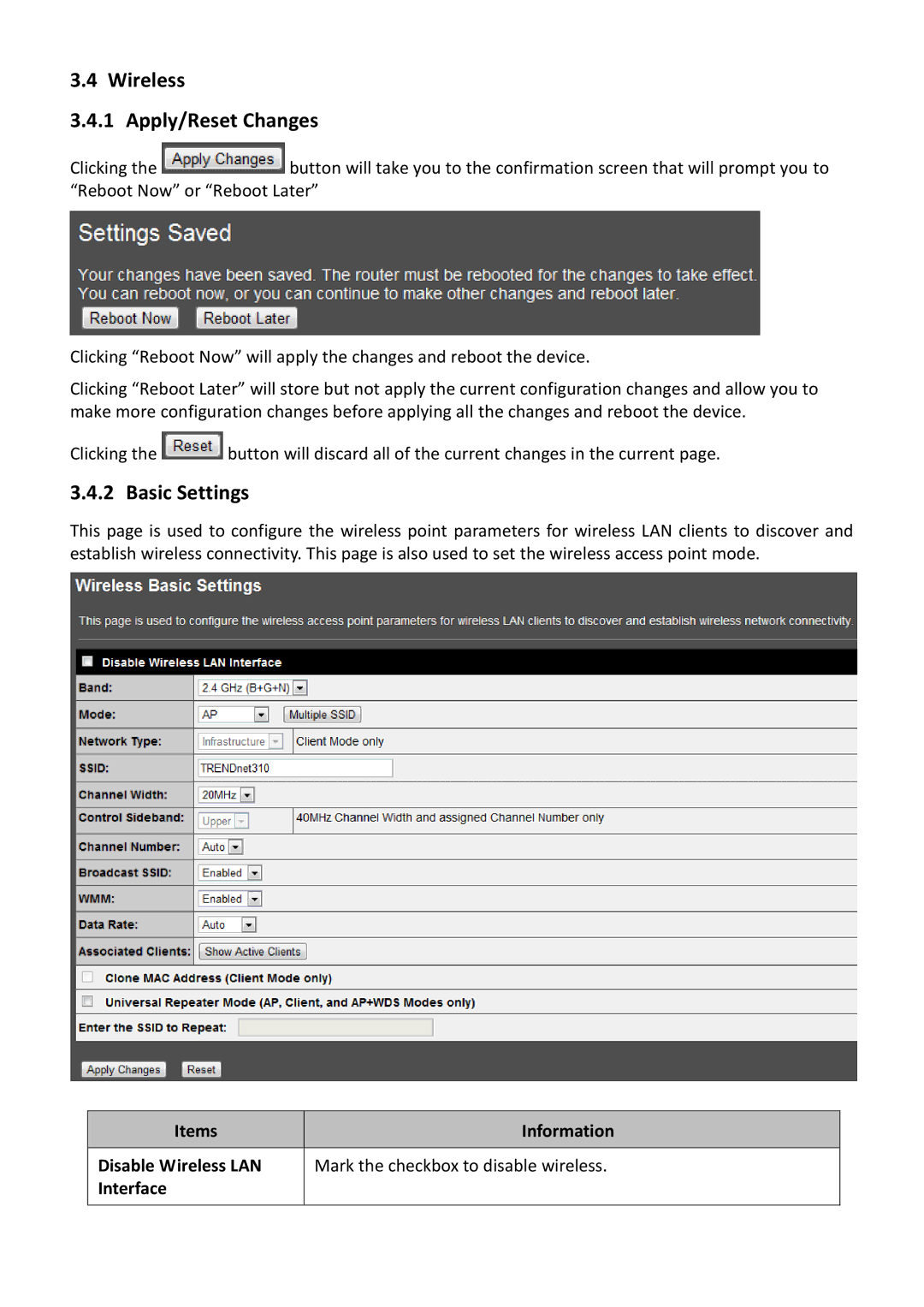3.4 Wireless
3.4.1 Apply/Reset Changes
Clicking the ![]() button will take you to the confirmation screen that will prompt you to “Reboot Now” or “Reboot Later”
button will take you to the confirmation screen that will prompt you to “Reboot Now” or “Reboot Later”
Clicking “Reboot Now” will apply the changes and reboot the device.
Clicking “Reboot Later” will store but not apply the current configuration changes and allow you to make more configuration changes before applying all the changes and reboot the device.
Clicking the ![]() button will discard all of the current changes in the current page.
button will discard all of the current changes in the current page.
3.4.2 Basic Settings
This page is used to configure the wireless point parameters for wireless LAN clients to discover and establish wireless connectivity. This page is also used to set the wireless access point mode.
Items | Information |
|
|
Disable Wireless LAN | Mark the checkbox to disable wireless. |
Interface |
|
|
|