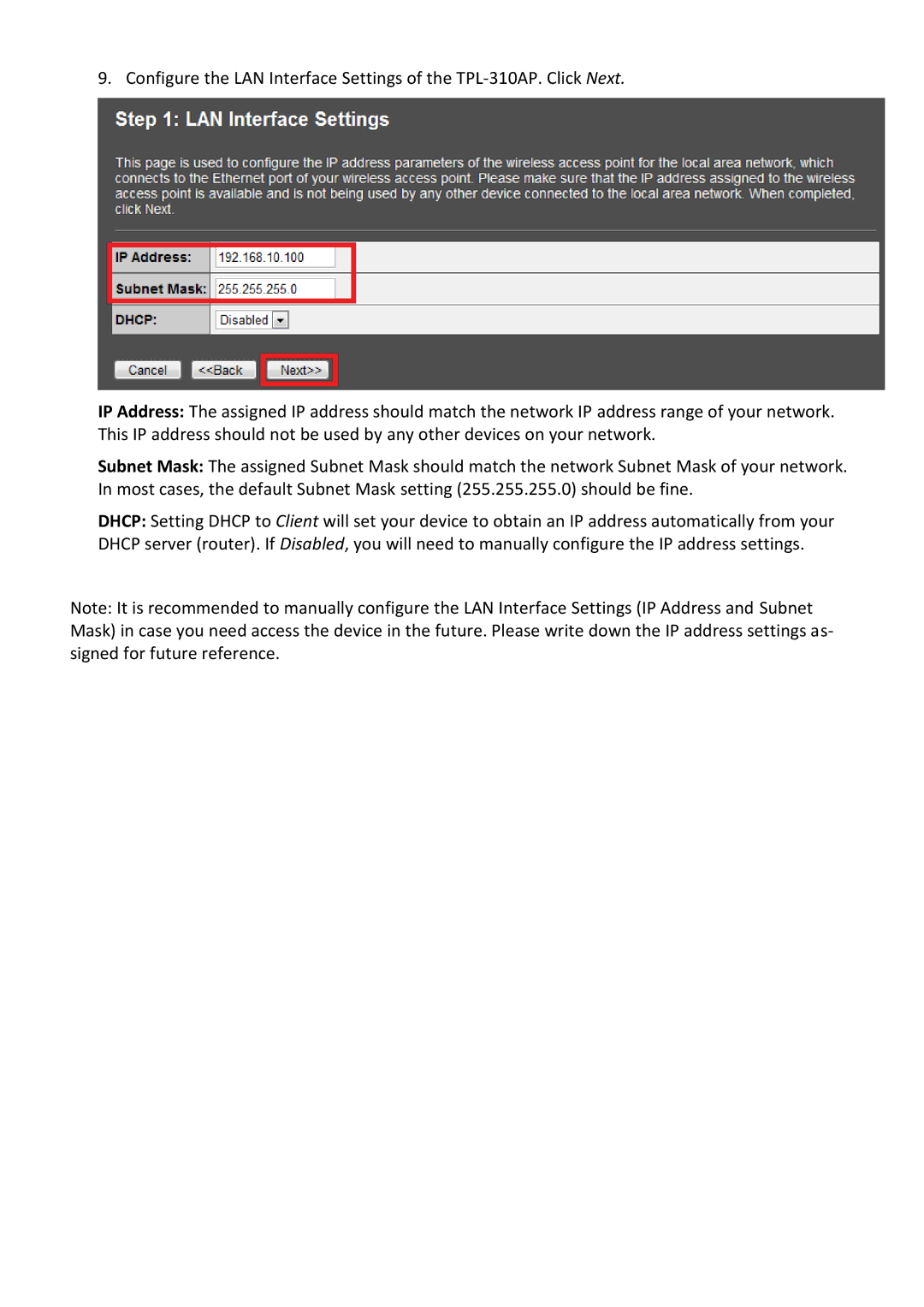9. Configure the LAN Interface Settings of the
IP Address: The assigned IP address should match the network IP address range of your network. This IP address should not be used by any other devices on your network.
Subnet Mask: The assigned Subnet Mask should match the network Subnet Mask of your network. In most cases, the default Subnet Mask setting (255.255.255.0) should be fine.
DHCP: Setting DHCP to Client will set your device to obtain an IP address automatically from your DHCP server (router). If Disabled, you will need to manually configure the IP address settings.
Note: It is recommended to manually configure the LAN Interface Settings (IP Address and Subnet Mask) in case you need access the device in the future. Please write down the IP address settings as- signed for future reference.