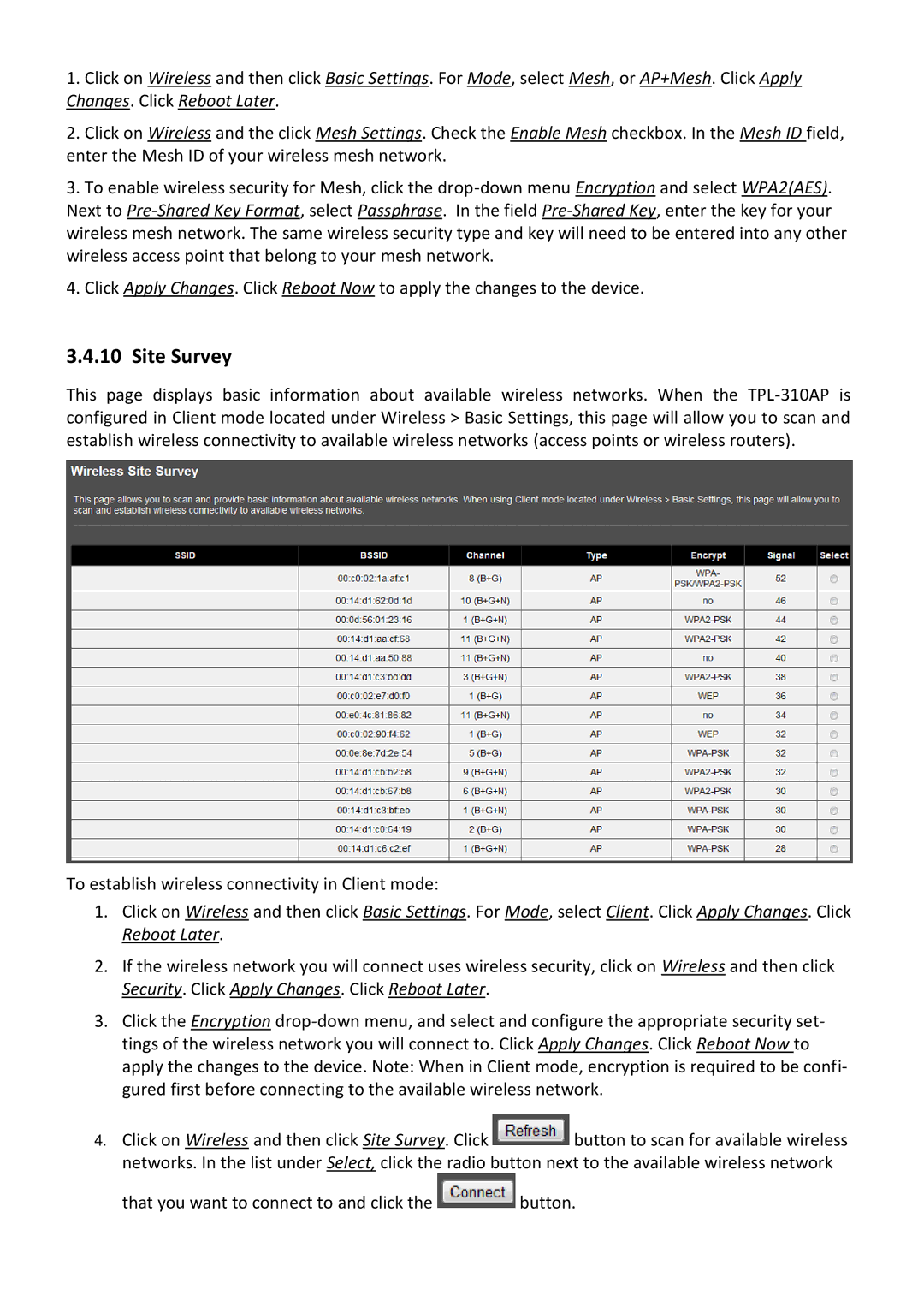1.Click on Wireless and then click Basic Settings. For Mode, select Mesh, or AP+Mesh. Click Apply Changes. Click Reboot Later.
2.Click on Wireless and the click Mesh Settings. Check the Enable Mesh checkbox. In the Mesh ID field, enter the Mesh ID of your wireless mesh network.
3.To enable wireless security for Mesh, click the
4.Click Apply Changes. Click Reboot Now to apply the changes to the device.
3.4.10 Site Survey
This page displays basic information about available wireless networks. When the
To establish wireless connectivity in Client mode:
1.Click on Wireless and then click Basic Settings. For Mode, select Client. Click Apply Changes. Click Reboot Later.
2.If the wireless network you will connect uses wireless security, click on Wireless and then click Security. Click Apply Changes. Click Reboot Later.
3.Click the Encryption
4.Click on Wireless and then click Site Survey. Click ![]() button to scan for available wireless
button to scan for available wireless
networks. In the list under Select, click the radio button next to the available wireless network
that you want to connect to and click the ![]() button.
button.