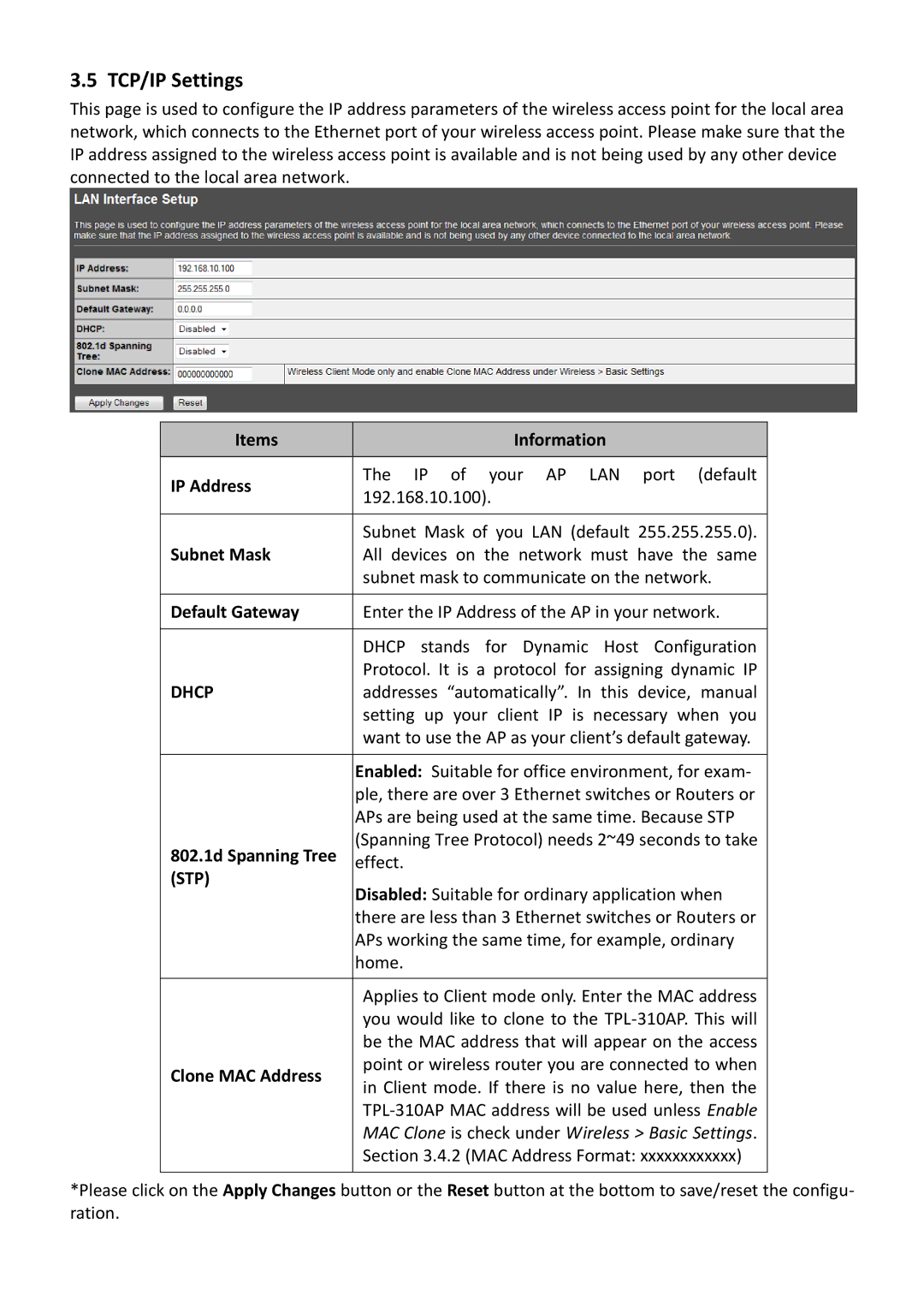3.5 TCP/IP Settings
This page is used to configure the IP address parameters of the wireless access point for the local area network, which connects to the Ethernet port of your wireless access point. Please make sure that the IP address assigned to the wireless access point is available and is not being used by any other device connected to the local area network.
Items | Information | |
|
| |
IP Address | The IP of your AP LAN port (default | |
192.168.10.100). | ||
| ||
|
| |
| Subnet Mask of you LAN (default 255.255.255.0). | |
Subnet Mask | All devices on the network must have the same | |
| subnet mask to communicate on the network. | |
|
| |
Default Gateway | Enter the IP Address of the AP in your network. | |
|
| |
| DHCP stands for Dynamic Host Configuration | |
| Protocol. It is a protocol for assigning dynamic IP | |
DHCP | addresses “automatically”. In this device, manual | |
| setting up your client IP is necessary when you | |
| want to use the AP as your client’s default gateway. | |
|
| |
| Enabled: Suitable for office environment, for exam- | |
| ple, there are over 3 Ethernet switches or Routers or | |
| APs are being used at the same time. Because STP | |
802.1d Spanning Tree | (Spanning Tree Protocol) needs 2~49 seconds to take | |
effect. | ||
(STP) | Disabled: Suitable for ordinary application when | |
| ||
| there are less than 3 Ethernet switches or Routers or | |
| APs working the same time, for example, ordinary | |
| home. | |
|
| |
| Applies to Client mode only. Enter the MAC address | |
| you would like to clone to the | |
| be the MAC address that will appear on the access | |
Clone MAC Address | point or wireless router you are connected to when | |
in Client mode. If there is no value here, then the | ||
| ||
| ||
| MAC Clone is check under Wireless > Basic Settings. | |
| Section 3.4.2 (MAC Address Format: xxxxxxxxxxxx) | |
|
|
*Please click on the Apply Changes button or the Reset button at the bottom to save/reset the configu- ration.