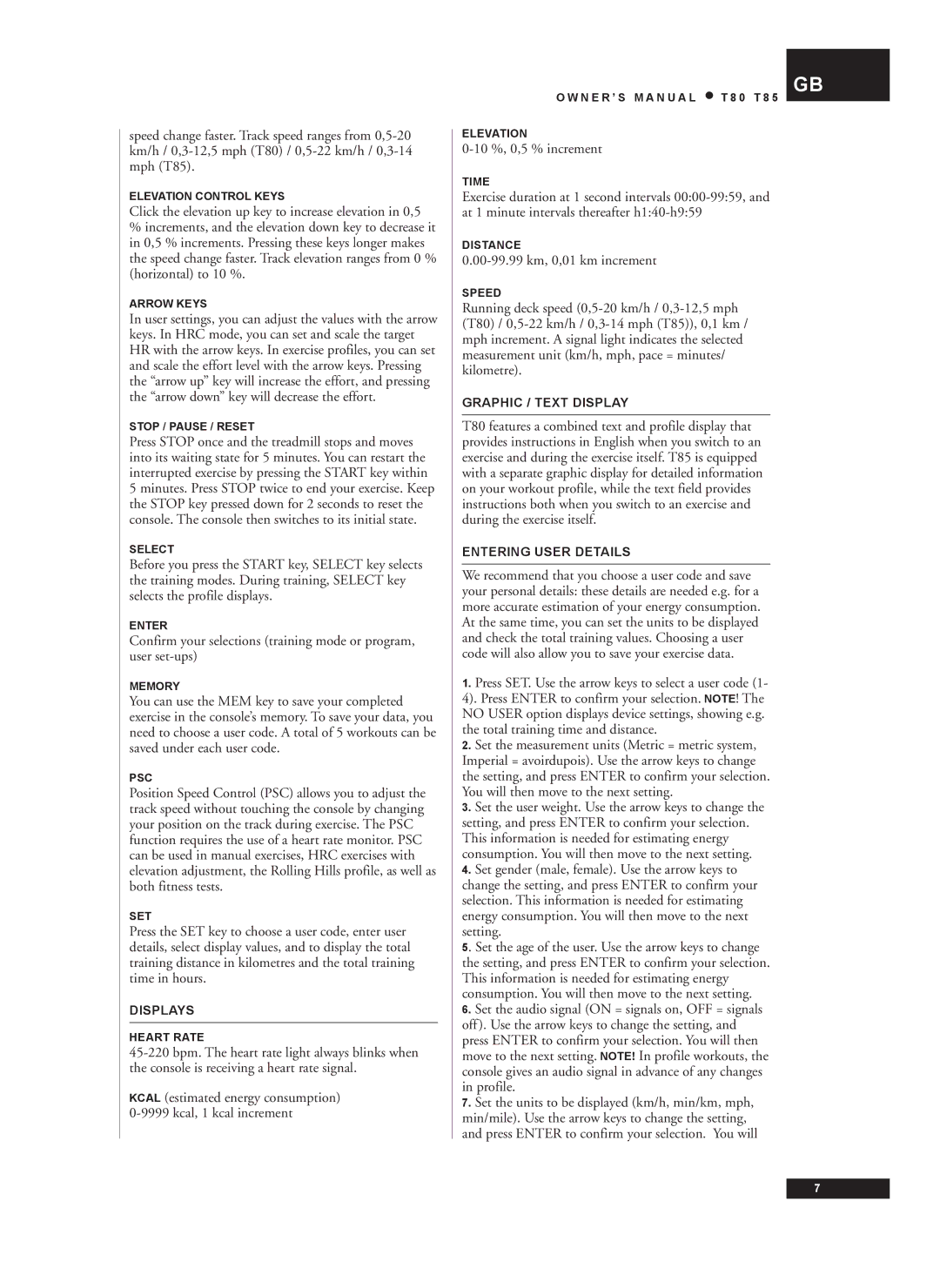T85, T80 specifications
The Tunturi T80 and T85 are fitness machines that have garnered attention for their modern designs and advanced features. As part of Tunturi's renowned line of treadmills, the T80 and T85 cater to diverse fitness enthusiasts, from beginners to seasoned athletes.One of the standout features of both models is their robust construction, designed to withstand intensive workouts. With a durable frame and quality materials, these treadmills can support various body types and sizes, ensuring stability during high-speed runs or intense workouts.
The T80 model is equipped with a powerful motor that offers a continuous output of around 2.5 horsepower, enabling users to reach speeds of up to 16 km/h. This makes it suitable for everything from walking to fast-paced running sessions. Meanwhile, the T85 takes it a step further with its 3.0 horsepower motor. Both models come with a spacious running surface, providing ample room for comfortable strides.
An essential aspect of any treadmill is its cushioning system, and Tunturi pays particular attention to this feature. The T80 and T85 utilize innovative cushioning technologies that reduce joint impact, allowing users to train longer without discomfort. This is particularly beneficial for those recovering from injuries or looking to avoid long-term joint stress.
In terms of technology, both treadmills boast user-friendly LCD displays that track essential workout metrics, including time, distance, speed, and calories burned. The integrated heart rate monitor provides real-time feedback, ensuring users can optimize their training intensity. Furthermore, these treadmills are equipped with various pre-set workout programs, catering to different fitness levels and goals, from weight loss to endurance training.
Connectivity is another highlight. Both the T80 and T85 feature Bluetooth capabilities, enabling users to sync their devices and access fitness apps. This integration enhances the workout experience with additional metrics and virtual training programs, making workouts more engaging and motivating.
Lastly, both models are designed for easy folding and storage, making them ideal options for home gym setups where space is a concern. With their combination of durability, technology, and user-oriented features, the Tunturi T80 and T85 treadmills present excellent choices for anyone looking to enhance their fitness routines.