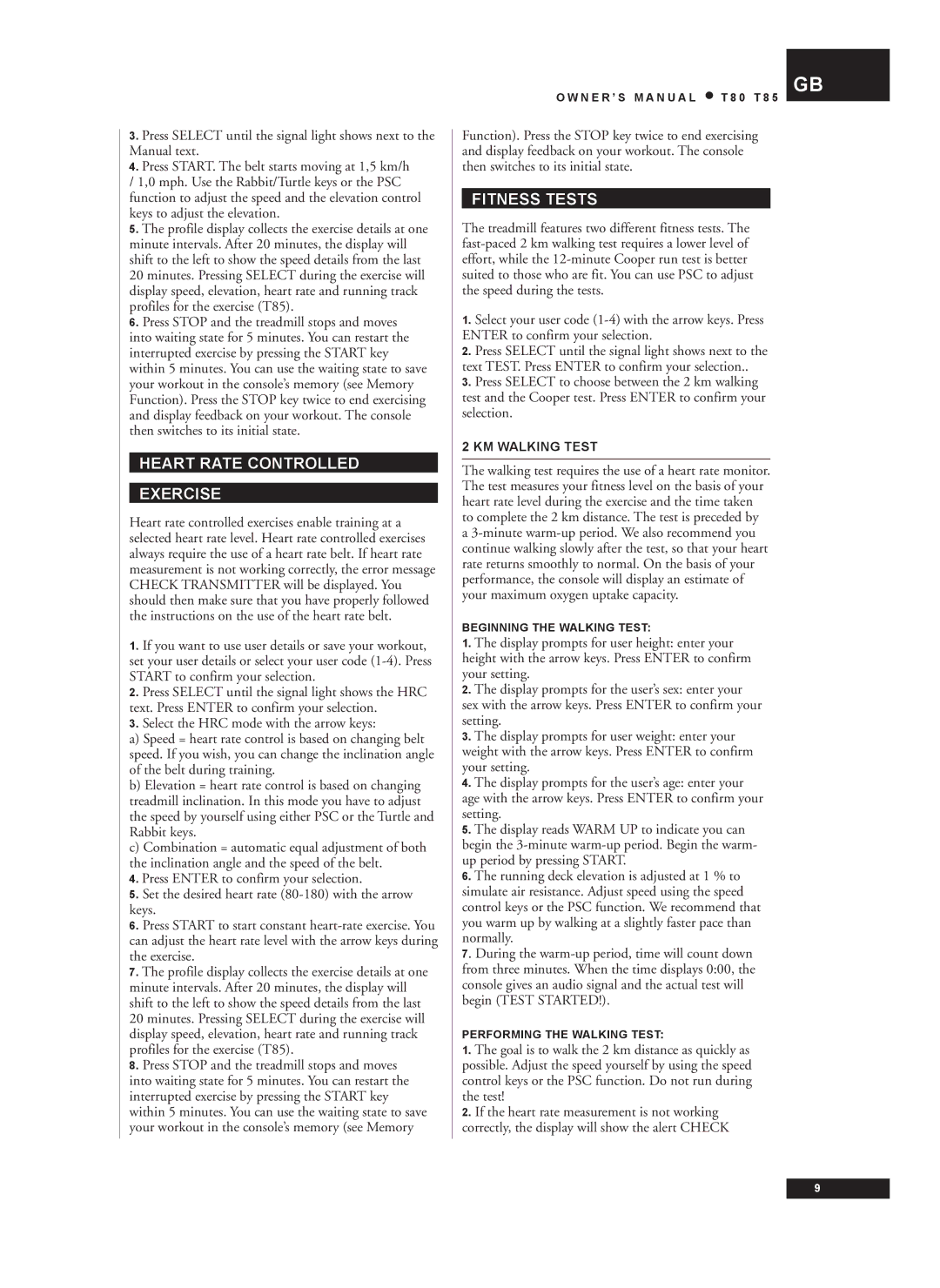3.Press SELECT until the signal light shows next to the Manual text.
4.Press START. The belt starts moving at 1,5 km/h
/1,0 mph. Use the Rabbit/Turtle keys or the PSC function to adjust the speed and the elevation control keys to adjust the elevation.
5. The profile display collects the exercise details at one minute intervals. After 20 minutes, the display will shift to the left to show the speed details from the last 20 minutes. Pressing SELECT during the exercise will display speed, elevation, heart rate and running track profiles for the exercise (T85).
6. Press STOP and the treadmill stops and moves into waiting state for 5 minutes. You can restart the interrupted exercise by pressing the START key within 5 minutes. You can use the waiting state to save your workout in the console’s memory (see Memory Function). Press the STOP key twice to end exercising and display feedback on your workout. The console then switches to its initial state.
HEART RATE CONTROLLED
EXERCISE
Heart rate controlled exercises enable training at a selected heart rate level. Heart rate controlled exercises always require the use of a heart rate belt. If heart rate measurement is not working correctly, the error message CHECK TRANSMITTER will be displayed. You should then make sure that you have properly followed the instructions on the use of the heart rate belt.
1.If you want to use user details or save your workout, set your user details or select your user code (1-4). Press START to confirm your selection.
2.Press SELECT until the signal light shows the HRC text. Press ENTER to confirm your selection.
3.Select the HRC mode with the arrow keys:
a)Speed = heart rate control is based on changing belt speed. If you wish, you can change the inclination angle of the belt during training.
b)Elevation = heart rate control is based on changing treadmill inclination. In this mode you have to adjust the speed by yourself using either PSC or the Turtle and Rabbit keys.
c)Combination = automatic equal adjustment of both the inclination angle and the speed of the belt.
4. Press ENTER to confirm your selection.
5. Set the desired heart rate (80-180) with the arrow keys.
6. Press START to start constant heart-rate exercise. You can adjust the heart rate level with the arrow keys during the exercise.
7. The profile display collects the exercise details at one minute intervals. After 20 minutes, the display will shift to the left to show the speed details from the last 20 minutes. Pressing SELECT during the exercise will display speed, elevation, heart rate and running track profiles for the exercise (T85).
8. Press STOP and the treadmill stops and moves into waiting state for 5 minutes. You can restart the interrupted exercise by pressing the START key within 5 minutes. You can use the waiting state to save your workout in the console’s memory (see Memory
O W N E R ’ S M A N U A L • T 8 0 T 8 5
Function). Press the STOP key twice to end exercising and display feedback on your workout. The console then switches to its initial state.
FITNESS TESTS
The treadmill features two different fitness tests. The fast-paced 2 km walking test requires a lower level of effort, while the 12-minute Cooper run test is better suited to those who are fit. You can use PSC to adjust the speed during the tests.
1.Select your user code (1-4) with the arrow keys. Press ENTER to confirm your selection.
2.Press SELECT until the signal light shows next to the text TEST. Press ENTER to confirm your selection..
3.Press SELECT to choose between the 2 km walking test and the Cooper test. Press ENTER to confirm your selection.
2 KM WALKING TEST
The walking test requires the use of a heart rate monitor. The test measures your fitness level on the basis of your heart rate level during the exercise and the time taken to complete the 2 km distance. The test is preceded by a 3-minute warm-up period. We also recommend you continue walking slowly after the test, so that your heart rate returns smoothly to normal. On the basis of your performance, the console will display an estimate of your maximum oxygen uptake capacity.
BEGINNING THE WALKING TEST:
1.The display prompts for user height: enter your height with the arrow keys. Press ENTER to confirm your setting.
2.The display prompts for the user’s sex: enter your sex with the arrow keys. Press ENTER to confirm your setting.
3.The display prompts for user weight: enter your weight with the arrow keys. Press ENTER to confirm your setting.
4.The display prompts for the user’s age: enter your age with the arrow keys. Press ENTER to confirm your setting.
5.The display reads WARM UP to indicate you can begin the 3-minute warm-up period. Begin the warm- up period by pressing START.
6.The running deck elevation is adjusted at 1 % to simulate air resistance. Adjust speed using the speed control keys or the PSC function. We recommend that you warm up by walking at a slightly faster pace than normally.
7.During the warm-up period, time will count down from three minutes. When the time displays 0:00, the console gives an audio signal and the actual test will begin (TEST STARTED!).
PERFORMING THE WALKING TEST:
1.The goal is to walk the 2 km distance as quickly as possible. Adjust the speed yourself by using the speed control keys or the PSC function. Do not run during the test!
2.If the heart rate measurement is not working correctly, the display will show the alert CHECK