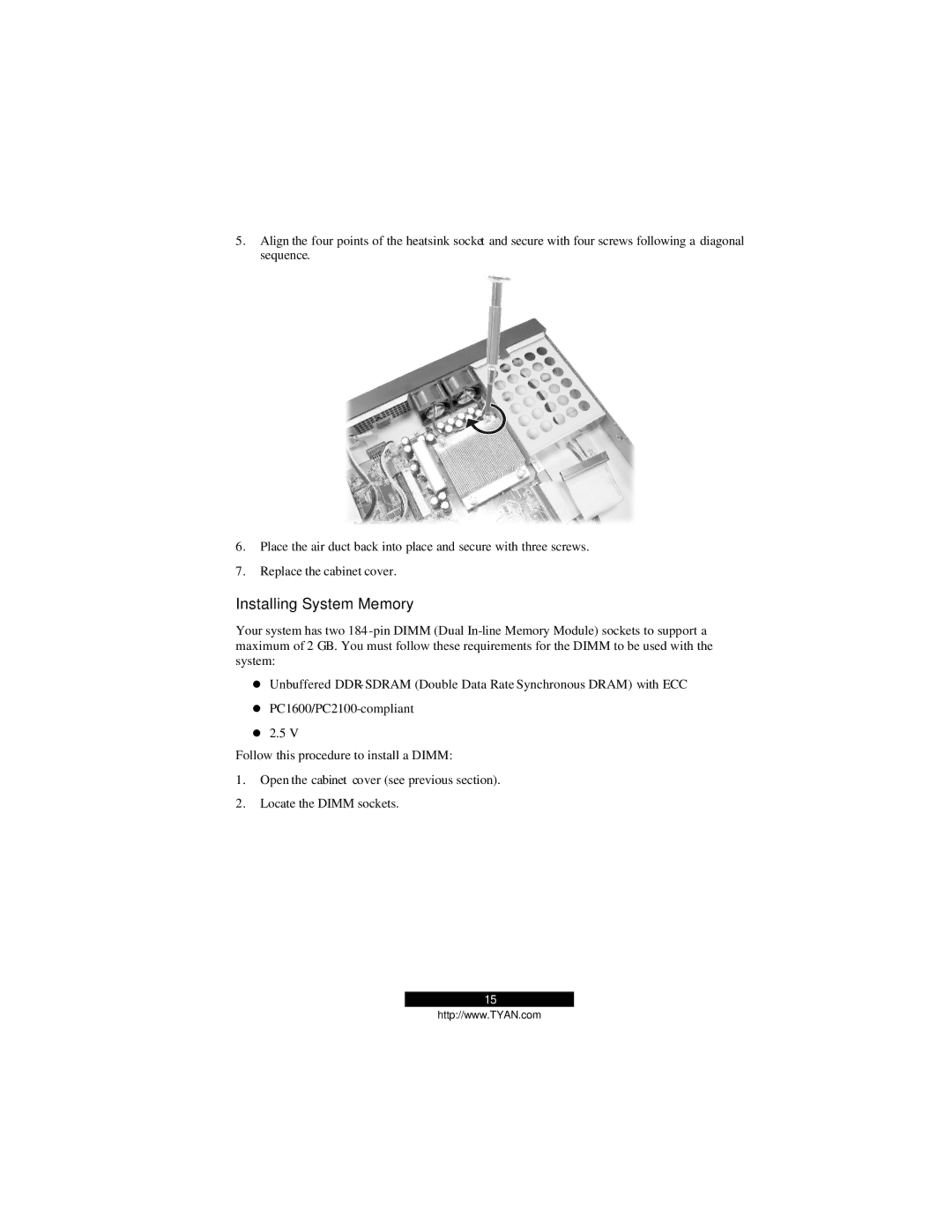5.Align the four points of the heatsink socket and secure with four screws following a diagonal sequence.
6.Place the air duct back into place and secure with three screws.
7.Replace the cabinet cover.
Installing System Memory
Your system has two 184
•Unbuffered DDR- SDRAM (Double Data Rate Synchronous DRAM) with ECC
•
•2.5 V
Follow this procedure to install a DIMM:
1.Open the cabinet cover (see previous section).
2.Locate the DIMM sockets.
15
http://www.TYAN.com