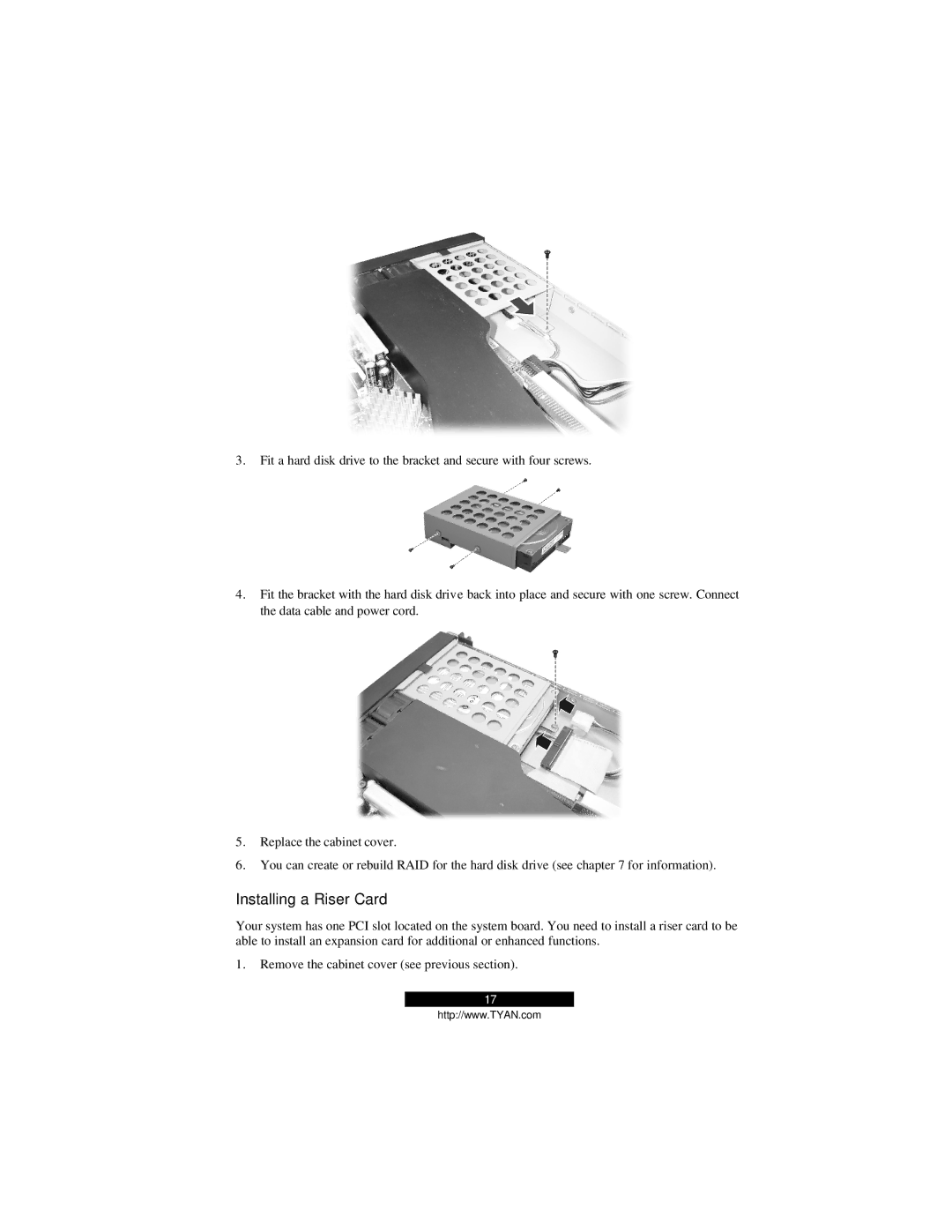3.Fit a hard disk drive to the bracket and secure with four screws.
4.Fit the bracket with the hard disk drive back into place and secure with one screw. Connect the data cable and power cord.
5.Replace the cabinet cover.
6.You can create or rebuild RAID for the hard disk drive (see chapter 7 for information).
Installing a Riser Card
Your system has one PCI slot located on the system board. You need to install a riser card to be able to install an expansion card for additional or enhanced functions.
1.Remove the cabinet cover (see previous section).
17
http://www.TYAN.com