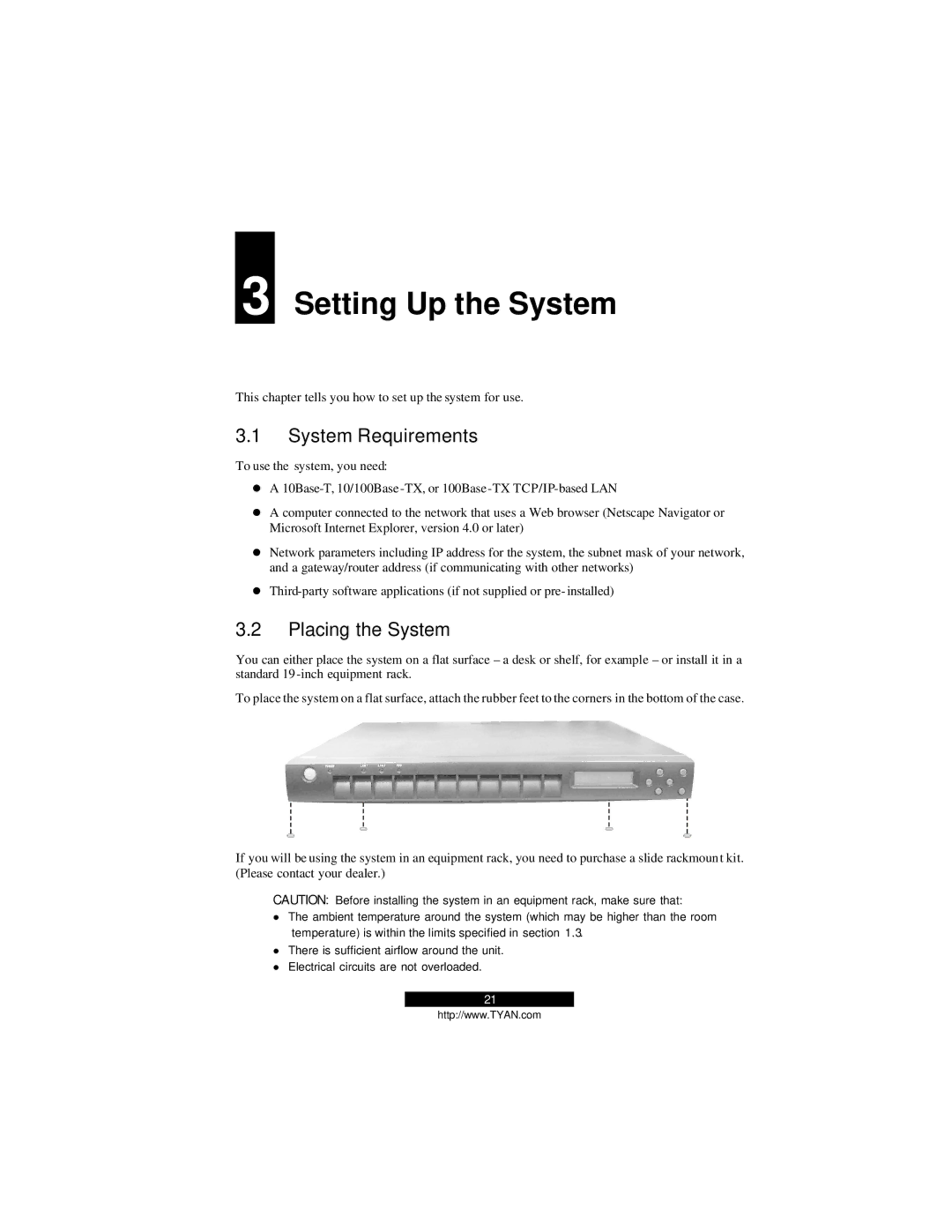3
Setting Up the System
This chapter tells you how to set up the system for use.
3.1System Requirements
To use the system, you need:
•A
•A computer connected to the network that uses a Web browser (Netscape Navigator or Microsoft Internet Explorer, version 4.0 or later)
•Network parameters including IP address for the system, the subnet mask of your network, and a gateway/router address (if communicating with other networks)
•
3.2Placing the System
You can either place the system on a flat surface – a desk or shelf, for example – or install it in a standard
To place the system on a flat surface, attach the rubber feet to the corners in the bottom of the case.
If you will be using the system in an equipment rack, you need to purchase a slide rackmount kit. (Please contact your dealer.)
CAUTION: Before installing the system in an equipment rack, make sure that:
•The ambient temperature around the system (which may be higher than the room temperature) is within the limits specified in section 1.3.
•There is sufficient airflow around the unit.
•Electrical circuits are not overloaded.
21
http://www.TYAN.com