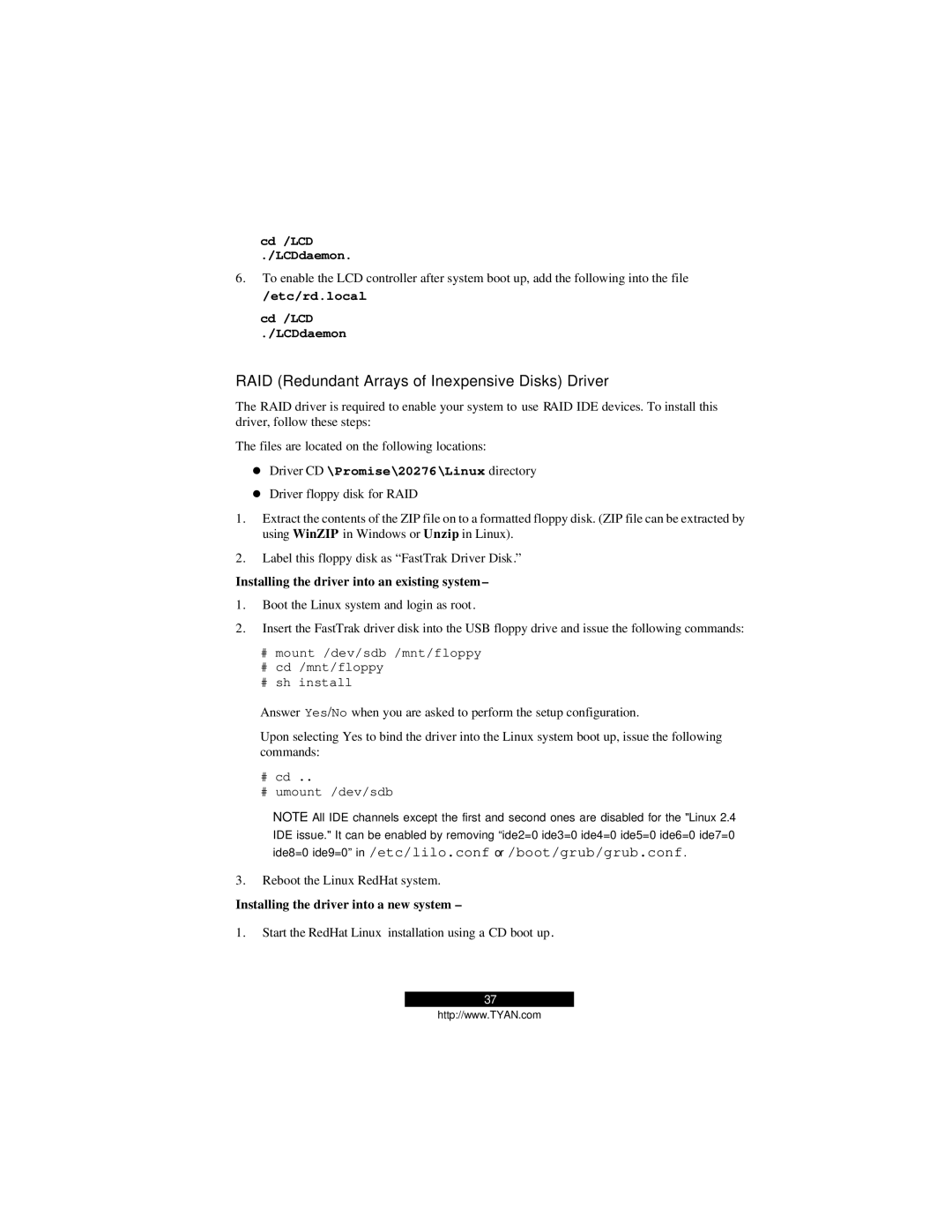cd /LCD
./LCDdaemon.
6.To enable the LCD controller after system boot up, add the following into the file
/etc/rd.local.
cd /LCD
./LCDdaemon
RAID (Redundant Arrays of Inexpensive Disks) Driver
The RAID driver is required to enable your system to use RAID IDE devices. To install this driver, follow these steps:
The files are located on the following locations:
•Driver CD \Promise\20276\Linux directory
•Driver floppy disk for RAID
1.Extract the contents of the ZIP file on to a formatted floppy disk. (ZIP file can be extracted by using WinZIP in Windows or Unzip in Linux).
2.Label this floppy disk as “FastTrak Driver Disk.”
Installing the driver into an existing system–
1.Boot the Linux system and login as root.
2.Insert the FastTrak driver disk into the USB floppy drive and issue the following commands:
#mount /dev/sdb /mnt/floppy
#cd /mnt/floppy
#sh install
Answer Yes/No when you are asked to perform the setup configuration.
Upon selecting Yes to bind the driver into the Linux system boot up, issue the following commands:
#cd ..
#umount /dev/sdb
NOTE: All IDE channels except the first and second ones are disabled for the "Linux 2.4 IDE issue." It can be enabled by removing “ide2=0 ide3=0 ide4=0 ide5=0 ide6=0 ide7=0 ide8=0 ide9=0” in /etc/lilo.conf or /boot/grub/grub.conf.
3.Reboot the Linux RedHat system.
Installing the driver into a new system –
1.Start the RedHat Linux installation using a CD boot up.
37
http://www.TYAN.com