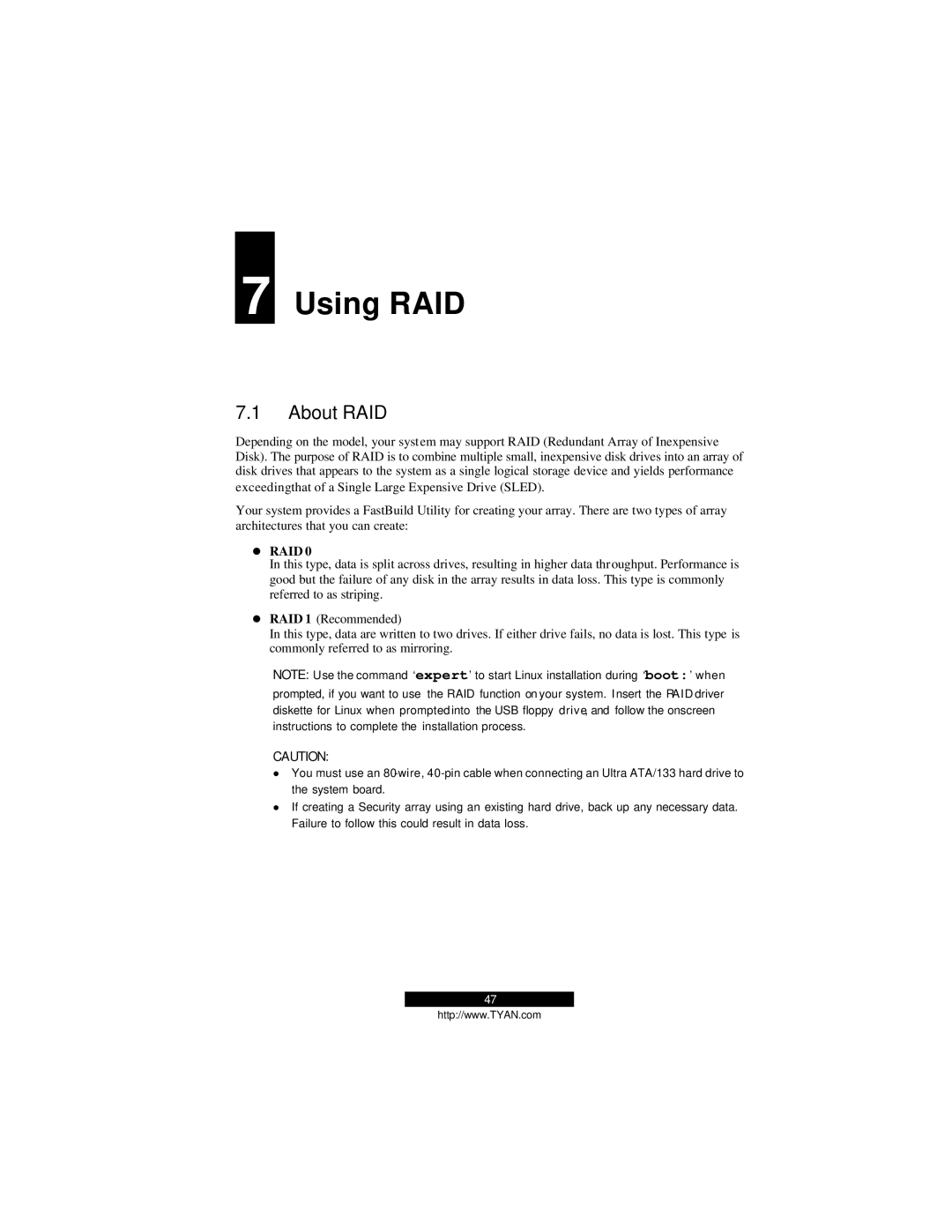7
Using RAID
7.1About RAID
Depending on the model, your system may support RAID (Redundant Array of Inexpensive Disk). The purpose of RAID is to combine multiple small, inexpensive disk drives into an array of disk drives that appears to the system as a single logical storage device and yields performance exceedingthat of a Single Large Expensive Drive (SLED).
Your system provides a FastBuild Utility for creating your array. There are two types of array architectures that you can create:
•RAID 0
In this type, data is split across drives, resulting in higher data throughput. Performance is good but the failure of any disk in the array results in data loss. This type is commonly referred to as striping.
•RAID 1 (Recommended)
In this type, data are written to two drives. If either drive fails, no data is lost. This type is commonly referred to as mirroring.
NOTE: Use the command ‘expert’ to start Linux installation during ‘boot:’ when prompted, if you want to use the RAID function on your system. I nsert the RAID driver diskette for Linux when prompted into the USB floppy drive, and follow the onscreen instructions to complete the installation process.
CAUTION:
•You must use an
•If creating a Security array using an existing hard drive, back up any necessary data. Failure to follow this could result in data loss.
47
http://www.TYAN.com