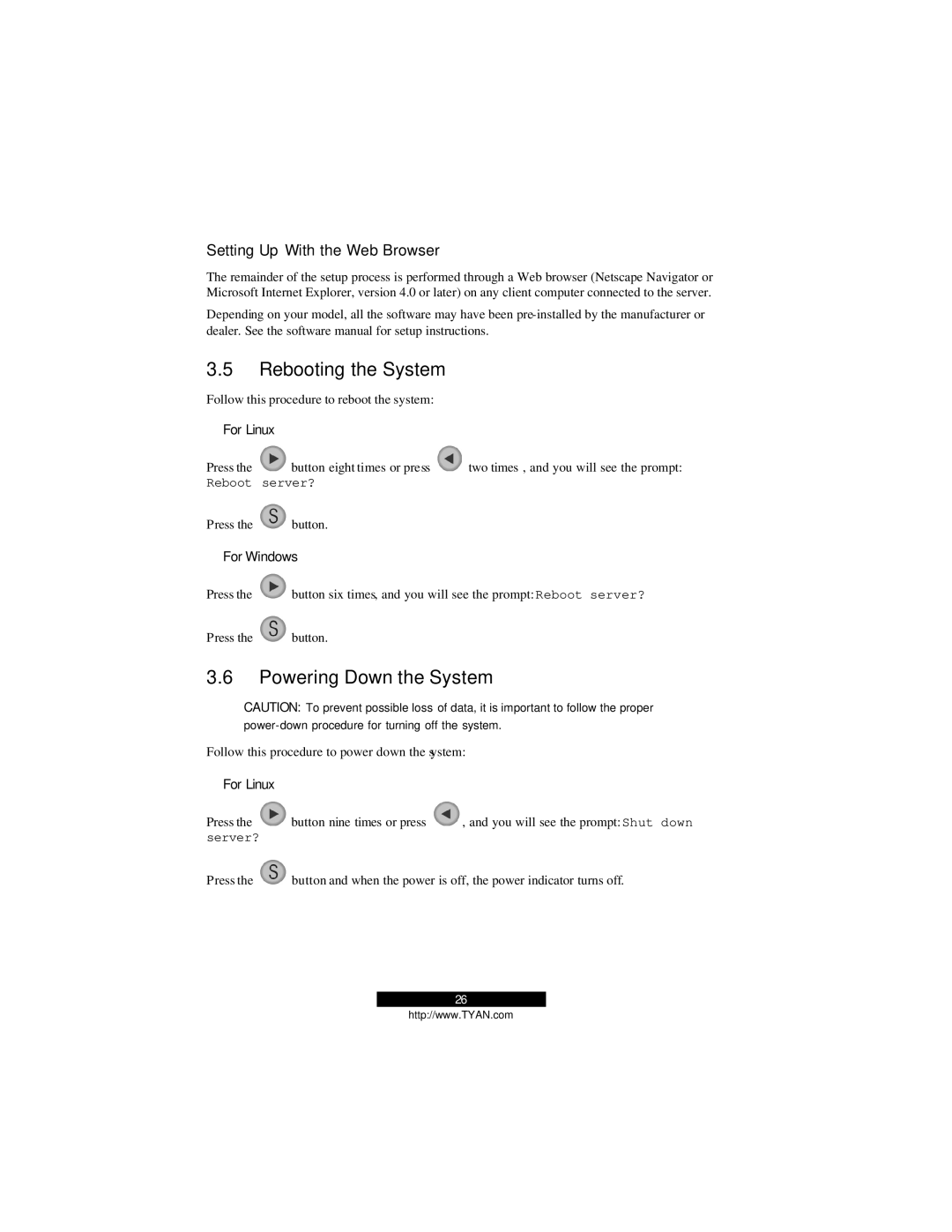Setting Up With the Web Browser
The remainder of the setup process is performed through a Web browser (Netscape Navigator or Microsoft Internet Explorer, version 4.0 or later) on any client computer connected to the server.
Depending on your model, all the software may have been
3.5Rebooting the System
Follow this procedure to reboot the system:
For Linux
Press the ![]() button eight times or press
button eight times or press ![]() two times , and you will see the prompt: Reboot server?
two times , and you will see the prompt: Reboot server?
Press the ![]() button.
button.
For Windows
Press the | button six times, and you will see the prompt: Reboot server? |
Press the ![]() button.
button.
3.6Powering Down the System
CAUTION: To prevent possible loss of data, it is important to follow the proper
Follow this procedure to power down the ystem:
For Linux
Press the ![]() button nine times or press
button nine times or press ![]() , and you will see the prompt: Shut down server?
, and you will see the prompt: Shut down server?
Press the ![]() button and when the power is off, the power indicator turns off.
button and when the power is off, the power indicator turns off.
26
http://www.TYAN.com