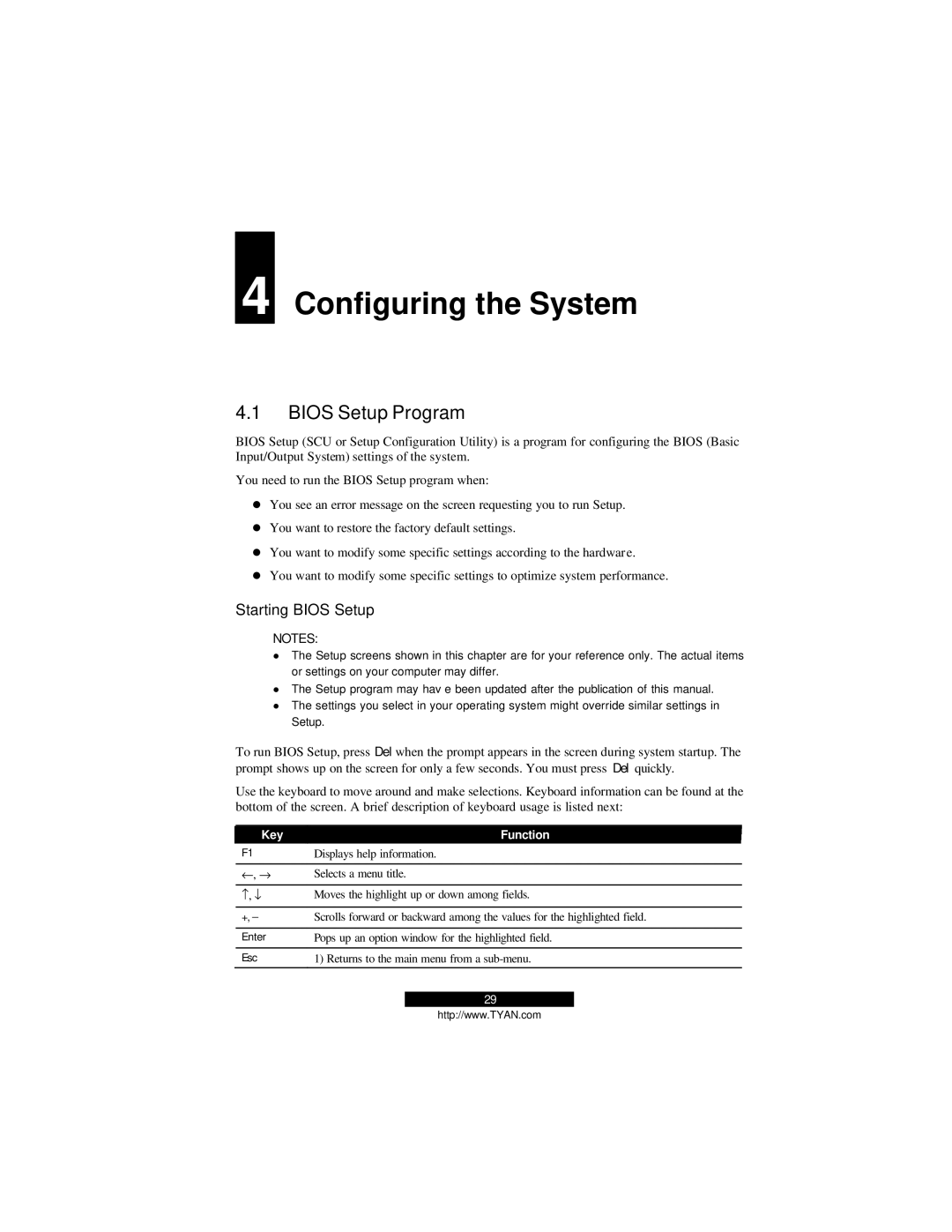4
Configuring the System
4.1BIOS Setup Program
BIOS Setup (SCU or Setup Configuration Utility) is a program for configuring the BIOS (Basic Input/Output System) settings of the system.
You need to run the BIOS Setup program when:
•You see an error message on the screen requesting you to run Setup.
•You want to restore the factory default settings.
•You want to modify some specific settings according to the hardware.
•You want to modify some specific settings to optimize system performance.
Starting BIOS Setup
NOTES:
•The Setup screens shown in this chapter are for your reference only. The actual items or settings on your computer may differ.
•The Setup program may hav e been updated after the publication of this manual.
•The settings you select in your operating system might override similar settings in Setup.
To run BIOS Setup, press Del when the prompt appears in the screen during system startup. The prompt shows up on the screen for only a few seconds. You must press Del quickly.
Use the keyboard to move around and make selections. Keyboard information can be found at the bottom of the screen. A brief description of keyboard usage is listed next:
Key | Function |
F1 | Displays help information. |
|
|
←, → | Selects a menu title. |
|
|
−, ↓ | Moves the highlight up or down among fields. |
|
|
+, − | Scrolls forward or backward among the values for the highlighted field. |
|
|
Enter | Pops up an option window for the highlighted field. |
|
|
Esc | 1) Returns to the main menu from a |
|
|
29
http://www.TYAN.com