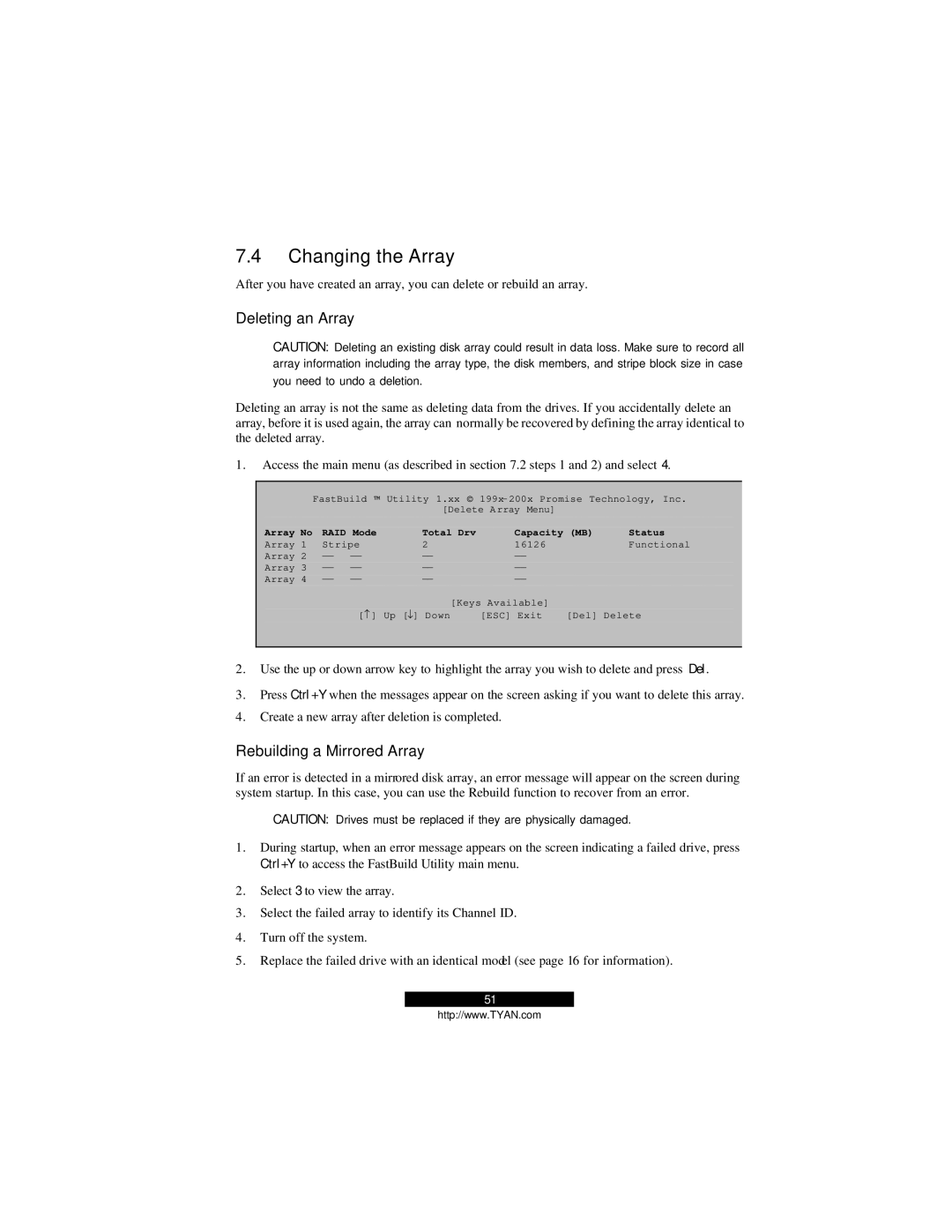7.4Changing the Array
After you have created an array, you can delete or rebuild an array.
Deleting an Array
CAUTION: Deleting an existing disk array could result in data loss. Make sure to record all array information including the array type, the disk members, and stripe block size in case you need to undo a deletion.
Deleting an array is not the same as deleting data from the drives. If you accidentally delete an array, before it is used again, the array can normally be recovered by defining the array identical to the deleted array.
1.Access the main menu (as described in section 7.2 steps 1 and 2) and select 4.
FastBuild ™ Utility 1.xx ©
[Delete Array Menu]
Array No | RAID | Mode | Total Drv | Capacity (MB) | Status | |
Array 1 | Stripe | 2 | 16126 |
| Functional | |
Array 2 |
|
| ||||
Array 3 |
|
| ||||
Array 4 |
|
| ||||
|
|
| [Keys Available] |
|
| |
|
| [− ] | Up [↓] Down | [ESC] Exit | [Del] Delete | |
2.Use the up or down arrow key to highlight the array you wish to delete and press Del.
3.Press Ctrl +Y when the messages appear on the screen asking if you want to delete this array.
4.Create a new array after deletion is completed.
Rebuilding a Mirrored Array
If an error is detected in a mirrored disk array, an error message will appear on the screen during system startup. In this case, you can use the Rebuild function to recover from an error.
CAUTION: Drives must be replaced if they are physically damaged.
1.During startup, when an error message appears on the screen indicating a failed drive, press Ctrl+Y to access the FastBuild Utility main menu.
2.Select 3 to view the array.
3.Select the failed array to identify its Channel ID.
4.Turn off the system.
5.Replace the failed drive with an identical model (see page 16 for information).
51
http://www.TYAN.com