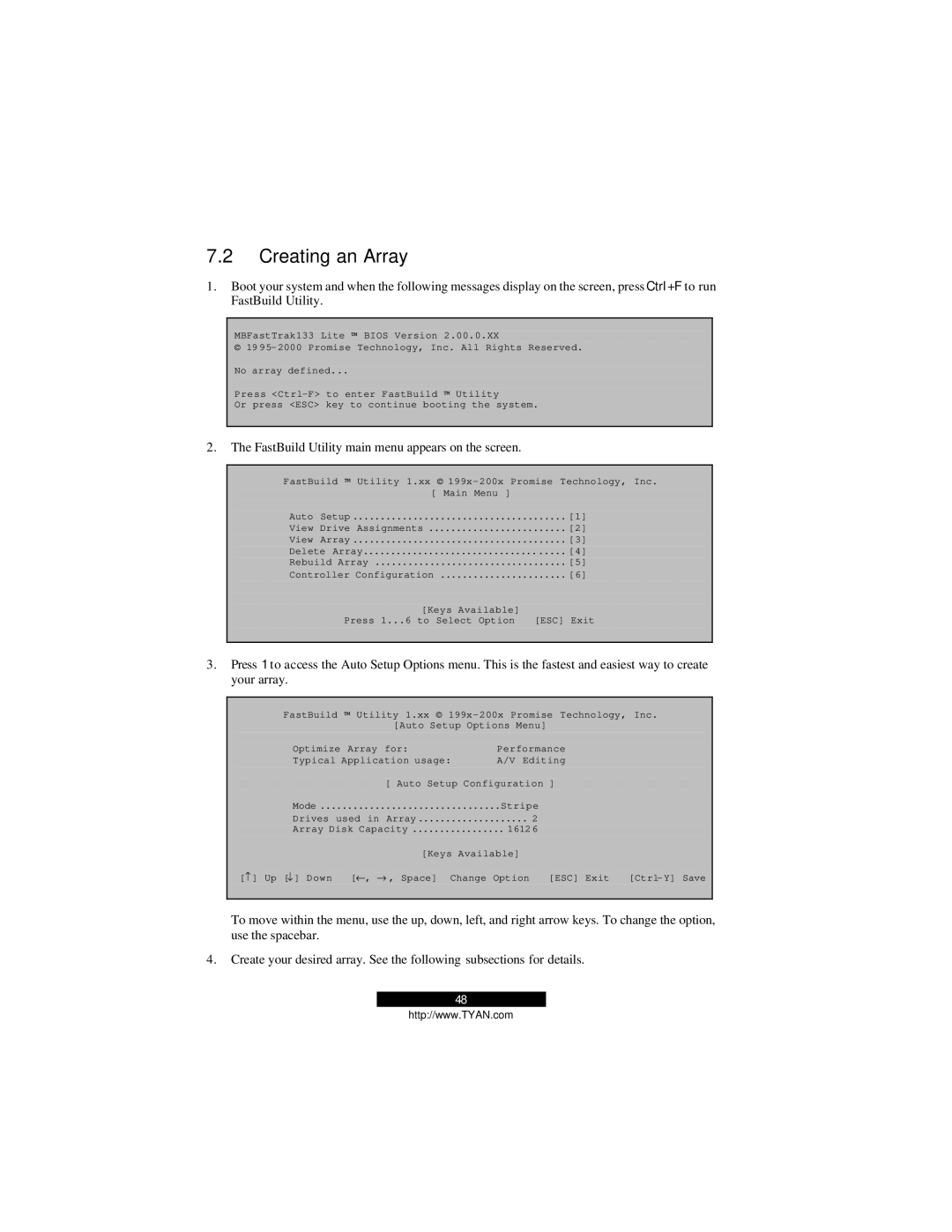7.2Creating an Array
1.Boot your system and when the following messages display on the screen, press Ctrl+F to run FastBuild Utility.
MBFastTrak133 Lite ™ BIOS Version 2.00.0.XX
© 19
No array defined...
Press
Or press <ESC> key to continue booting the system.
2.The FastBuild Utility main menu appears on the screen.
FastBuild ™ Utility | 1.xx © | Promise Technology, Inc. | |
| [ Main Menu | ] |
|
Auto Setup |
| [1] | |
View Drive Assignments | [2] | ||
View Array |
| [3] | |
Delete Array |
| [4] | |
Rebuild Array |
| [5] | |
Controller Configuration | [6] | ||
| [Keys Available] |
| |
Press 1... | 6 to Select Option | [ESC] Exit | |
|
|
|
|
3.Press 1 to access the Auto Setup Options menu. This is the fastest and easiest way to create your array.
FastBuild ™ Utility 1.xx ©
[Auto Setup Options Menu]
Optimize | Array for: | Performance |
| |
Typical Application usage: | A/V Editing |
| ||
| [ Auto Setup Configuration ] |
| ||
Mode | Stripe |
|
| |
Drives used in Array | 2 |
|
| |
Array Disk Capacity | 16126 |
|
| |
| [Keys Available] |
|
| |
[− ] Up [↓ ] Down | [←, → , Space] Change Option | [ESC] Exit | ||
To move within the menu, use the up, down, left, and right arrow keys. To change the option, use the spacebar.
4.Create your desired array. See the following subsections for details.
48
http://www.TYAN.com