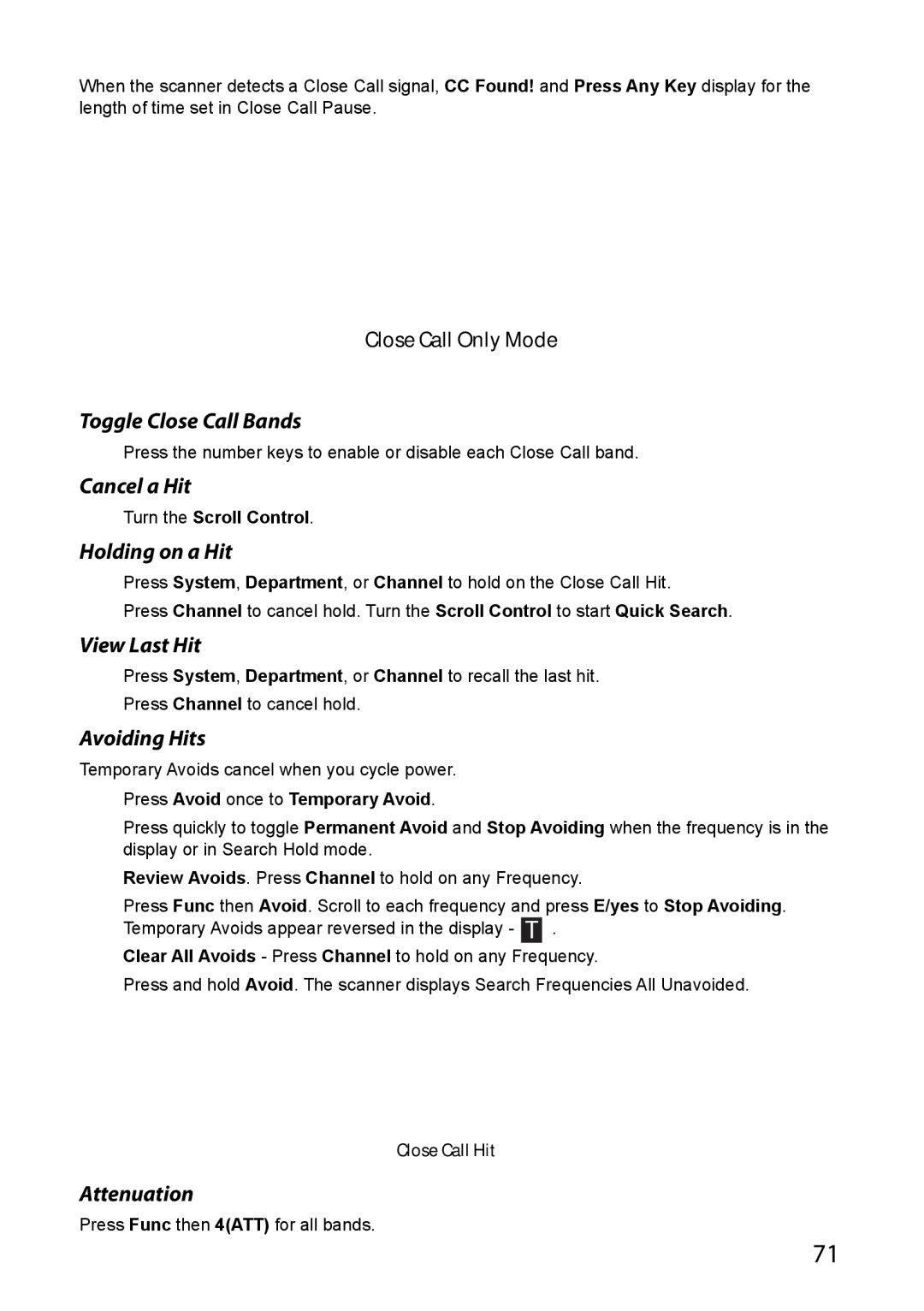BCD436HP BCD536HP
Page
Contents
Set Your Location and Range
Programming Departments
Search/Close Call Options
Page
Fire Tone-Out
Part 15 Information
Important Information
FCC Wants You to Know
Modification Notice
Earphone Warning
General Precautions
Power Disconnection Caution
Scanning Legally
Avis D’INDUSTRIE Canada
Create Favorites Lists
Introduction
How Does the Home Patrol Work?
What You Hear
Replay Transmissions
Main Features
Record Transmissions
Page
Page
BCD436HP BCD536HP
Included With Your Scanner
Connecting an Extension Speaker
Installing Your Scanner
Power Related Issues
Connecting an Optional Antenna
Base Station
Mounting Using the Bracket
Vehicle Installation
Mounting Using the DIN-E Sleeve
Removing the Scanner from the DIN-E Sleeve
Mounting Using ISO Technique
Using Internal Batteries BCD436HP Only
Connecting DC Cable with Orange Wire
Understanding the Memory
Using Rechargeable Batteries
Favorites Lists
Sentinel Software
Updating the Database
Manage Firmware Updates
How to Install Sentinel Software
Updating Firmware
For Model Number Procedure
Setting UP Your Scanner
Key Operation
Keypad and Knob Controls
BCD436HP
Turn to scroll Channel or Frequency in Hold mode
Common Controls BCD436HP and BCD536HP
Yes
No/PRI
Understanding Range
Set Your Location and Range
Set Location
Set Range
Set Location Information. See Set Manual Location
Selecting Service Types
Edit Location
New Location or Edit Location
Display Menu
Set Mode Squelch
Navigating the Menus
Data Naming
On or Off
On or Off Selecting 3-Line Display Mode
Set Dimmer BCD436HP Only High, Middle, or Low
Contrast
Searching
View the Battery Level BCD436HP Only
Look at the Display
Volume and Squelch
IFX
Tgid
Settings Menu
See Scanner Information
Wi-Fi Setup BCD536HP Only
Restore Options
Replay Options
Quick Keys
Wi-Fi Options
Favorites List Quick Keys
Managing Favorites Lists
At Confirm? Press E/yes or ./no
Review/Edit System
Understanding Location Control
New System/System Settings
Programming Systems
Managing Favorites Lists
System Settings
System Options
On or Off
New Site/Site Options
Programming Sites
At Confirm?, press E/yes or ./no
Band Plan
Edit Name Set Modulation
Set Site Type Set Attenuator
Motorola Systems 800/900 Standard or 800 Splinter
Auto, NFM, or FM
Set Base Freq
Set Offset
Delete Frequency At Confirm Delete?, press E/yes or ./no
New Department/Department Options
Programming Departments
Edit Channel
Department Options
Edit Name Set Location Information
Edit Channel Set Avoid
Channel Options
Programming Frequencies/TGIDs
Quickly Storing a Frequency/TGID
New Channel/Channel Options
Edit Frequency or Tgid
Set Audio Type Set Delay Time
Set Number Tag Set Priority
Set Modulation New Channel Edit Name
999, Blank No number tag
System Quick Key
Set Scan Selection
Managing Full Database
Favorites Quick Key
Priority Scan Options
Using Startup Keys
Priority Scanning
To Use a Startup Key
10 sec
Scanning by Assigning Quick Keys
100
Change Direction or Resume Scan Turn the Scroll Control
Scanning Checklist
Toggle Display Modes
Selecting Quick Keys
Line Display O
Replay the Last Transmissions
Select Service Types
Line Display On Toggle ID Scan or ID Search
Holding
Attenuation
Start/Stop Recording
Advanced Channel Menu
Store a Search Frequency Search with Scan
Avoiding Channels, Departments, Sites, and Systems
Channel Volume Offset
Intermediate Frequency Exchange
Repeater Frequency Conventional Channel
View Number Tags
Using Number Tags
Direct Frequency/TGID Entry
Close Call Modes
Weather Scan
Priority Modes
Custom Search by Search Key
Close Call Only
Location-Based Scanning
Using a GPS
P25 Adjustment Mode
Quick Search
New Session
Discovery Mode
Session Options
Set Compare to Database
Set Delay
Set Time-Out Timer
Set Logging
Search/Close Call Options
Review Discovery
10, -5, 0, 1, 2, 3, 4, 5, 10, or 30 sec
At Confirm? Press E/yes or ./no Rvw Search Avoid
Set Each Band
Program Band
Edit Custom
Search Options
Search with Scan
Set Search Key
Set System Avoid
Custom Search
Repeater Frequency
Weather Alert Priority Mode
Direct Frequency Entry
Frequency Intermediate Exchange
Hits with Scan
Close Call
Close Call Options
Close Call Only
Set CC Alert
Set CC Mode
Close Call Only Mode
Set CC Bands
View Last Hit
Cancel a Hit
Toggle Close Call Bands
Holding on a Hit
Storing
Weather Operation
Weather Options
Intermediate Frequency Exchange
Program Same
Set Delay Time
Set Attenuator
Set Audio AGC
Quick Search
Weather Alert
Weather Scan
Change Channel
Fire Tone-Out
Tone-Out Setup
Review WX Alerts
Set Alert
Edit Name
Set Frequency
Set Tone
Scroll to Tone-Out Standby and press E/yes
Fire Tone-Out Standby/Search
Select a Different Tone-Out
Listen to Tone-Out Frequency
Scanning Interrupted
Troubleshooting
Appendix
Scan Mode, Nothing to Scan
Frequency Range Mode Step Band Lower Upper KHz
Default Band Coverage
Service Type Description
Service Types
System Type Tgid Format
Removing the microSD Card
Entering IDs
Reformatting the microSD Card
TT ID + # Usage
Type II Special Status Bits
Event Code Watch Advisory Definition?
Weather Channels
NIC
Ctcss Frequencies
Reverse List
DCS Codes
Base Frequency Offset MHz
Repeater Frequency List
Technical Specifications BCD436HP
VHF High 1 Band
Technical Specifications BCD536HP
138..150 MHz
48dB
Warranty Information
Page