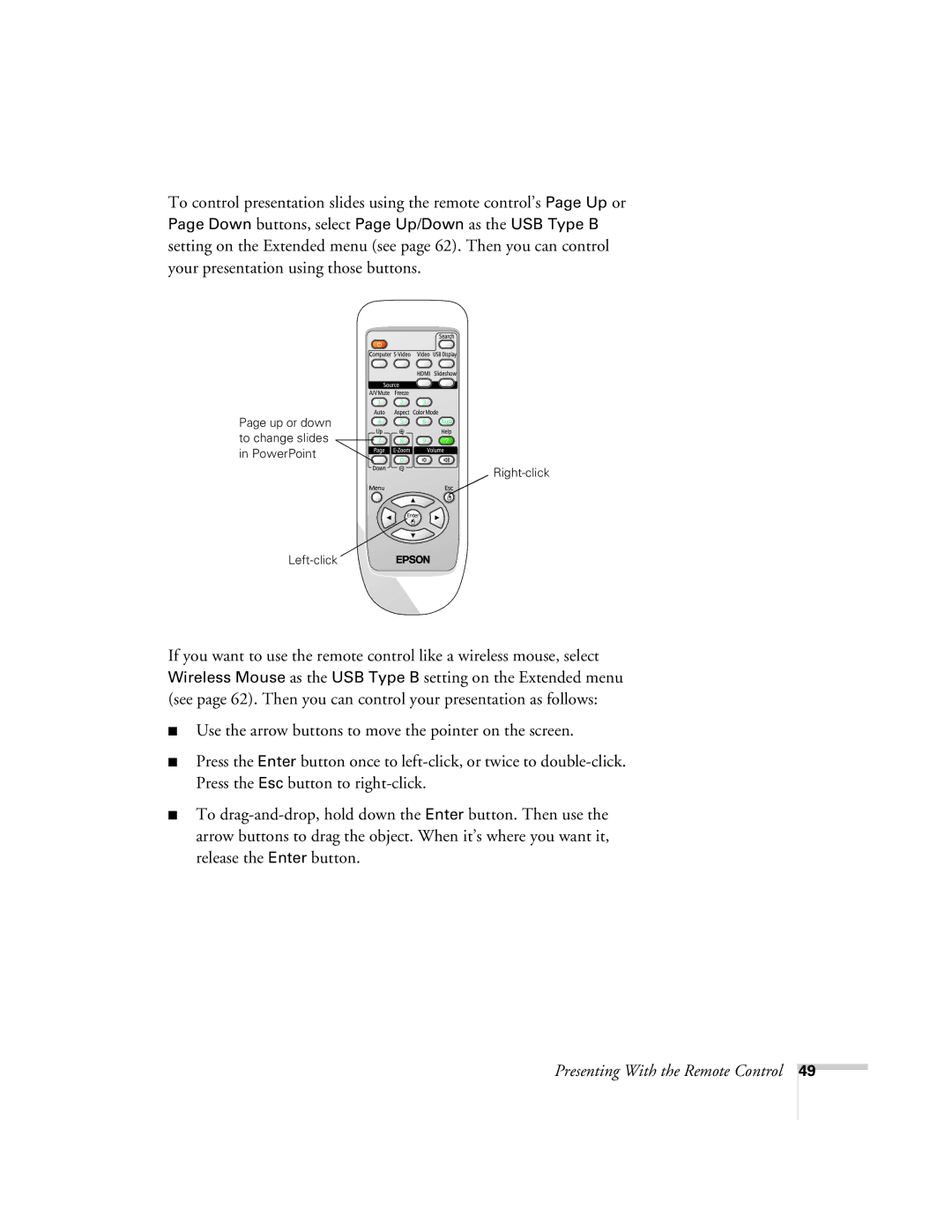To control presentation slides using the remote control’s Page Up or Page Down buttons, select Page Up/Down as the USB Type B setting on the Extended menu (see page 62). Then you can control your presentation using those buttons.
Page up or down ![]()
![]()
![]()
![]() to change slides
to change slides ![]()
![]()
![]()
![]()
![]() in PowerPoint
in PowerPoint ![]()
![]()
![]()
![]()
![]()
![]()
![]()
![]()
![]()
![]()
If you want to use the remote control like a wireless mouse, select Wireless Mouse as the USB Type B setting on the Extended menu (see page 62). Then you can control your presentation as follows:
■Use the arrow buttons to move the pointer on the screen.
■Press the Enter button once to
■To
Presenting With the Remote Control
49