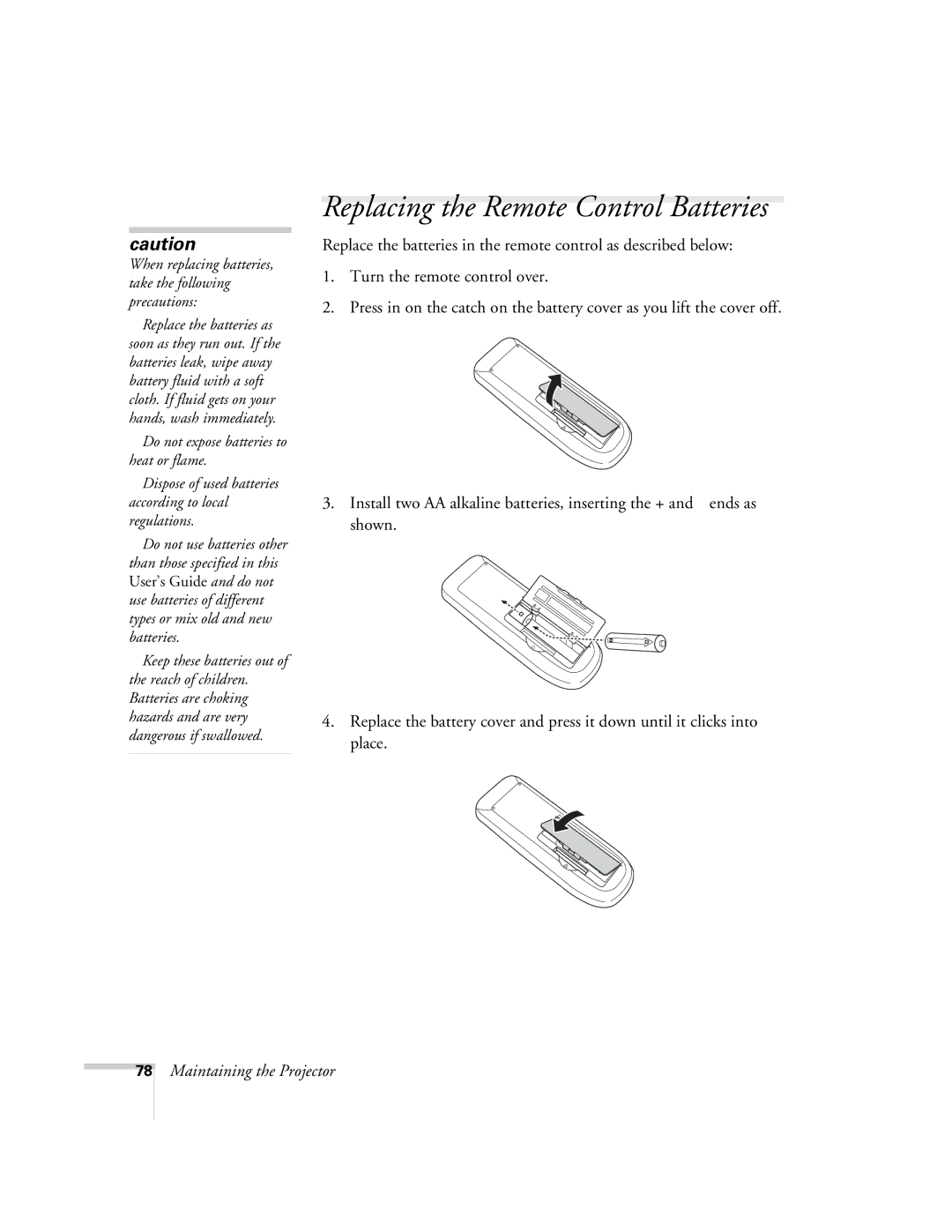User’s Guide
Important Safety Information Copyright Notice
Trademarks
Page
CContents
Restoring the Default Settings
Customizing Power and Operation
Starting a Slideshow Selecting Slideshow Display Options
Resetting the Lamp Timer Checking Lamp Usage
What To Do When the Lights Come On or Flash
Solving Problems With the Remote Control
Page
Welcome
Using Your Documentation
Projector Parts
Hdmi
Projector Control Panel
Remote Control Map
Projector Dimensions
Registration and Warranty
Optional Accessories
ELPDA01
1Setting Up the Projector
Unpacking the Projector
Additional Components
You can place the projector in a variety of viewing setups
Positioning the Projector
Determining Projection Distance
Image
Screen size Wide to Tele
Projection distance a Screen size Wide to Tele Offset B
Connecting to Video Equipment
Connecting an Hdmi Video Source
Connecting a Component Video Source
Connecting a Composite Video Source
Connecting an S-Video Source
Connecting an RGB Video Source
Connecting to a Computer
Connecting to the USB Port
USB TypeB port
Connecting to the VGA Computer Port
Connecting a Digital Camera or Other USB Device
Playing Sound Through the Projector
Indicator light
Inserting an SD Card
Turning the Projector On and Off
Power light
Using the Direct Power On Function
Choose Direct Power On and press Enter
Shutting Down the Projector
2Displayingthe Image and Adjusting
Adjusting the Image
Selecting an Image Source
Adjusting the Position of the Image
Adjusting the Image Shape
Focusing and Zooming the Image
Selecting the Color Mode
Resizing Video Images
3PresentingControl With the Remote
Controlling the Picture and Sound
Using the Remote Control
Press the A/V Mute button on the remote control or close
Turning Off the Picture and Sound
Stopping Action
Zooming In on Your Image
Operating Your Computer With the Remote Control
Controlling the Volume
Presenting With the Remote Control
Presenting a Slideshow
Starting a Slideshow
Presenting With the Remote Control
Selecting Slideshow Display Options
Option Available settings
Highlight the options you want to use, and press Enter
Presenting With the Remote Control
4Fine-Tuning the Projector
Using the Menu System
Restoring the Default Settings
Fine-Tuning the Projector
Adjusts the color depth of the image
Adjust the desired options as needed
Adjusts the difference between light and dark areas
Adjusts the balance of green to magenta in the image
Adjusting Signal Settings
Video Signal composite or S-Video signals only
Customizing Projector Features
Raises or lowers the volume of the projector’s speaker
Customizing Power and Operation
Create a custom startup screen, as described on
Using the Projector Security Features
Select a language to use for the projector menus
Enabling Password Protection
Starting the Projector With a Password
Password screen closes and projection begins
Creating Your Own Startup Screen
If projection does not begin, check the following
When you see the message Completed, press Menu to exit
Capturing the Image
Choosing When to Display the Image
Disabling the Projector’s Buttons
Using Security Locking
Fine-Tuning the Projector
5Maintaining the Projector
Cleaning the Lens
Cleaning the Projector Case
Cleaning the Air Filter
Replacing the Air Filter
Maintaining the Projector
Replacing the Lamp
Hold the lamp as shown and pull it straight out
Resetting the Lamp Timer
Select the Reset menu and press Enter. You see this screen
Checking Lamp Usage
Replacing the Remote Control Batteries
When replacing batteries, take the following precautions
Transporting the Projector
Maintaining the Projector
6Solving Problems
Using On-Screen Help
What To Do When the Lights Come On or Flash
Checking Projector Status
Error lights status
Solving Projector Operation Problems
Solving Problems With the Image or Sound
You can also try resetting all of the menu settings see
If you’re using a PC notebook
Message Not Supported is displayed
Image isn’t square, but keystone-shaped
Computer Component Video port
Adjust the Sync setting to increase the image sharpness
Image is too light or dark, or colors are incorrect
Solving Problems With the Remote Control
Projector doesn’t respond to remote control commands
Where To Get Help
Epson provides these technical support services
Speak to a Support Representative
Purchase Supplies and Accessories
Solving Problems
ATechnical Specifications
General
Projection Lamp
Remote Control
Dimensions
Electrical
Safety and Approvals
Environmental
Compatible Video Formats
Computer, component video, composite video, and S-Video
WSXGA60
Hdmi signals
Important Safety Instructions
BNotices
102
103
FCC Compliance Statement
For United States Users
Index
Index
107
108
109