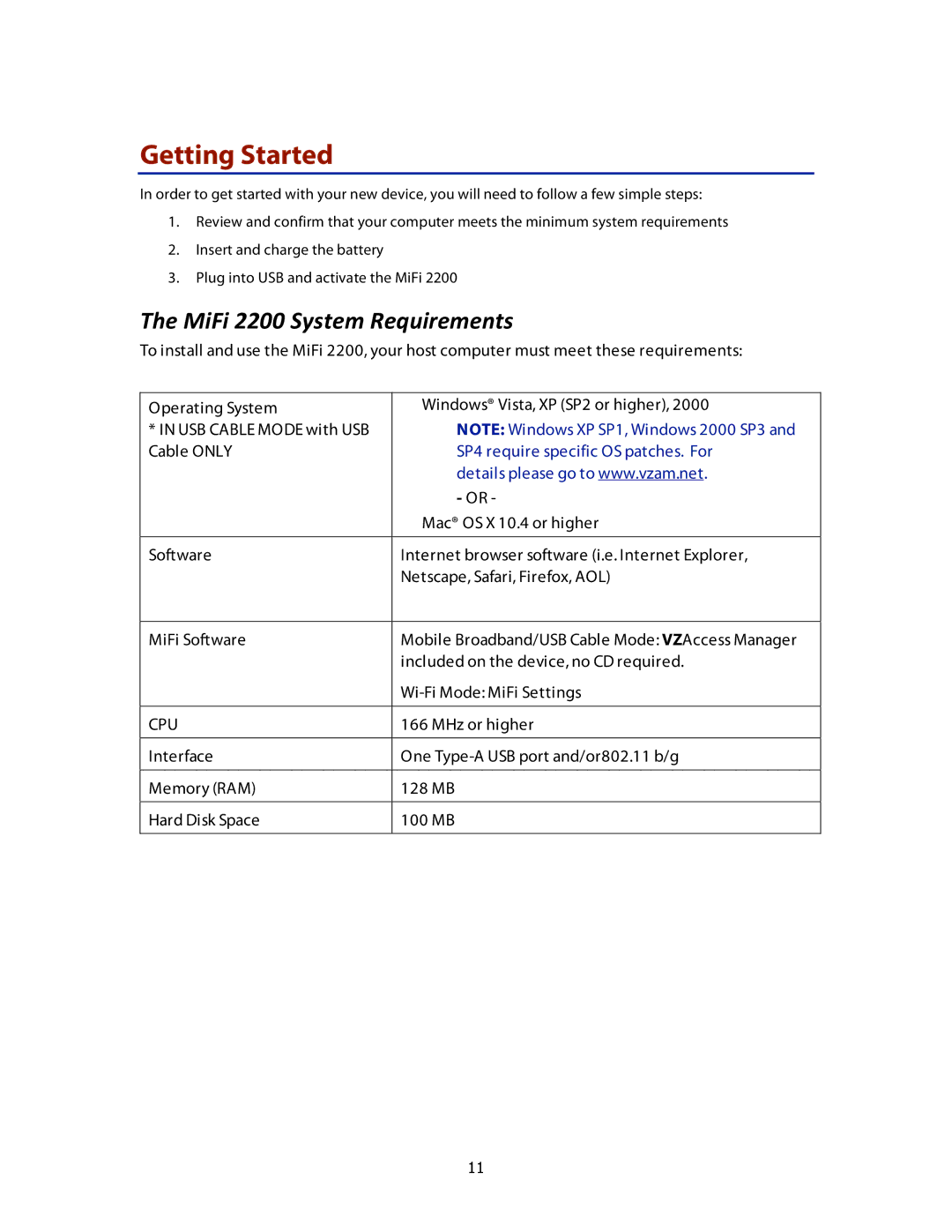Getting Started
In order to get started with your new device, you will need to follow a few simple steps:
1.Review and confirm that your computer meets the minimum system requirements
2.Insert and charge the battery
3.Plug into USB and activate the MiFi 2200
The MiFi 2200 System Requirements
To install and use the MiFi 2200, your host computer must meet these requirements:
Operating System | Windows® Vista, XP (SP2 or higher), 2000 |
* IN USB CABLE MODE with USB | NOTE: Windows XP SP1, Windows 2000 SP3 and |
Cable ONLY | SP4 require specific OS patches. For |
| details please go to www.vzam.net. |
| - OR - |
| Mac® OS X 10.4 or higher |
|
|
Software | Internet browser software (i.e. Internet Explorer, |
| Netscape, Safari, Firefox, AOL) |
|
|
MiFi Software | Mobile Broadband/USB Cable Mode: VZAccess Manager |
| included on the device, no CD required. |
| |
|
|
CPU | 166 MHz or higher |
|
|
Interface | One |
|
|
Memory (RAM) | 128 MB |
|
|
Hard Disk Space | 100 MB |
11