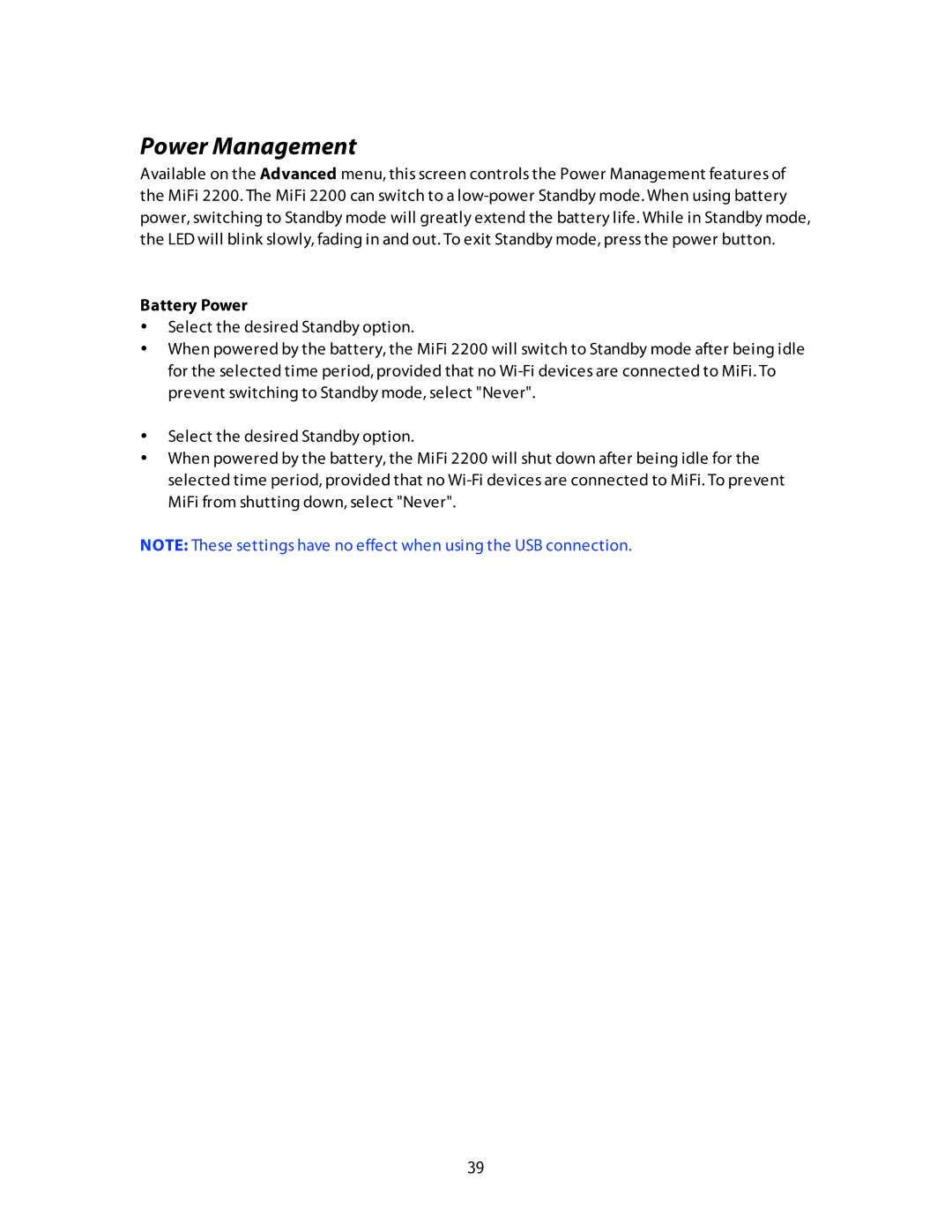Power Management
Available on the Advanced menu, this screen controls the Power Management features of the MiFi 2200. The MiFi 2200 can switch to a
Battery Power
•Select the desired Standby option.
•When powered by the battery, the MiFi 2200 will switch to Standby mode after being idle for the selected time period, provided that no
•Select the desired Standby option.
•When powered by the battery, the MiFi 2200 will shut down after being idle for the selected time period, provided that no
NOTE: These settings have no effect when using the USB connection.
39