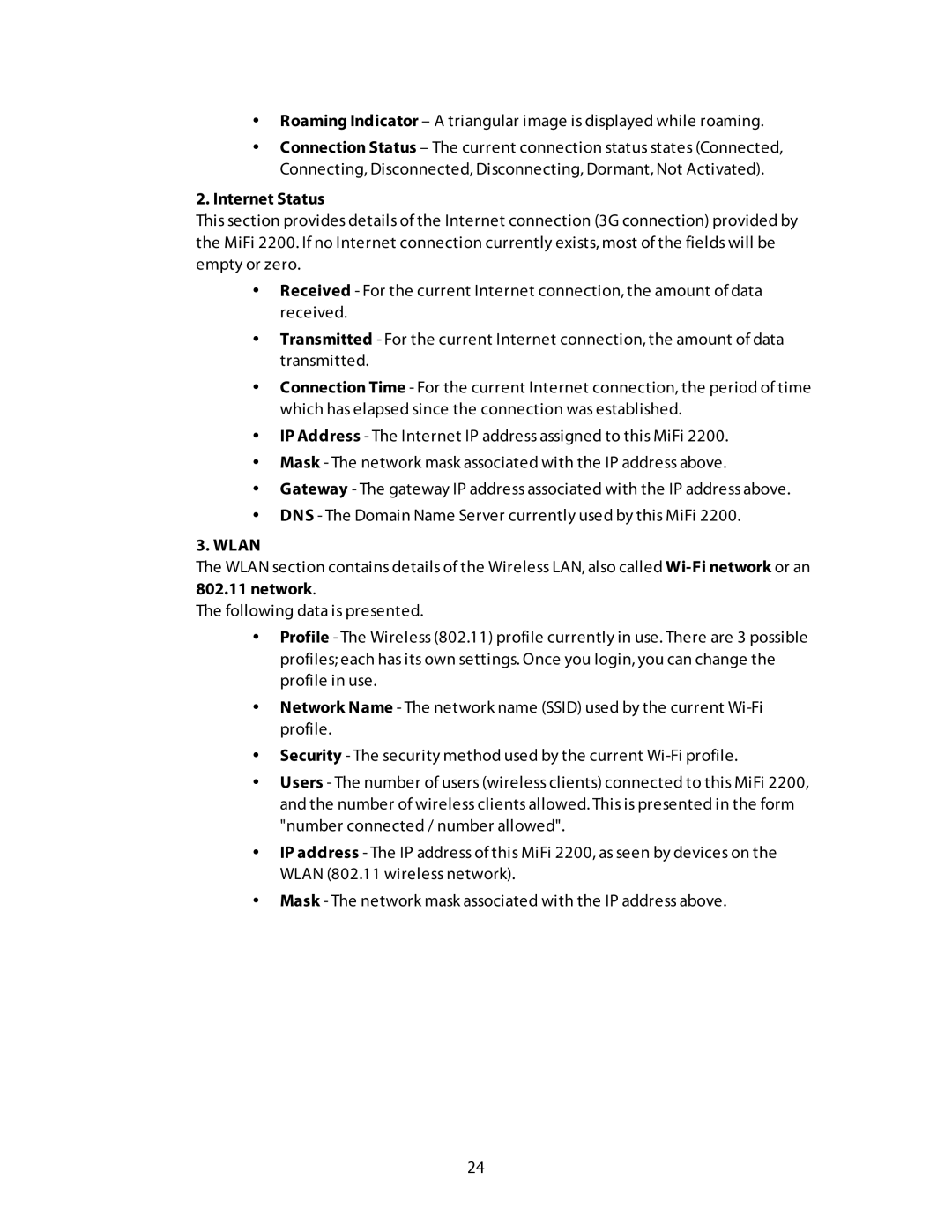•Roaming Indicator – A triangular image is displayed while roaming.
•Connection Status – The current connection status states (Connected, Connecting, Disconnected, Disconnecting, Dormant, Not Activated).
2.Internet Status
This section provides details of the Internet connection (3G connection) provided by the MiFi 2200. If no Internet connection currently exists, most of the fields will be empty or zero.
•Received - For the current Internet connection, the amount of data received.
•Transmitted - For the current Internet connection, the amount of data transmitted.
•Connection Time - For the current Internet connection, the period of time which has elapsed since the connection was established.
•IP Address - The Internet IP address assigned to this MiFi 2200.
•Mask - The network mask associated with the IP address above.
•Gateway - The gateway IP address associated with the IP address above.
•DNS - The Domain Name Server currently used by this MiFi 2200.
3.WLAN
The WLAN section contains details of the Wireless LAN, also called
The following data is presented.
•Profile - The Wireless (802.11) profile currently in use. There are 3 possible profiles; each has its own settings. Once you login, you can change the profile in use.
•Network Name - The network name (SSID) used by the current
•Security - The security method used by the current
•Users - The number of users (wireless clients) connected to this MiFi 2200, and the number of wireless clients allowed. This is presented in the form "number connected / number allowed".
•IP address - The IP address of this MiFi 2200, as seen by devices on the WLAN (802.11 wireless network).
•Mask - The network mask associated with the IP address above.
24