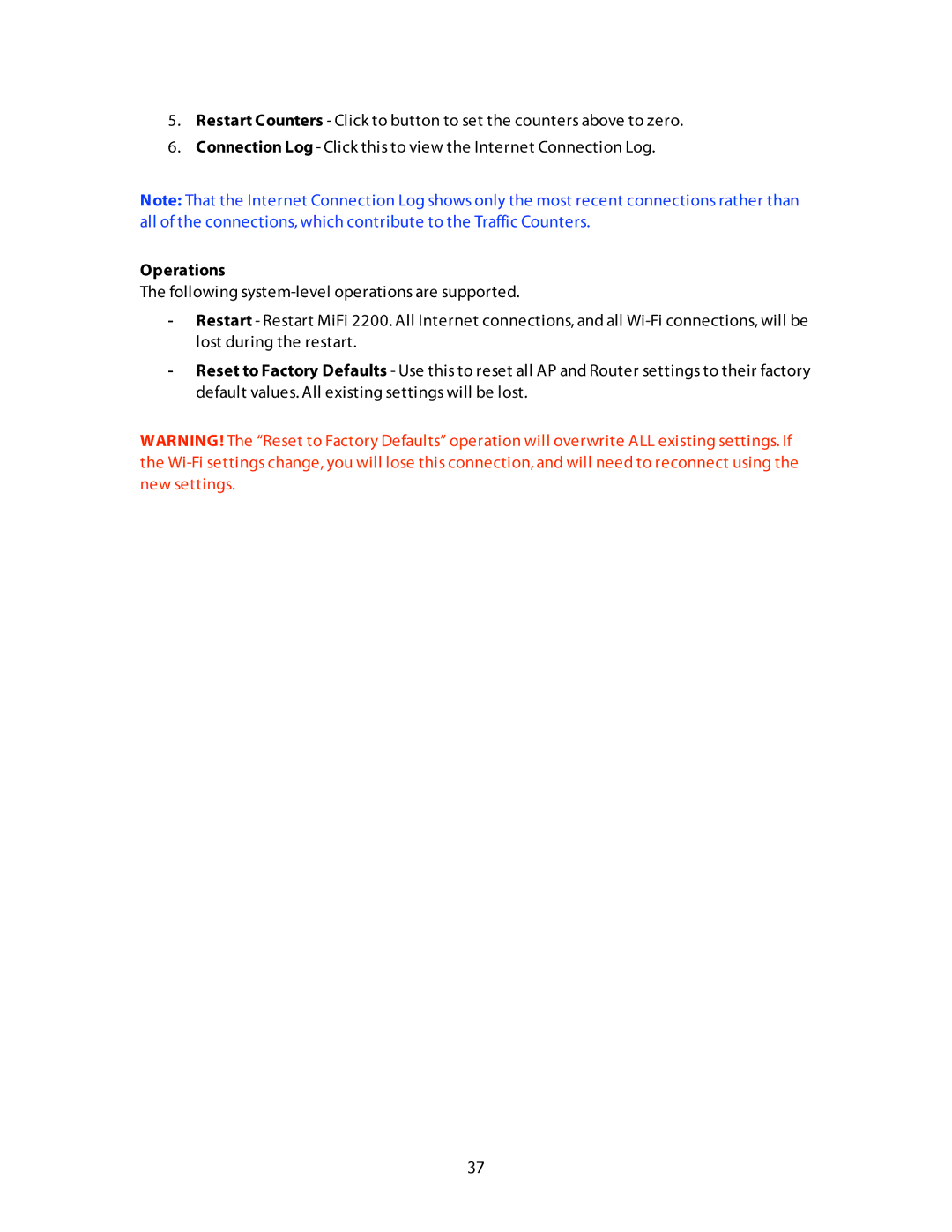5.Restart Counters - Click to button to set the counters above to zero.
6.Connection Log - Click this to view the Internet Connection Log.
Note: That the Internet Connection Log shows only the most recent connections rather than all of the connections, which contribute to the Traffic Counters.
Operations
The following
-Restart - Restart MiFi 2200. All Internet connections, and all
-Reset to Factory Defaults - Use this to reset all AP and Router settings to their factory default values. All existing settings will be lost.
WARNING! The “Reset to Factory Defaults” operation will overwrite ALL existing settings. If the
new settings.
37