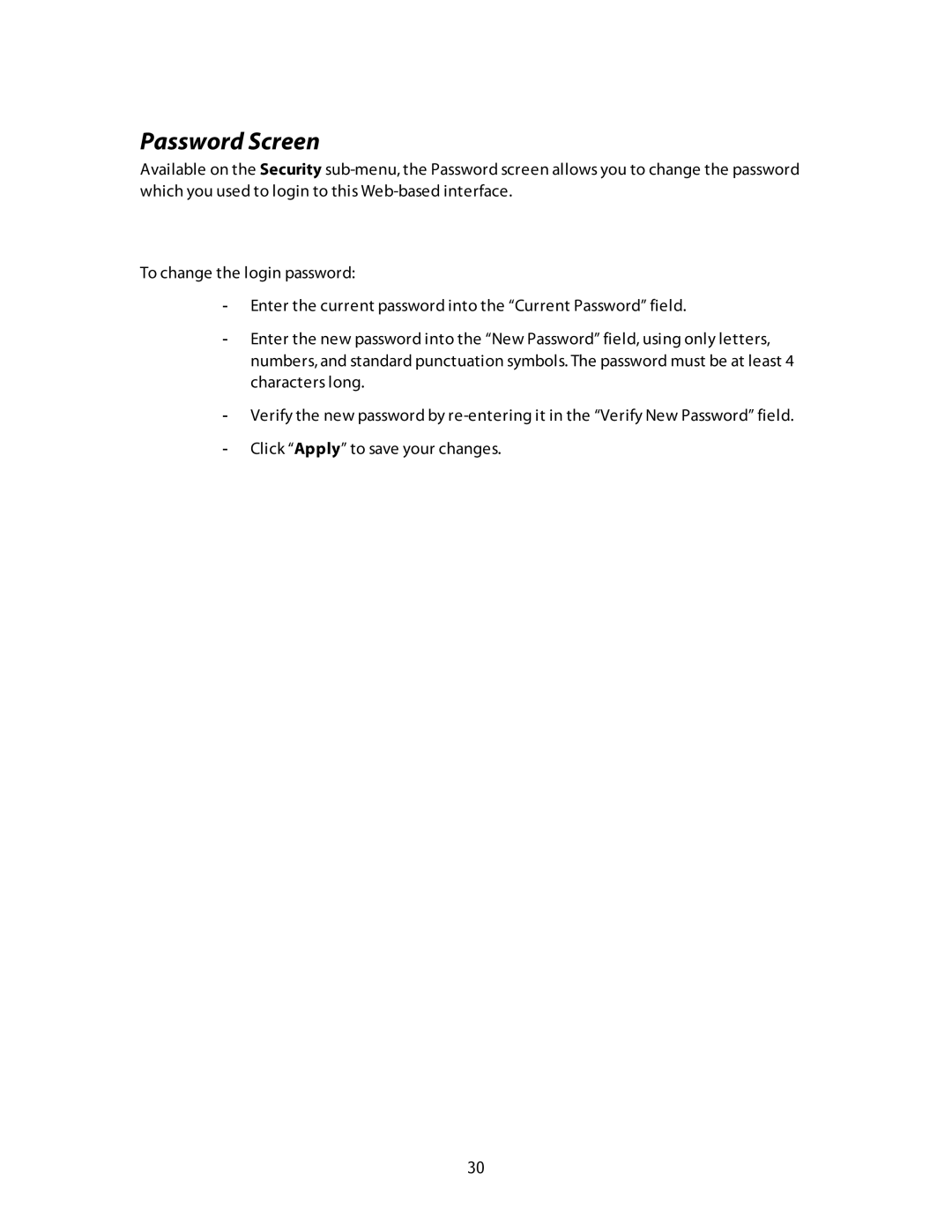Password Screen
Available on the Security
To change the login password:
-Enter the current password into the “Current Password” field.
-Enter the new password into the “New Password” field, using only letters, numbers, and standard punctuation symbols. The password must be at least 4 characters long.
-Verify the new password by
-Click “Apply” to save your changes.
30