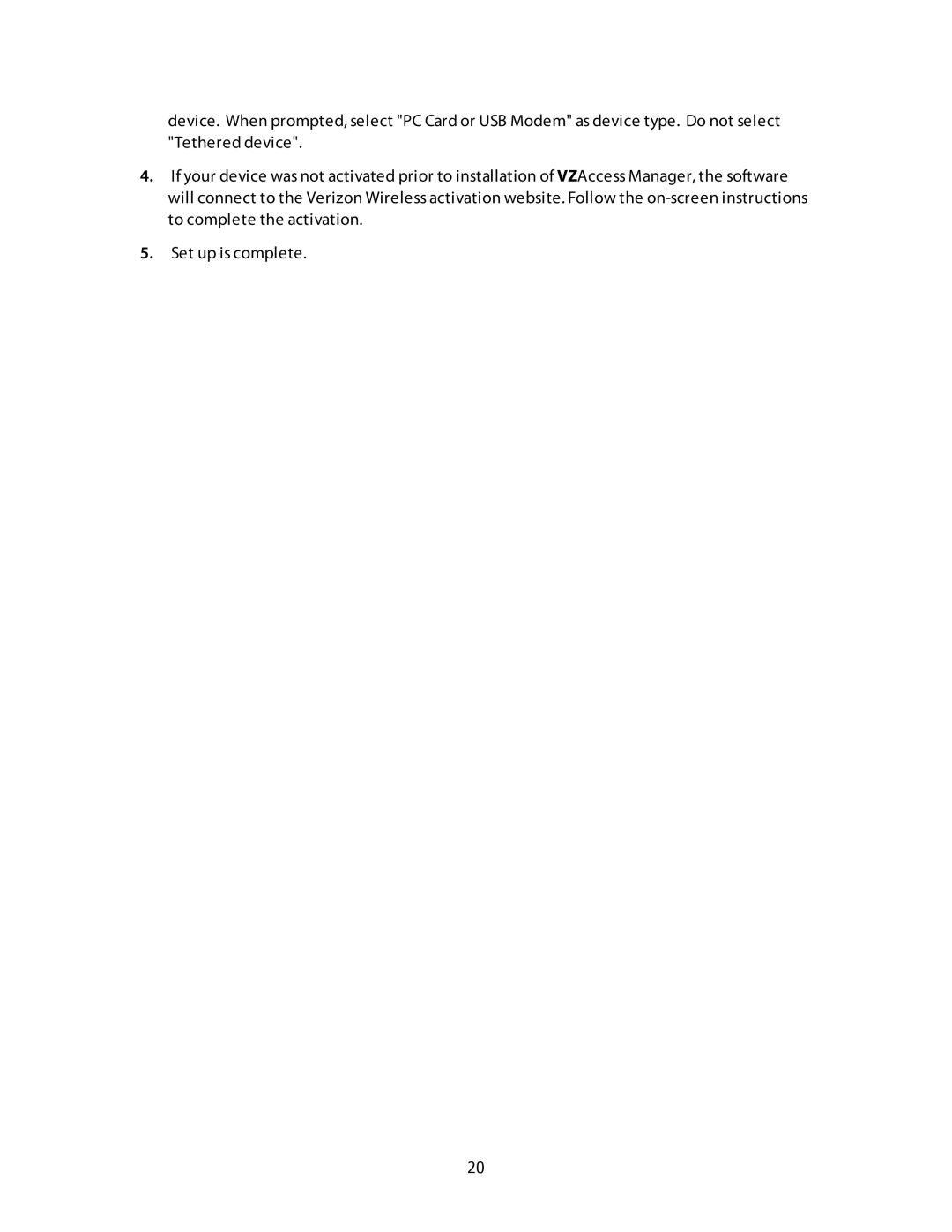device. When prompted, select "PC Card or USB Modem" as device type. Do not select "Tethered device".
4.If your device was not activated prior to installation of VZAccess Manager, the software will connect to the Verizon Wireless activation website. Follow the
5.Set up is complete.
20