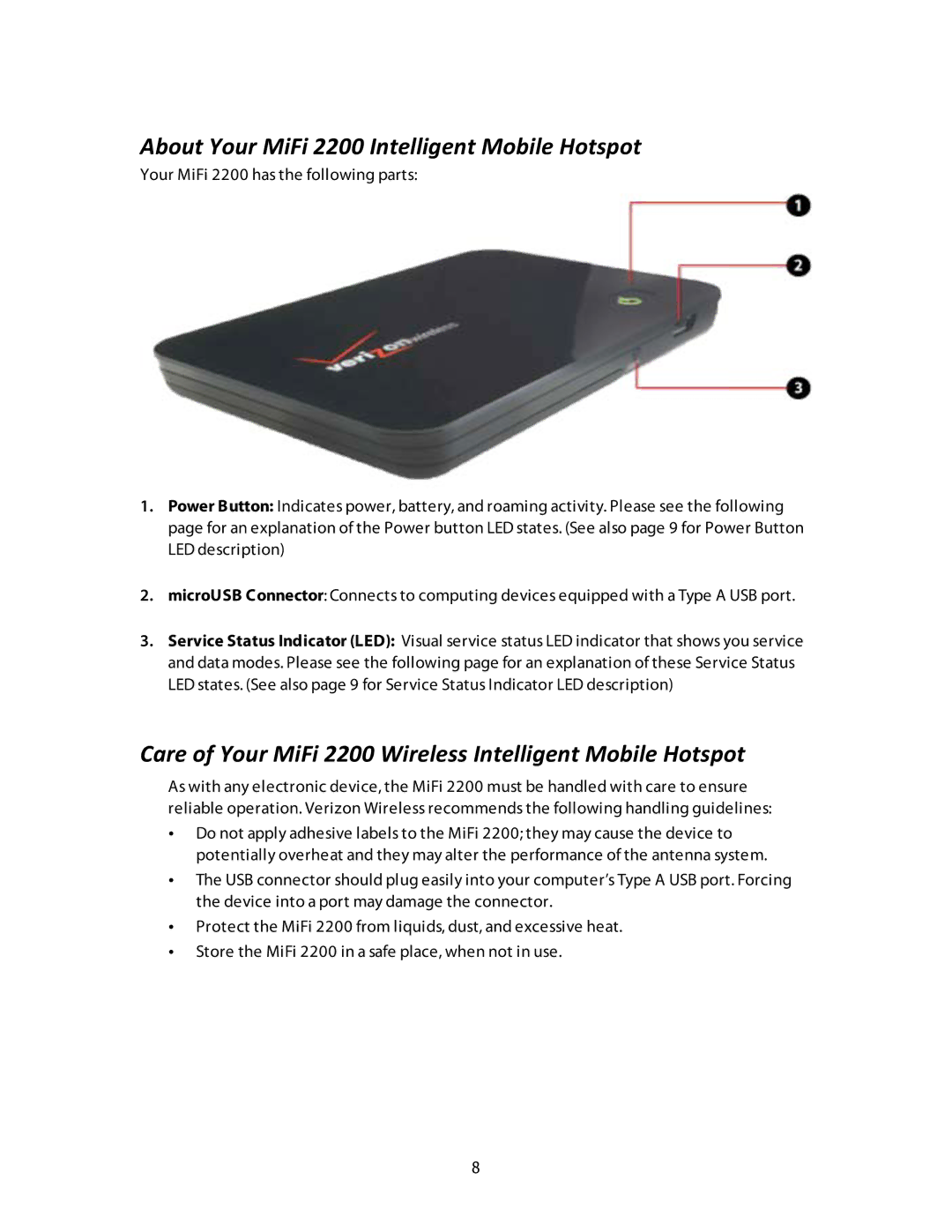About Your MiFi 2200 Intelligent Mobile Hotspot
Your MiFi 2200 has the following parts:
1.Power Button: Indicates power, battery, and roaming activity. Please see the following page for an explanation of the Power button LED states. (See also page 9 for Power Button LED description)
2.microUSB Connector: Connects to computing devices equipped with a Type A USB port.
3.Service Status Indicator (LED): Visual service status LED indicator that shows you service and data modes. Please see the following page for an explanation of these Service Status LED states. (See also page 9 for Service Status Indicator LED description)
Care of Your MiFi 2200 Wireless Intelligent Mobile Hotspot
As with any electronic device, the MiFi 2200 must be handled with care to ensure reliable operation. Verizon Wireless recommends the following handling guidelines:
•Do not apply adhesive labels to the MiFi 2200; they may cause the device to potentially overheat and they may alter the performance of the antenna system.
•The USB connector should plug easily into your computer’s Type A USB port. Forcing the device into a port may damage the connector.
•Protect the MiFi 2200 from liquids, dust, and excessive heat.
•Store the MiFi 2200 in a safe place, when not in use.
8