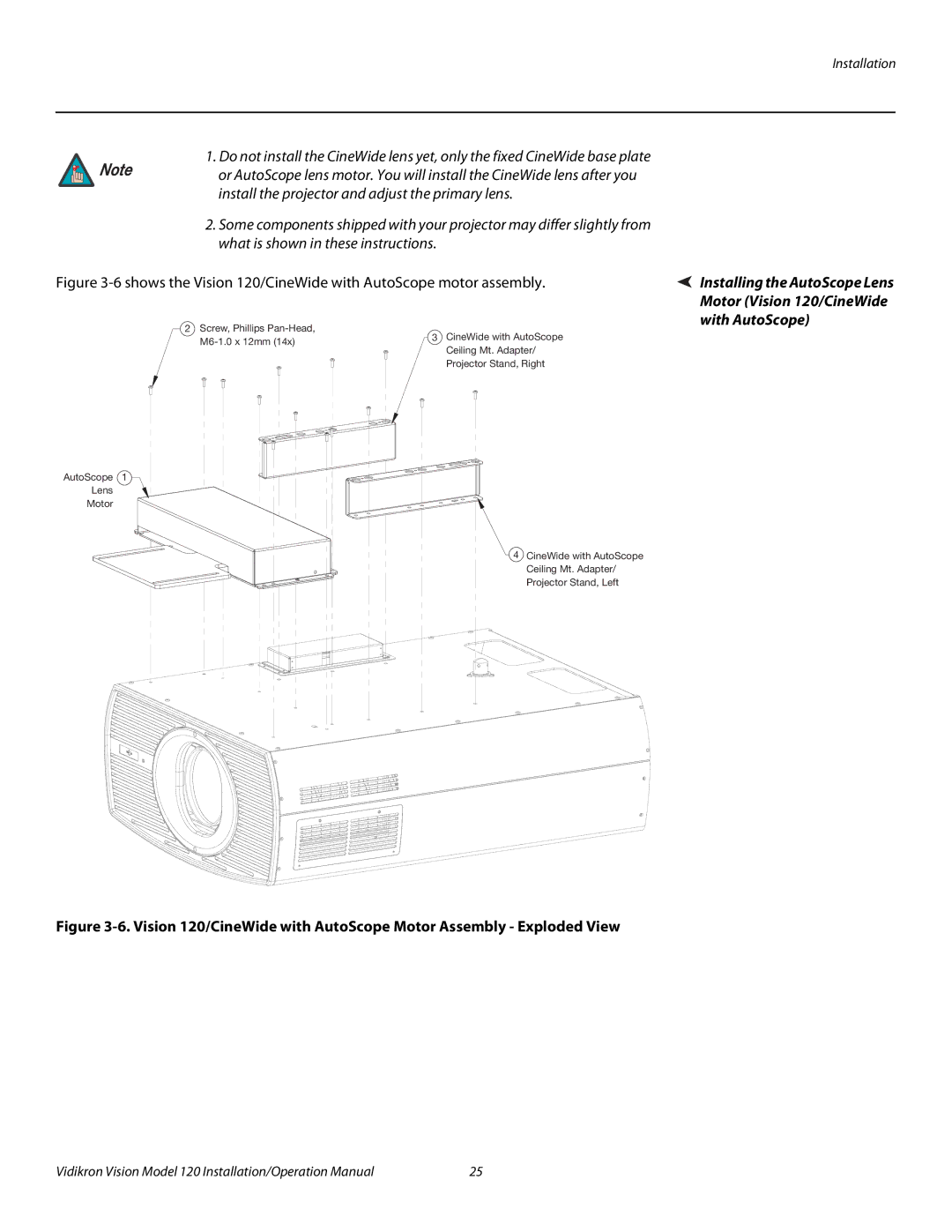Installation
1. Do not install the CineWide lens yet, only the fixed CineWide base plate
Note or AutoScope lens motor. You will install the CineWide lens after you
install the projector and adjust the primary lens.
2.Some components shipped with your projector may differ slightly from what is shown in these instructions.
Figure 3-6 shows the Vision 120/CineWide with AutoScope motor assembly.
Installing the AutoScope Lens Motor (Vision 120/CineWide with AutoScope)
2Screw, Phillips
AutoScope 1
Lens
Motor
3CineWide with AutoScope Ceiling Mt. Adapter/ Projector Stand, Right
4CineWide with AutoScope Ceiling Mt. Adapter/ Projector Stand, Left
Figure 3-6. Vision 120/CineWide with AutoScope Motor Assembly - Exploded View
Vidikron Vision Model 120 Installation/Operation Manual | 25 |