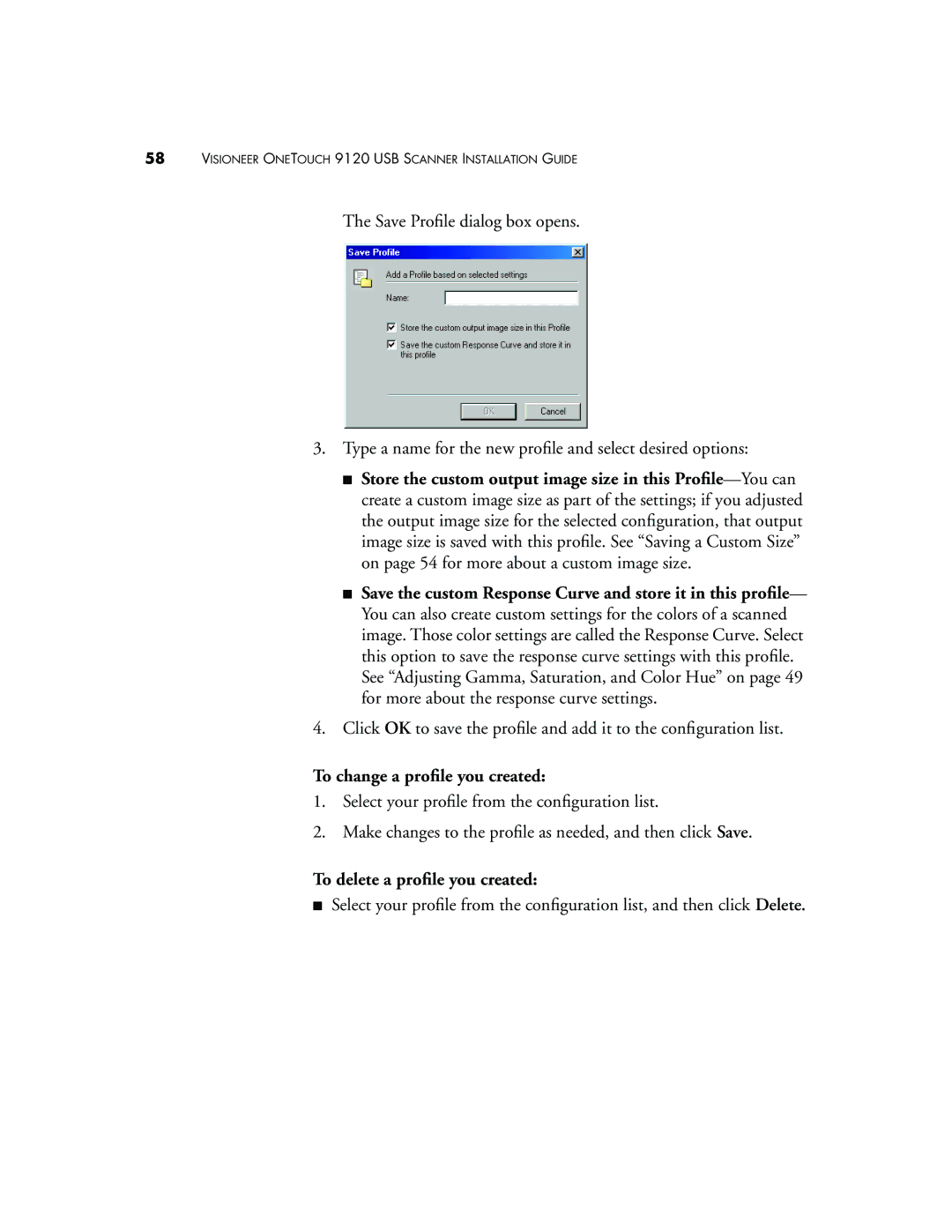58VISIONEER ONETOUCH 9120 USB SCANNER INSTALLATION GUIDE
The Save Profile dialog box opens.
3.Type a name for the new profile and select desired options:
■Store the custom output image size in this
■Save the custom Response Curve and store it in this profile— You can also create custom settings for the colors of a scanned image. Those color settings are called the Response Curve. Select this option to save the response curve settings with this profile. See “Adjusting Gamma, Saturation, and Color Hue” on page 49 for more about the response curve settings.
4.Click OK to save the profile and add it to the configuration list.
To change a profile you created:
1.Select your profile from the configuration list.
2.Make changes to the profile as needed, and then click Save.
To delete a profile you created:
■Select your profile from the configuration list, and then click Delete.