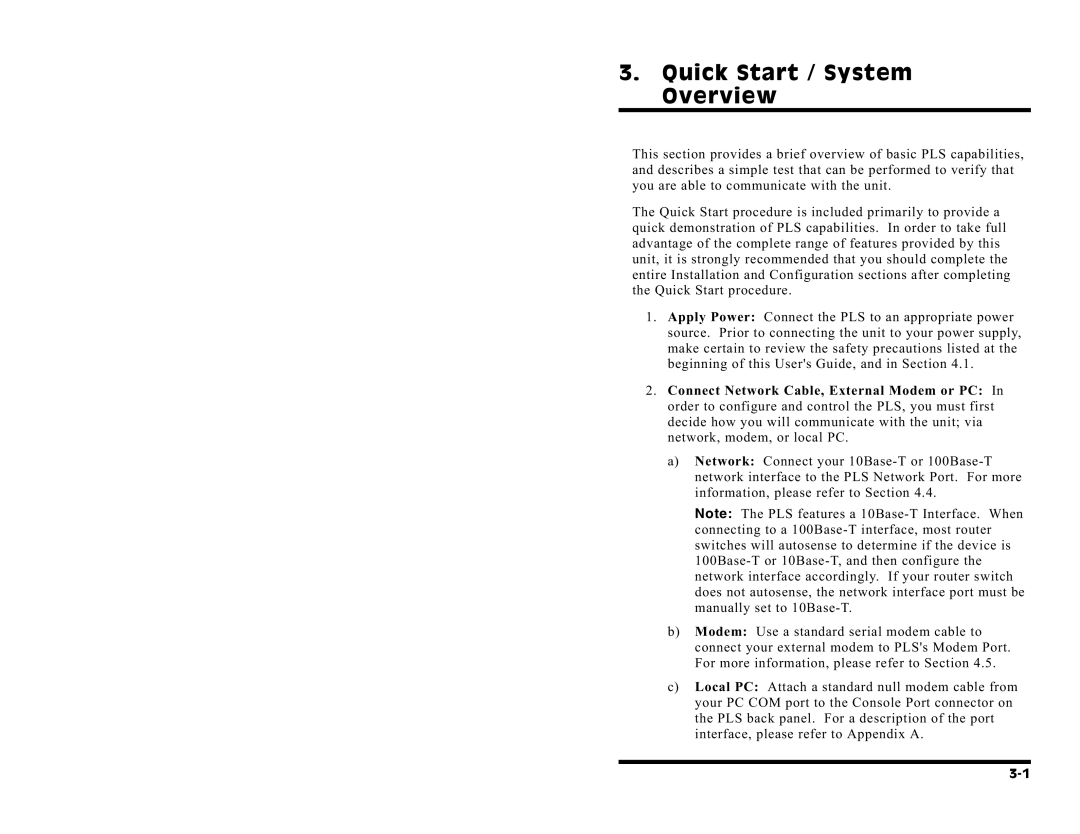3.Quick Start / System Overview
This section provides a brief overview of basic PLS capabilities, and describes a simple test that can be performed to verify that you are able to communicate with the unit.
The Quick Start procedure is included primarily to provide a quick demonstration of PLS capabilities. In order to take full advantage of the complete range of features provided by this unit, it is strongly recommended that you should complete the entire Installation and Configuration sections after completing the Quick Start procedure.
1.Apply Power: Connect the PLS to an appropriate power source. Prior to connecting the unit to your power supply, make certain to review the safety precautions listed at the beginning of this User's Guide, and in Section 4.1.
2.Connect Network Cable, External Modem or PC: In order to configure and control the PLS, you must first decide how you will communicate with the unit; via network, modem, or local PC.
a)Network: Connect your
Note: The PLS features a
b)Modem: Use a standard serial modem cable to connect your external modem to PLS's Modem Port. For more information, please refer to Section 4.5.
c)Local PC: Attach a standard null modem cable from your PC COM port to the Console Port connector on the PLS back panel. For a description of the port interface, please refer to Appendix A.