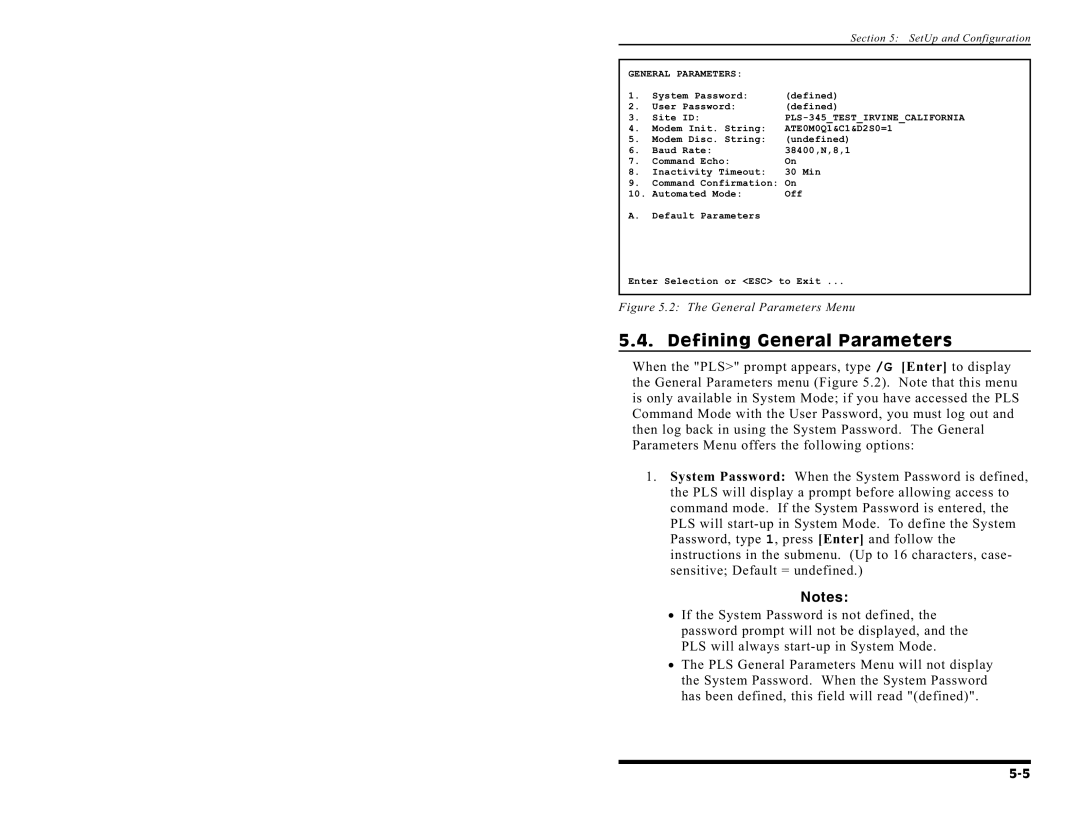|
| Section 5: SetUp and Configuration |
|
| |
GENERAL PARAMETERS: |
| |
1. | System Password: | (defined) |
2. | User Password: | (defined) |
3. | Site ID: |
|
4. | Modem Init. String: | ATE0M0Q1&C1&D2S0=1 |
5. | Modem Disc. String: | (undefined) |
6. | Baud Rate: | 38400,N,8,1 |
7. | Command Echo: | On |
8. | Inactivity Timeout: | 30 Min |
9. | Command Confirmation: | On |
10. | Automated Mode: | Off |
A. | Default Parameters |
|
Enter Selection or <ESC> to Exit ... | ||
|
|
|
Figure 5.2: The General Parameters Menu
5.4. Defining General Parameters
When the "PLS>" prompt appears, type /G [Enter] to display the General Parameters menu (Figure 5.2). Note that this menu is only available in System Mode; if you have accessed the PLS Command Mode with the User Password, you must log out and then log back in using the System Password. The General Parameters Menu offers the following options:
1.System Password: When the System Password is defined, the PLS will display a prompt before allowing access to command mode. If the System Password is entered, the PLS will
•
•
Notes:
If the System Password is not defined, the password prompt will not be displayed, and the PLS will always
The PLS General Parameters Menu will not display the System Password. When the System Password has been defined, this field will read "(defined)".