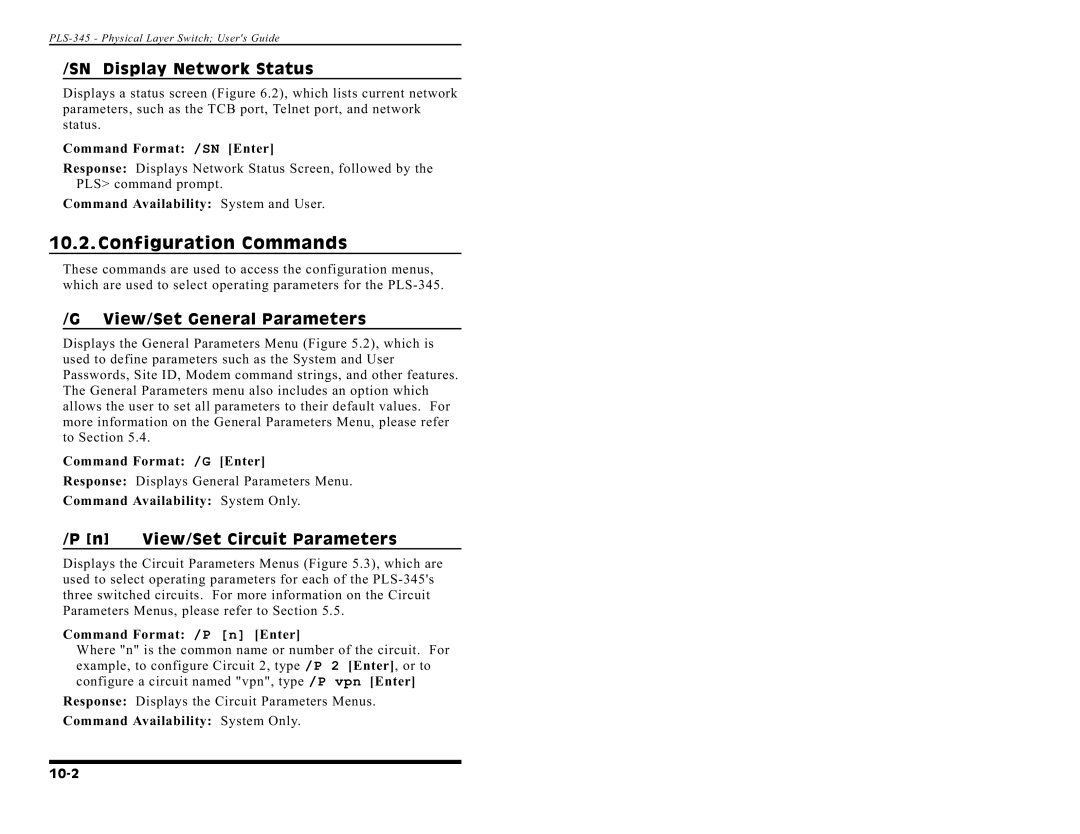PLS-345 - Physical Layer Switch; User's Guide
/SN Display Network Status
Displays a status screen (Figure 6.2), which lists current network parameters, such as the TCB port, Telnet port, and network status.
Command Format: /SN [Enter]
Response: Displays Network Status Screen, followed by the PLS> command prompt.
Command Availability: System and User.
10.2. Configuration Commands
These commands are used to access the configuration menus, which are used to select operating parameters for the
/G View/Set General Parameters
Displays the General Parameters Menu (Figure 5.2), which is used to define parameters such as the System and User Passwords, Site ID, Modem command strings, and other features. The General Parameters menu also includes an option which allows the user to set all parameters to their default values. For more information on the General Parameters Menu, please refer to Section 5.4.
Command Format: /G [Enter]
Response: Displays General Parameters Menu.
Command Availability: System Only.
/P [n] View/Set Circuit Parameters
Displays the Circuit Parameters Menus (Figure 5.3), which are used to select operating parameters for each of the
Command Format: /P [n] [Enter]
Where "n" is the common name or number of the circuit. For example, to configure Circuit 2, type /P 2 [Enter], or to configure a circuit named "vpn", type /P vpn [Enter]
Response: Displays the Circuit Parameters Menus.
Command Availability: System Only.