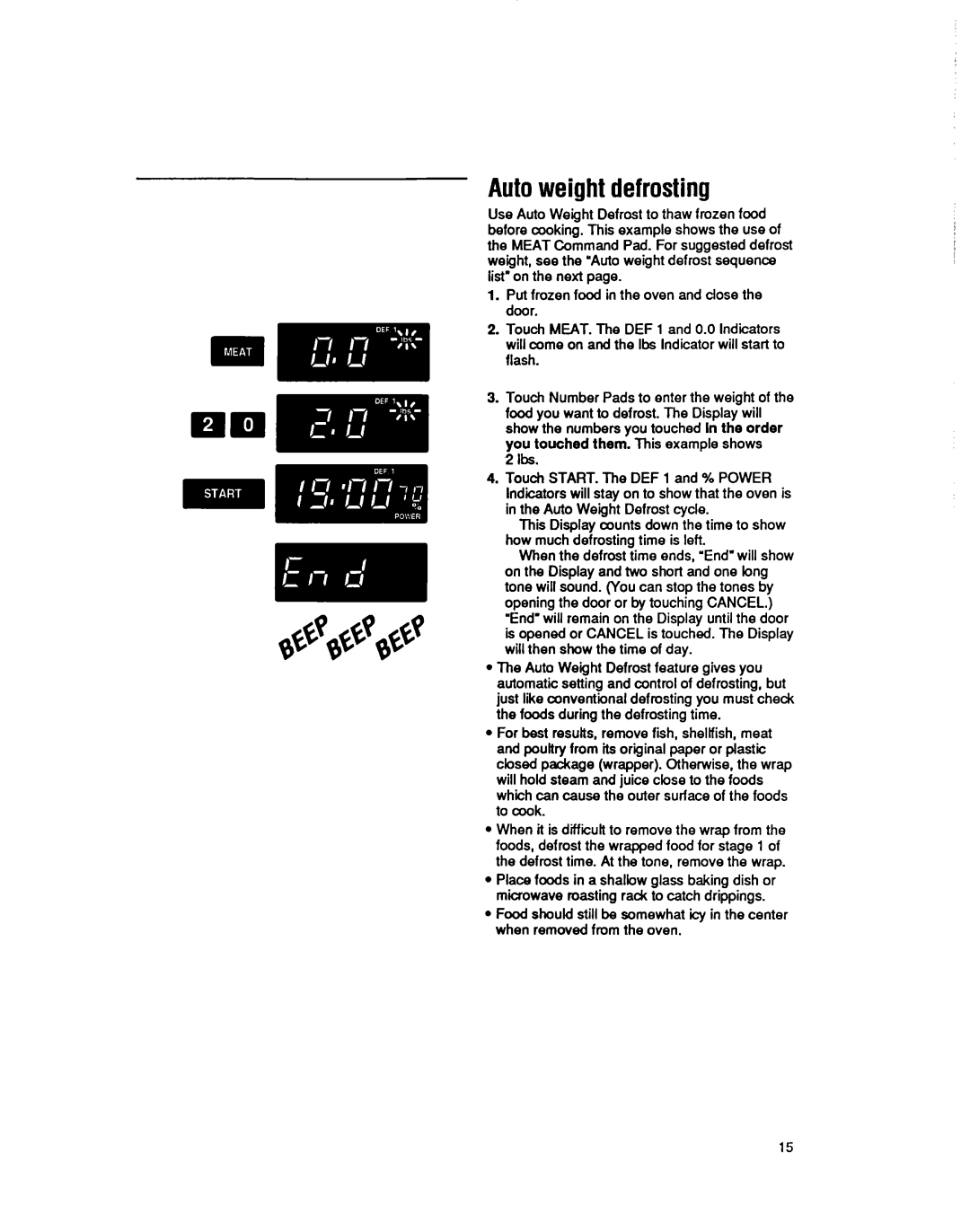Autoweight defrosting
Use Auto Weight Defrost to thaw frozen food before cooking. This example shows the use of the MEAT Command Pad. For suggested defrost weight, see the “Autoweight defrost sequence list” on the next page.
1.Put frozen food 7n the oven and close the door.
2.Touch MEAT. The DEF 1 and 0.0 Indicators will come on and the Ibs Indicator will start to flash.
3.Touch Number Pads to enter the weight of the food you want to defrost. The Display will show the numbers you touched In the order you touched them. This example shows
2 Ibs.
4.Touch START. The DEF 1 and % POWER Indicators will stay on to show that the oven is in the Auto Weight Defrost cycle.
This Display counts down the time to show how much defrosting time is left.
When the defrost time ends, “End”will show on the Display and two short and one long tone will sound. (You can stop the tones by opening the door or by touching CANCEL.) ‘End’will remain on the Display until the door is opened or CANCEL is touched. The Display will then show the time of day.
l
l
The Auto Weight Defrost feature gives you automatic setting and control of defrosting, but just like conventional defrosting you must check the foods during the defrosting time.
For best resutts, remove fish, shellfish, meat and poultry from its original paper or plastic closed package (wrapper). Otherwise, the wrap will hold steam and juice close to the foods which can cause the outer surface of the foods to cook.
. When it is difficult to remove the wrap from the foods, defrost the wrapped food for stage 1 of the defrost time. At the tone, remove the wrap.
l
l
Place foods in a shallow glass baking dish or microwave roasting rack to catch drippings.
Food should still be somewhat icy in the center when removed from the oven.
15