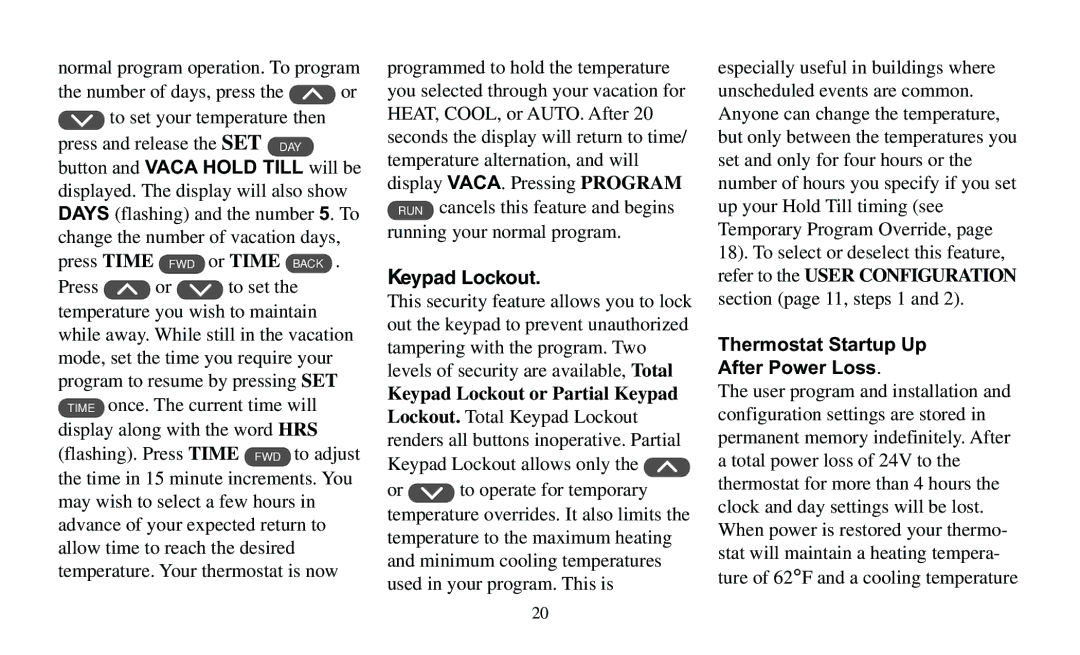F95-391 specifications
The White Rodgers F95-391 is a versatile and advanced thermostat designed for residential and light commercial applications, providing optimal temperature control and energy efficiency. Featuring a sleek design, the F95-391 integrates seamlessly into various home and business environments, ensuring both functionality and aesthetics are addressed.One of the main features of the F95-391 is its ability to accommodate multiple heating and cooling systems. It supports up to four stages of heating and two stages of cooling, making it suitable for complex HVAC setups. This flexibility allows for precise temperature management, contributing to enhanced comfort and energy savings.
The F95-391 is equipped with a user-friendly interface that includes a large, easy-to-read display. Users can access current temperature readings, set their desired temperature, and manage programming functions effortlessly. The device also offers a variety of programming options, including 7-day programmable scheduling. This means users can customize heating and cooling settings according to their daily routines, helping to minimize energy use during unoccupied hours.
Advanced technologies are integrated into the White Rodgers F95-391, including adjustable temperature sensitivity and automatic recovery features. The adjustable temperature sensitivity allows users to fine-tune how quickly the system responds to temperature changes, promoting energy efficiency. The automatic recovery function ensures that the home reaches the desired temperature by the time scheduled programming begins, enhancing comfort without unnecessary energy consumption.
Another noteworthy characteristic is its compatibility with Wi-Fi, allowing remote access via smartphones and tablets. This connectivity feature enables users to monitor and adjust their thermostat settings from anywhere, making it convenient to manage home temperature on the go. By leveraging smart technology, homeowners can optimize their energy consumption even when they are not present.
The F95-391 also includes features such as a filter change reminder and HVAC system diagnostics. These tools help users maintain their heating and cooling systems effectively, reducing the risk of system failures and extending the lifespan of their equipment.
In summary, the White Rodgers F95-391 thermostat stands out for its programmability, advanced technologies, and user-friendly features. Ideal for those seeking an efficient and modern solution to temperature management, the F95-391 combines comfort with energy savings, making it a valuable addition to any space.