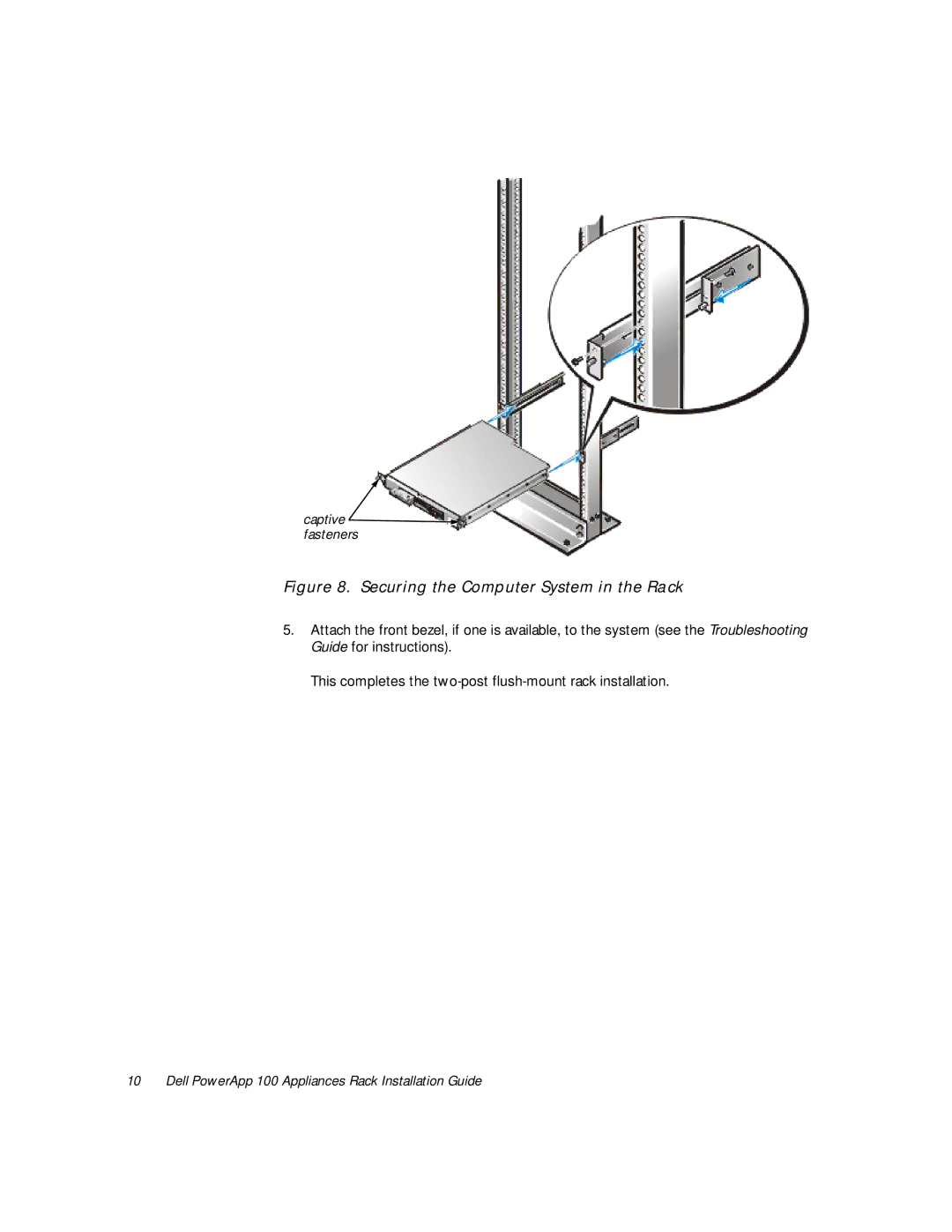captive ![]()
![]() fasteners
fasteners
Figure 8. Securing the Computer System in the Rack
5.Attach the front bezel, if one is available, to the system (see the Troubleshooting Guide for instructions).
This completes the
10 Dell PowerApp 100 Appliances Rack Installation Guide