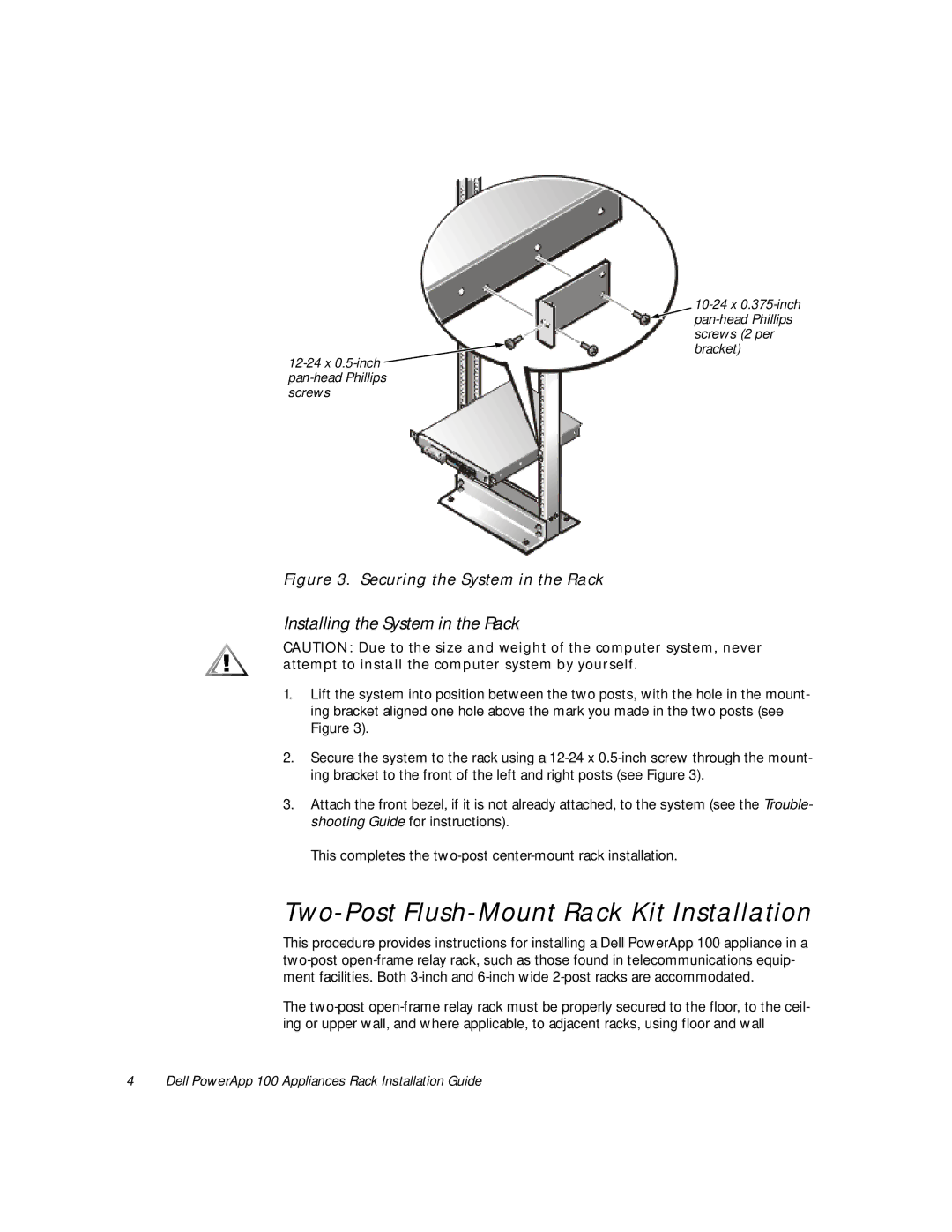screws (2 per
bracket)
screws
Figure 3. Securing the System in the Rack
Installing the System in the Rack
CAUTION: Due to the size and weight of the computer system, never attempt to install the computer system by yourself.
1.Lift the system into position between the two posts, with the hole in the mount- ing bracket aligned one hole above the mark you made in the two posts (see Figure 3).
2.Secure the system to the rack using a
3.Attach the front bezel, if it is not already attached, to the system (see the Trouble- shooting Guide for instructions).
This completes the
Two-Post Flush-Mount Rack Kit Installation
This procedure provides instructions for installing a Dell PowerApp 100 appliance in a
The
4 Dell PowerApp 100 Appliances Rack Installation Guide