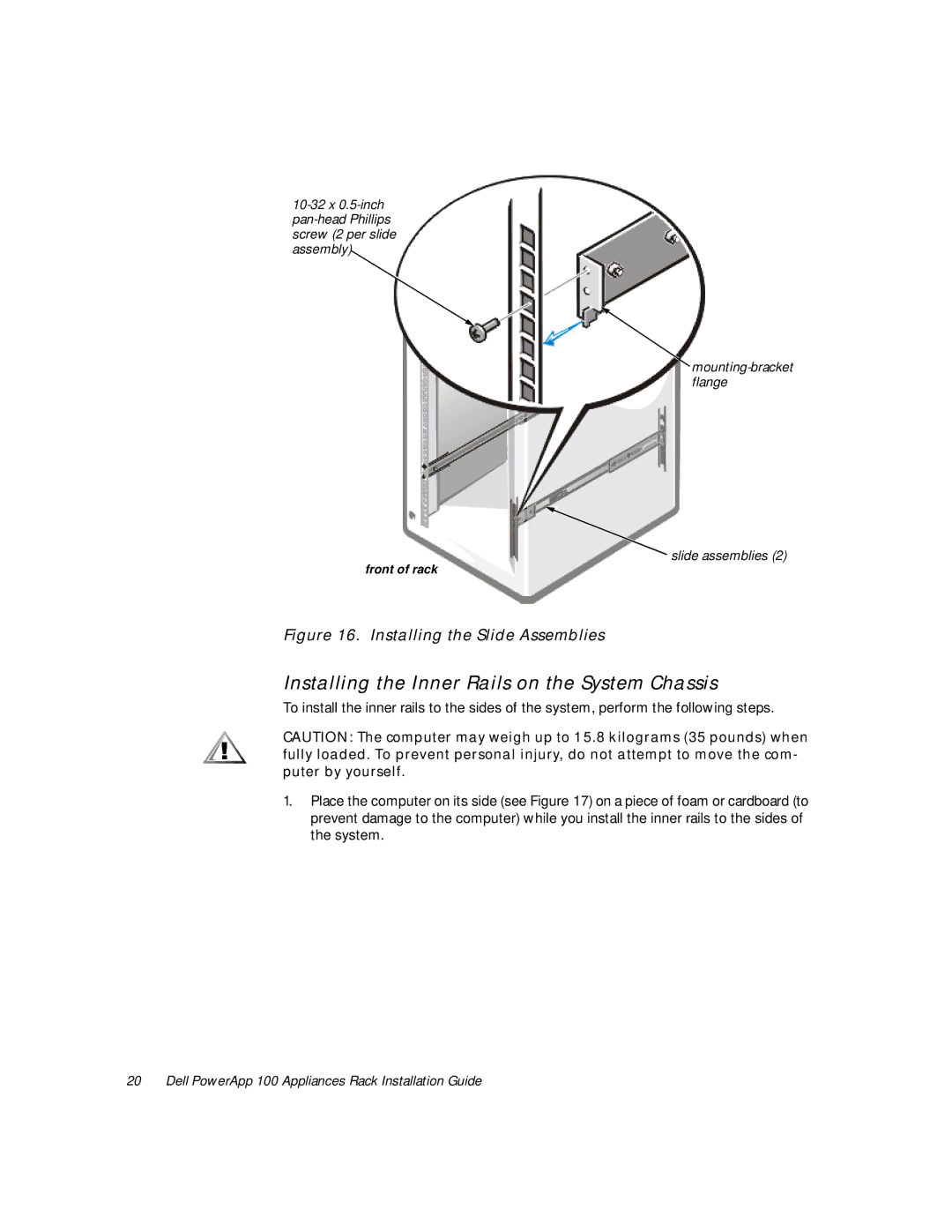screw (2 per slide
assembly)
flange
slide assemblies (2)
front of rack
Figure 16. Installing the Slide Assemblies
Installing the Inner Rails on the System Chassis
To install the inner rails to the sides of the system, perform the following steps.
CAUTION: The computer may weigh up to 15.8 kilograms (35 pounds) when fully loaded. To prevent personal injury, do not attempt to move the com- puter by yourself.
1.Place the computer on its side (see Figure 17) on a piece of foam or cardboard (to prevent damage to the computer) while you install the inner rails to the sides of the system.
20 Dell PowerApp 100 Appliances Rack Installation Guide