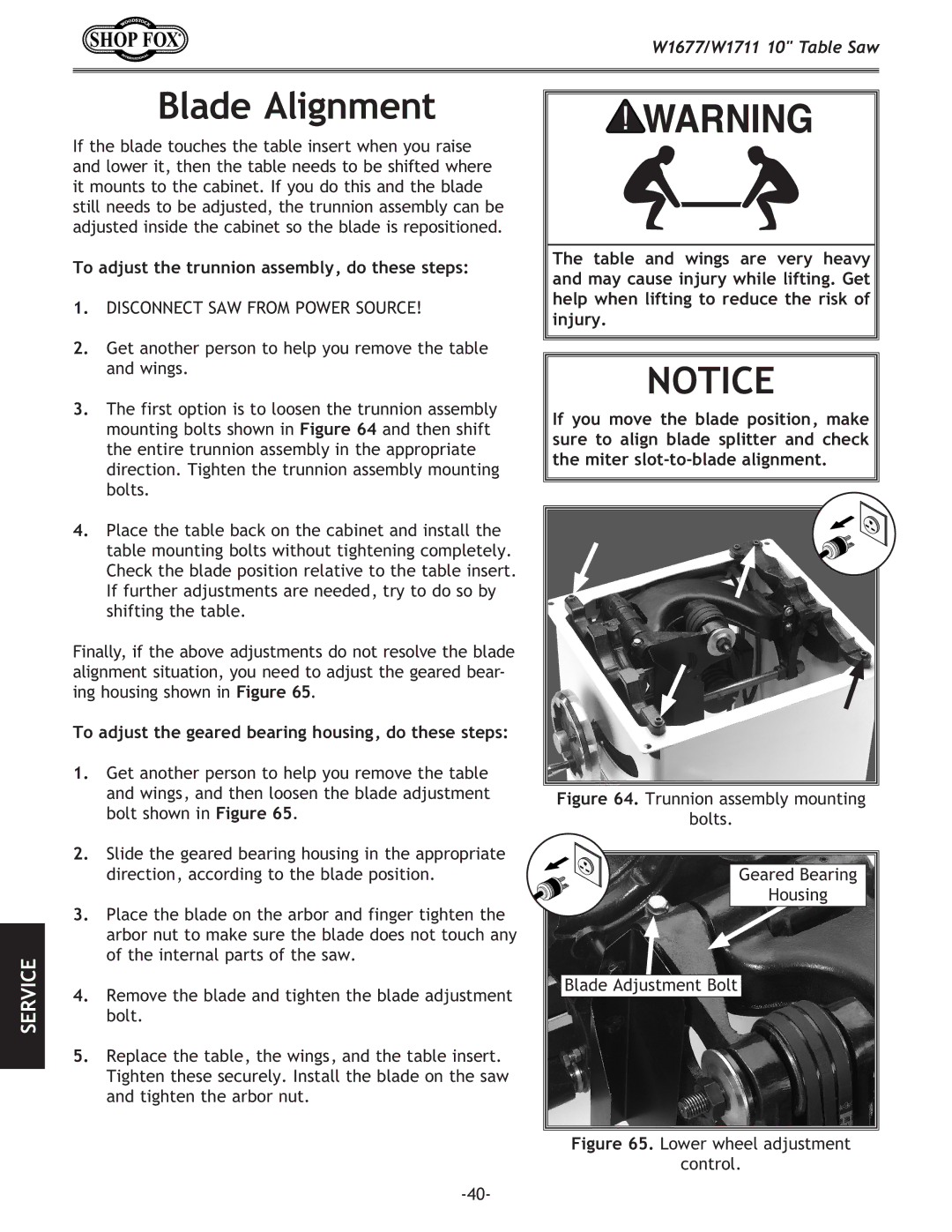W1677/W1711 10" Table Saw
Blade Alignment
If the blade touches the table insert when you raise and lower it, then the table needs to be shifted where it mounts to the cabinet. If you do this and the blade still needs to be adjusted, the trunnion assembly can be adjusted inside the cabinet so the blade is repositioned.
To adjust the trunnion assembly, do these steps:
1.DISCONNECT SAW FROM POWER SOURCE!
2.Get another person to help you remove the table and wings.
3.The first option is to loosen the trunnion assembly mounting bolts shown in Figure 64 and then shift the entire trunnion assembly in the appropriate direction. Tighten the trunnion assembly mounting bolts.
4.Place the table back on the cabinet and install the table mounting bolts without tightening completely. Check the blade position relative to the table insert. If further adjustments are needed, try to do so by shifting the table.
Finally, if the above adjustments do not resolve the blade alignment situation, you need to adjust the geared bear- ing housing shown in Figure 65.
To adjust the geared bearing housing, do these steps:
1.Get another person to help you remove the table and wings, and then loosen the blade adjustment bolt shown in Figure 65.
The table and wings are very heavy and may cause injury while lifting. Get help when lifting to reduce the risk of injury.
NOTICE
If you move the blade position, make sure to align blade splitter and check the miter
Figure 64. Trunnion assembly mounting
bolts.
SERVICE
2.Slide the geared bearing housing in the appropriate direction, according to the blade position.
3.Place the blade on the arbor and finger tighten the arbor nut to make sure the blade does not touch any of the internal parts of the saw.
4.Remove the blade and tighten the blade adjustment bolt.
5.Replace the table, the wings, and the table insert. Tighten these securely. Install the blade on the saw and tighten the arbor nut.
Geared Bearing |
Housing |
Blade Adjustment Bolt |