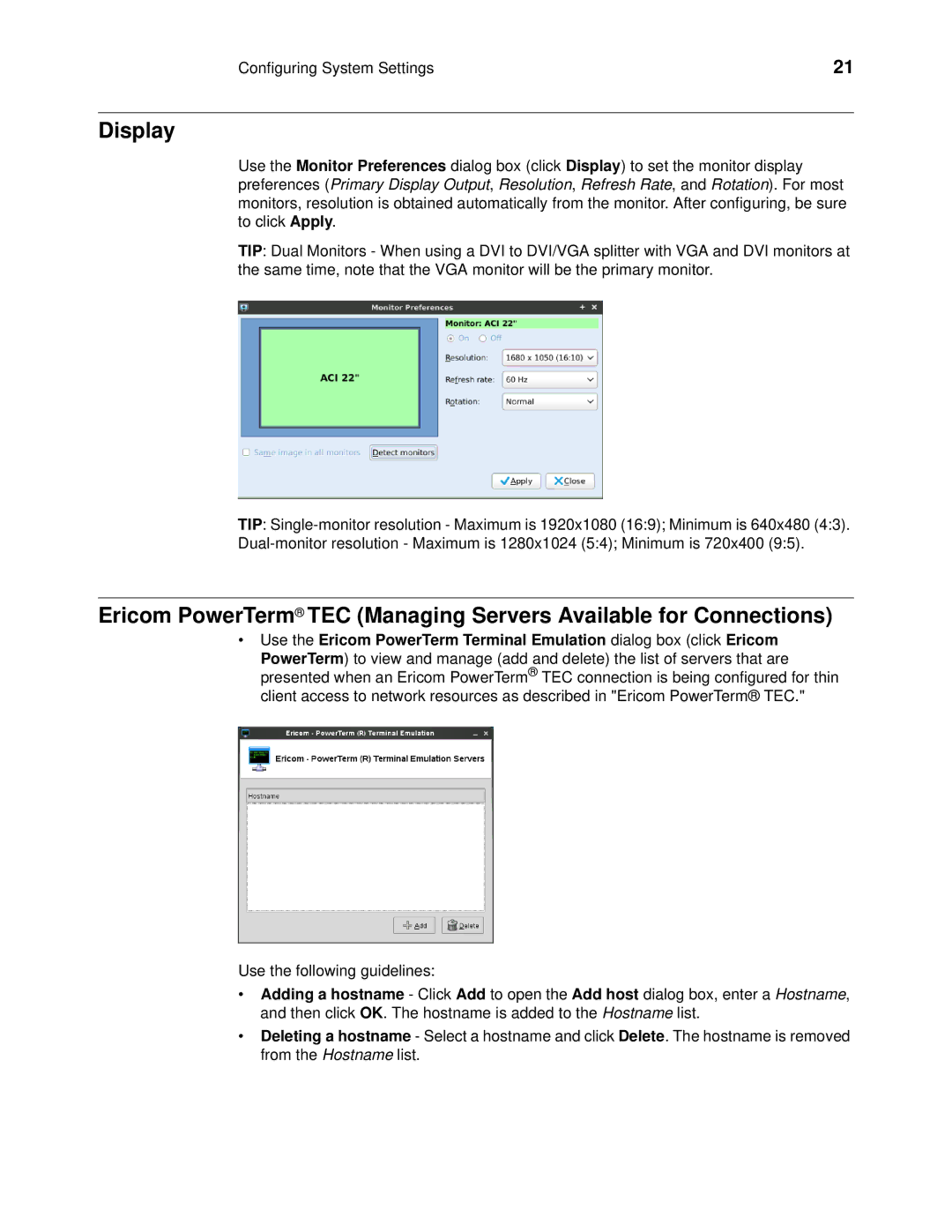Configuring System Settings | 21 |
Display
Use the Monitor Preferences dialog box (click Display) to set the monitor display preferences (Primary Display Output, Resolution, Refresh Rate, and Rotation). For most monitors, resolution is obtained automatically from the monitor. After configuring, be sure to click Apply.
TIP: Dual Monitors - When using a DVI to DVI/VGA splitter with VGA and DVI monitors at the same time, note that the VGA monitor will be the primary monitor.
TIP:
Ericom PowerTerm® TEC (Managing Servers Available for Connections)
•Use the Ericom PowerTerm Terminal Emulation dialog box (click Ericom PowerTerm) to view and manage (add and delete) the list of servers that are presented when an Ericom PowerTerm® TEC connection is being configured for thin client access to network resources as described in "Ericom PowerTerm® TEC."
Use the following guidelines:
•Adding a hostname - Click Add to open the Add host dialog box, enter a Hostname, and then click OK. The hostname is added to the Hostname list.
•Deleting a hostname - Select a hostname and click Delete. The hostname is removed from the Hostname list.