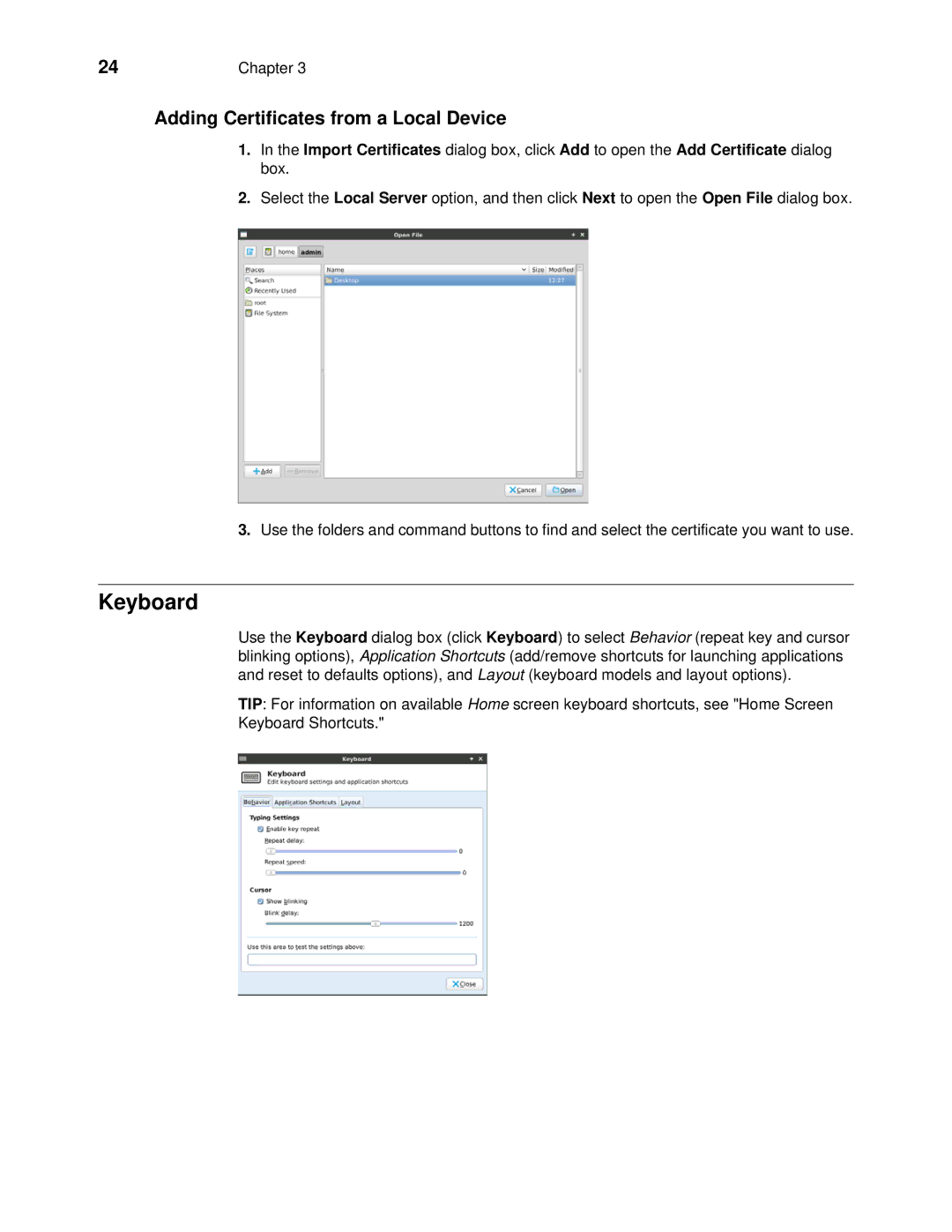24 | Chapter 3 |
Adding Certificates from a Local Device
1.In the Import Certificates dialog box, click Add to open the Add Certificate dialog box.
2.Select the Local Server option, and then click Next to open the Open File dialog box.
3.Use the folders and command buttons to find and select the certificate you want to use.
Keyboard
Use the Keyboard dialog box (click Keyboard) to select Behavior (repeat key and cursor blinking options), Application Shortcuts (add/remove shortcuts for launching applications and reset to defaults options), and Layout (keyboard models and layout options).
TIP: For information on available Home screen keyboard shortcuts, see "Home Screen Keyboard Shortcuts."