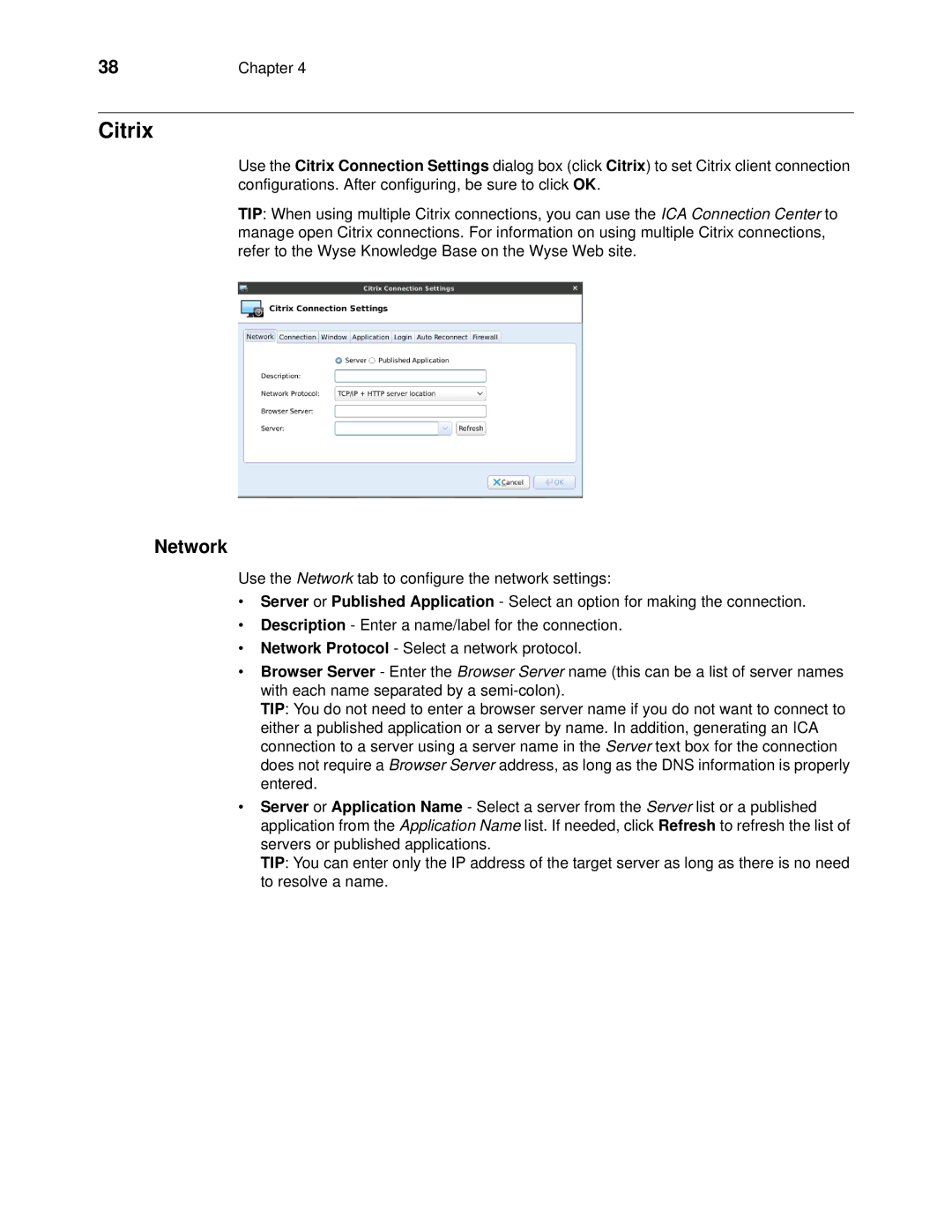38 | Chapter 4 |
Citrix
Use the Citrix Connection Settings dialog box (click Citrix) to set Citrix client connection configurations. After configuring, be sure to click OK.
TIP: When using multiple Citrix connections, you can use the ICA Connection Center to manage open Citrix connections. For information on using multiple Citrix connections, refer to the Wyse Knowledge Base on the Wyse Web site.
Network
Use the Network tab to configure the network settings:
•Server or Published Application - Select an option for making the connection.
•Description - Enter a name/label for the connection.
•Network Protocol - Select a network protocol.
•Browser Server - Enter the Browser Server name (this can be a list of server names with each name separated by a
TIP: You do not need to enter a browser server name if you do not want to connect to either a published application or a server by name. In addition, generating an ICA connection to a server using a server name in the Server text box for the connection does not require a Browser Server address, as long as the DNS information is properly entered.
•Server or Application Name - Select a server from the Server list or a published application from the Application Name list. If needed, click Refresh to refresh the list of servers or published applications.
TIP: You can enter only the IP address of the target server as long as there is no need to resolve a name.